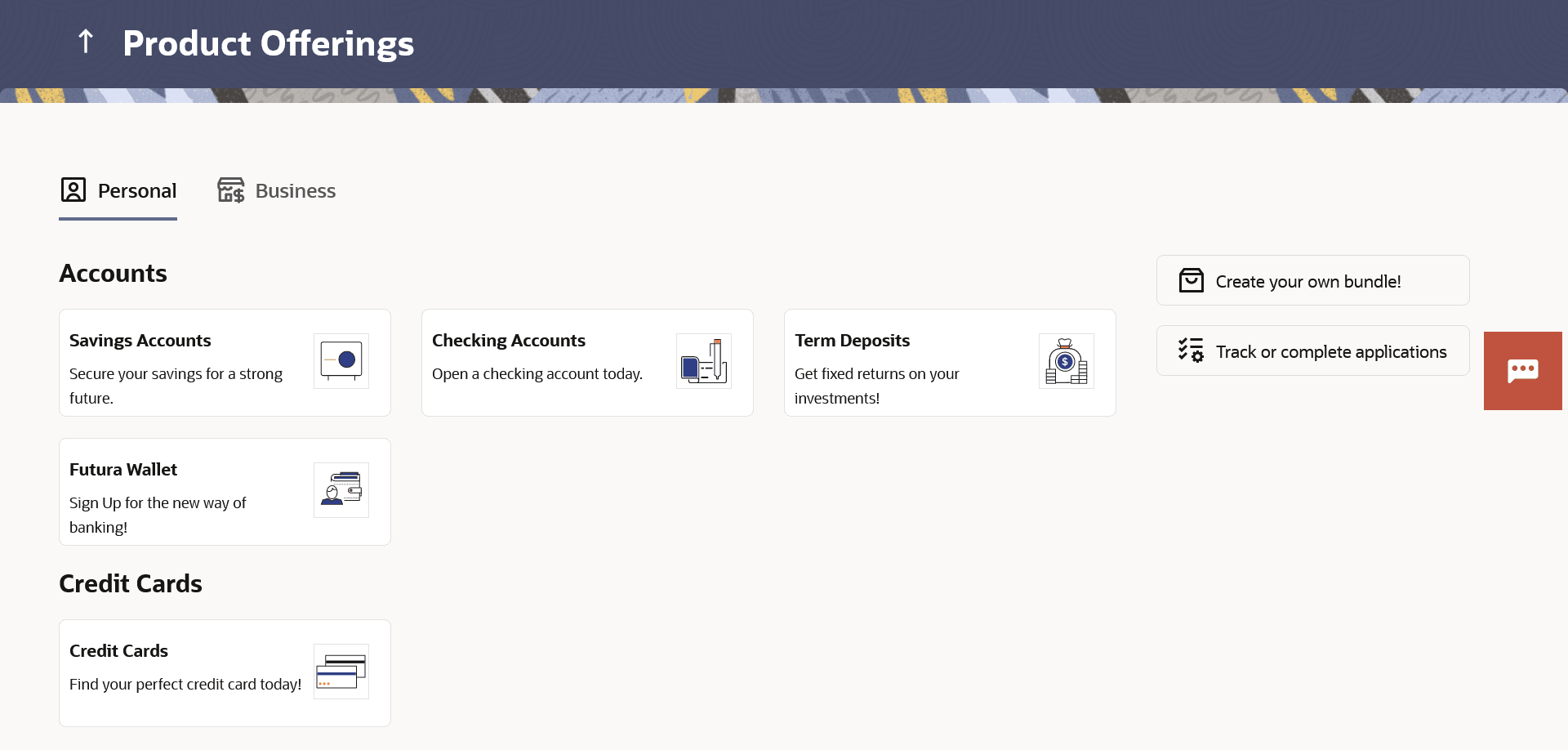11 Product Showcase and Application Tracker
This topic describes the information about Product Showcase and Application Tracker screens. The user will be able to track the status of any submitted applications and also retrieve applications that are in draft from the Application Tracker listing page.
This option serves as a means by which the retail user can view the bank’s online product offerings and also apply for any products of choice. Alternately, if the user has already applied for a product of if the user has a product application in draft, on selecting the Product Offerings option from the hamburger menu, the Application Tracker listing page will be displayed. The user will be able to track the status of any submitted applications and also retrieve applications that are in draft from the Application Tracker listing page. If the user wishes to apply for any other product, he/she can select the Start a New Application option provided on the Application Tracker Listing screen.
Note:
To view detailed information about the Application Tracker as well as product offerings, please refer the Oracle Banking Digital Experience Retail Originations Application Tracker user manual.Features Supported In Application
- Application of bank’s online product offerings
- Tracking of submitted application status
- Accessing saved/in draft applications
Navigation Path:
From the Dashboard, click Toggle menu, then click Product Offerings.
Figure 11-2 Application Tracker Listing Page