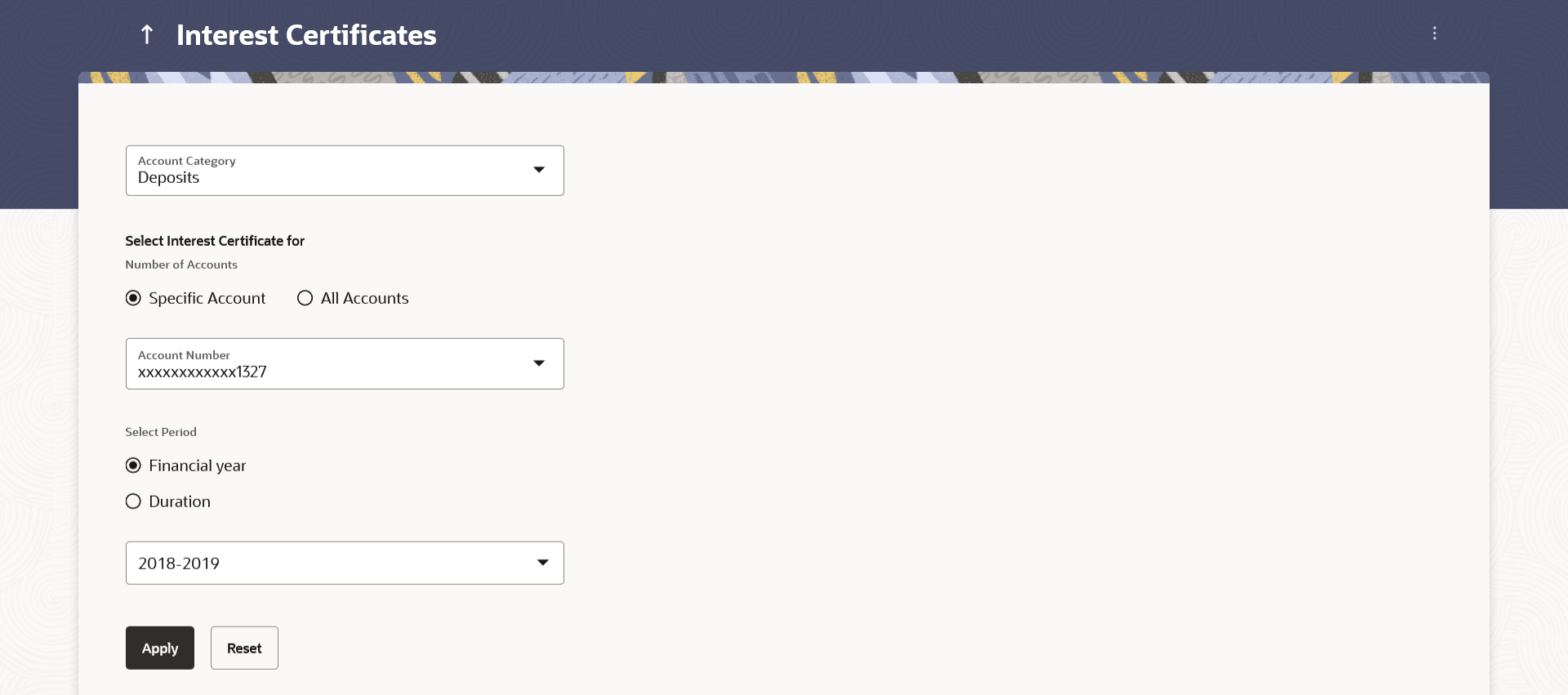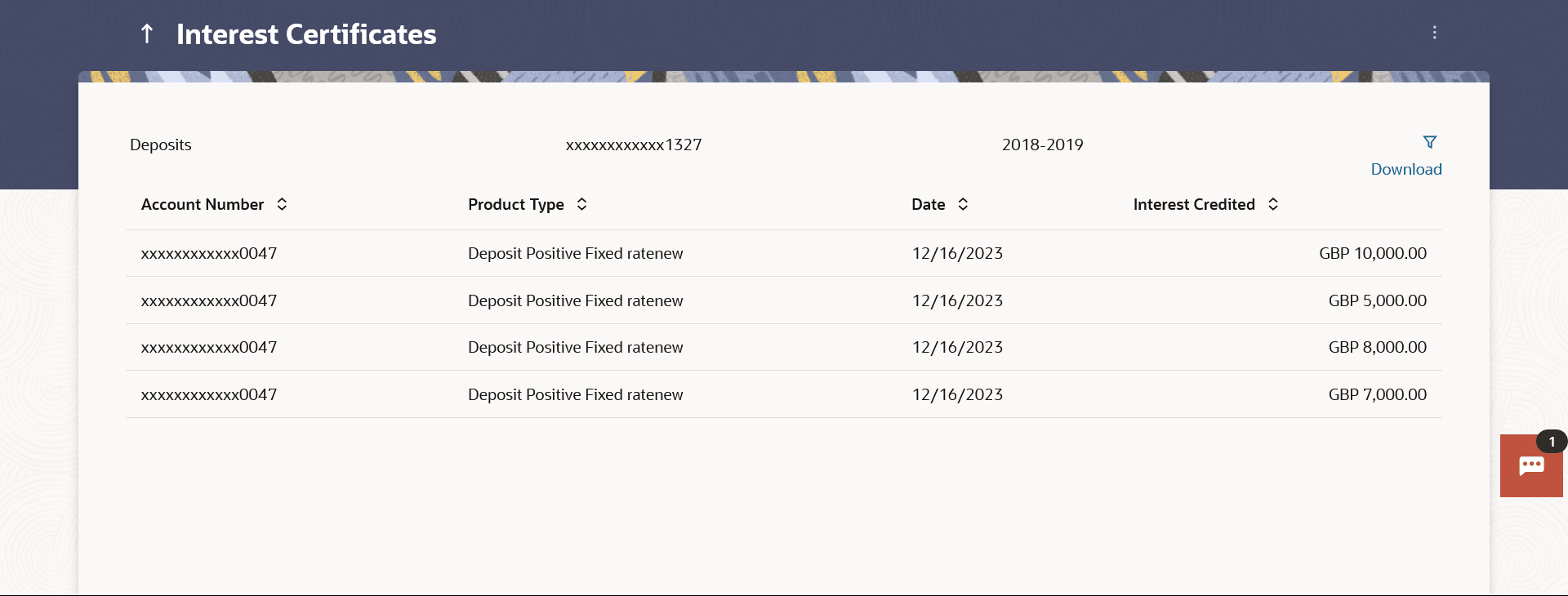12 Interest Certificates
This topic describes the information about Interest Certificates option. Using this option, the user can view and download interest certificates for current and savings accounts, deposits (Term Deposits and Recurring Deposits) and loans.
An interest certificate is a summary of the interest credited or debited on an account. Banks issue interest certificates against accounts held by users, so that they can ascertain how much interest they have gained on their balances in their CASA or deposit accounts, or how much interest they have paid on their loans.
Interest certificates are widely used to complete tax returns.
Note:
Interest certificates prior to 3 years are not available.To generate Interest Certificates:
- Perform any one of the following navigation to access the Interest Certificates screen.
- From the Dashboard, click Toggle menu, and then click Menu. From the Menu, click Accounts, and then click Certificates . From the Certificates , click Interest Certificates.
- Access through the kebab menu of Certificates (Balance Certificates & TDS Certificates).
- Navigate to one of the above paths.The Interest Certificatesscreen appears.
Note:
The fields which are marked as Required are mandatory.For more information on fields, refer to the field description table.
Table 12-1 Interest Certificates - Field Description
Field Name Description Account Category Specify the account category for which the interest certificate has to be generated. The options are:
- Current & Savings
- Deposits
- Loans & Finances
Select Interest Certificate for The option to specify whether the interest certificate is to be generated for a specific account or for all accounts of the specific account type. The options are:
- Specific Account
- All Accounts
Account Number Select the account number for which the interest certificate to be generated. This field is enabled if you have selected the Specific Account option in the Select Interest Certificate for field.
Select Period Define a period for which the interest certificate to be generated. The options are:
- Financial Year
- Duration
Financial Year The financial year for which the interest certificate for the account/s is to be generated. This field is enabled if you have selected the Financial Year option in the Period field.
Note: Interest certificates prior to 3 years are not available.
From Date The start date of the date range from which interest certificate to be generated. This field is enabled if you have selected the Duration option in the Choose a period for generating Interest Certificate field.
To Date The end date of the date range till which interest certificate is to be generated. This field is enabled if you have selected the Duration option in the Choose a period for generating Interest Certificate field.
- From the Account Category list, select the account category for which the interest certificates are to be generated.
- In the Select Interest Certificate for field, select the desired
option for which the interest certificate is to be generated.
- If you have selected Specific Account;From the Account Number list, select the account for which interest certificate is required.
- If you have selected All Accounts;The interest certificates of all the associated current and savings accounts, will be generated once you select Apply after selecting further options.
- If you have selected Specific Account;
- In the Select Period field, select the desired option.
- If you have selected Financial Year;
- From the Financial Year list, select the financial year of choice.
- If you have selected Duration;
- From the From Date list, select the start date of the date range from which to generate the interest certificate.
- From the To Date list, select the end date of the date range up-to which the interest certificate is to be generated.
- If you have selected Financial Year;
- Click Apply to generate the interest certificate/s based on the
defined criteria. The interest certificate gets displayed. Click Reset to clear the details entered.
Figure 12-2 Interest Certificates - Outcome
Note:
The fields which are marked as Required are mandatory.For more information on fields, refer to the field description table.
Table 12-2 Interest Certificates - Outcome - Field Description
Field Name Description Filter Criteria All the criteria defined in the provided fields to search or filter results will be displayed in read only mode. Records on Filter Criteria The following fields are displayed as records based on filter criteria defined. Account Number The account number for which the interest certificate has been generated. Product Type The product type for which interest was credited/debited. Date The date on which interest was credited/debited in the account. Interest Credited The amount of interest which was credited in the account. This field is displayed for Current and Savings and Deposits accounts.
Interest Paid The amount of interest which was debited from the account. This field is displayed only for Loan accounts.
- Click Download to download the certificate in pdf format. Click on the
 icon to change filter criteria.
icon to change filter criteria.