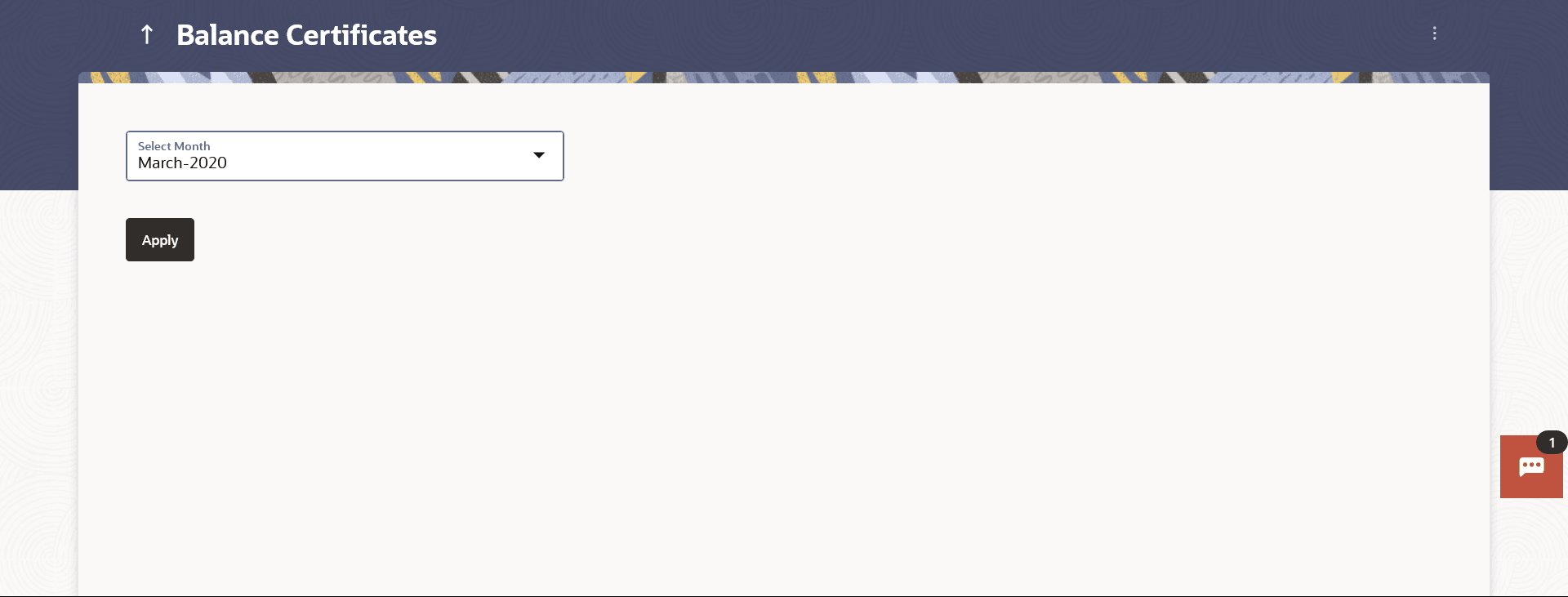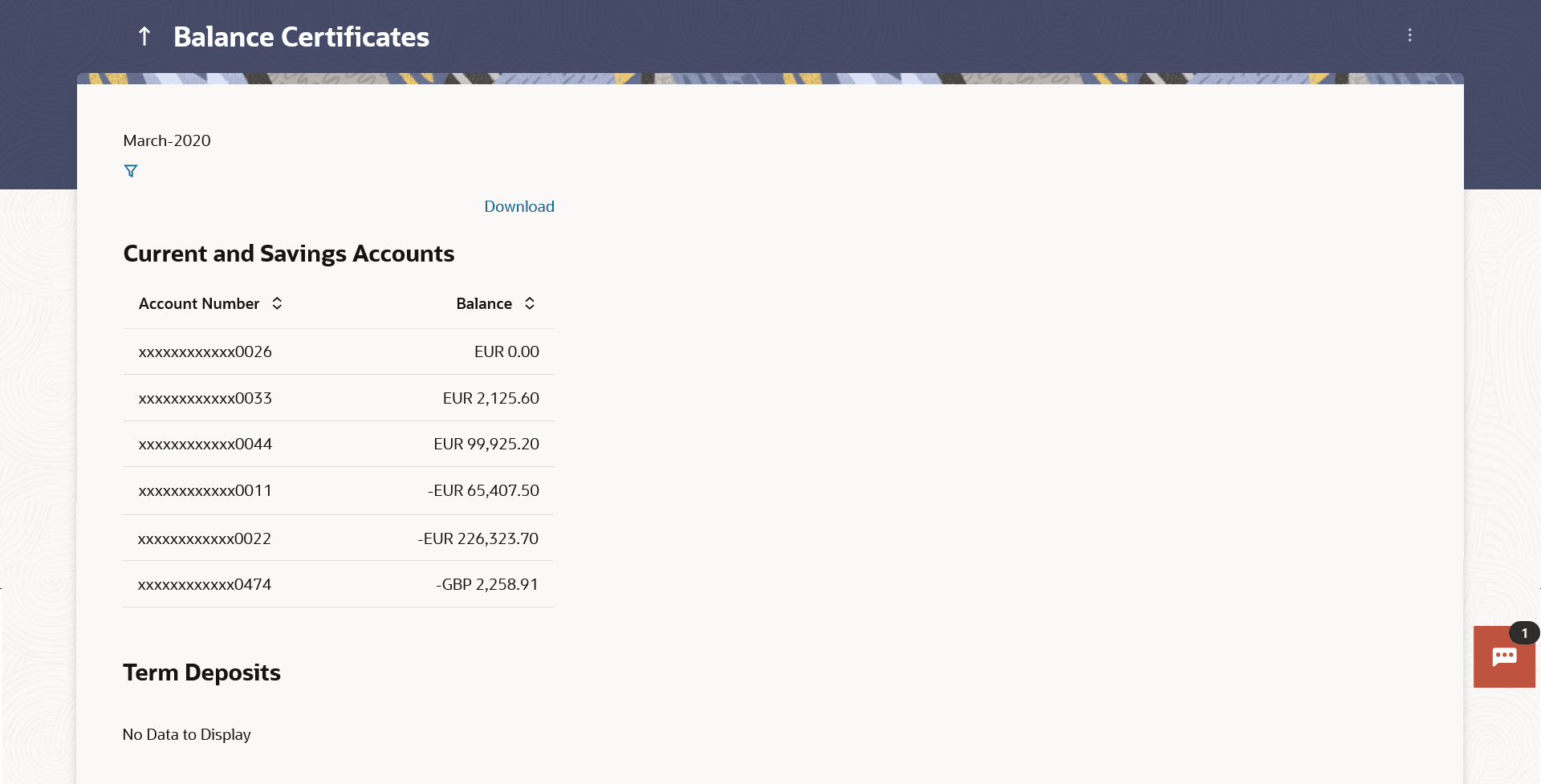13 Balance Certificates
This topic describes the information about Calculators screen. User can view and download a balance certificate with this feature.
Using this option retail user can view and download a balance certificate of all of his current and savings accounts and deposit accounts for the selected month which will help him to understand the balance positions across all the accounts and deposits held with the bank. The certificate is available on monthly basis. The retail user can have facility to download the account statement of the month.
Note:
To generate Balance Certificates: