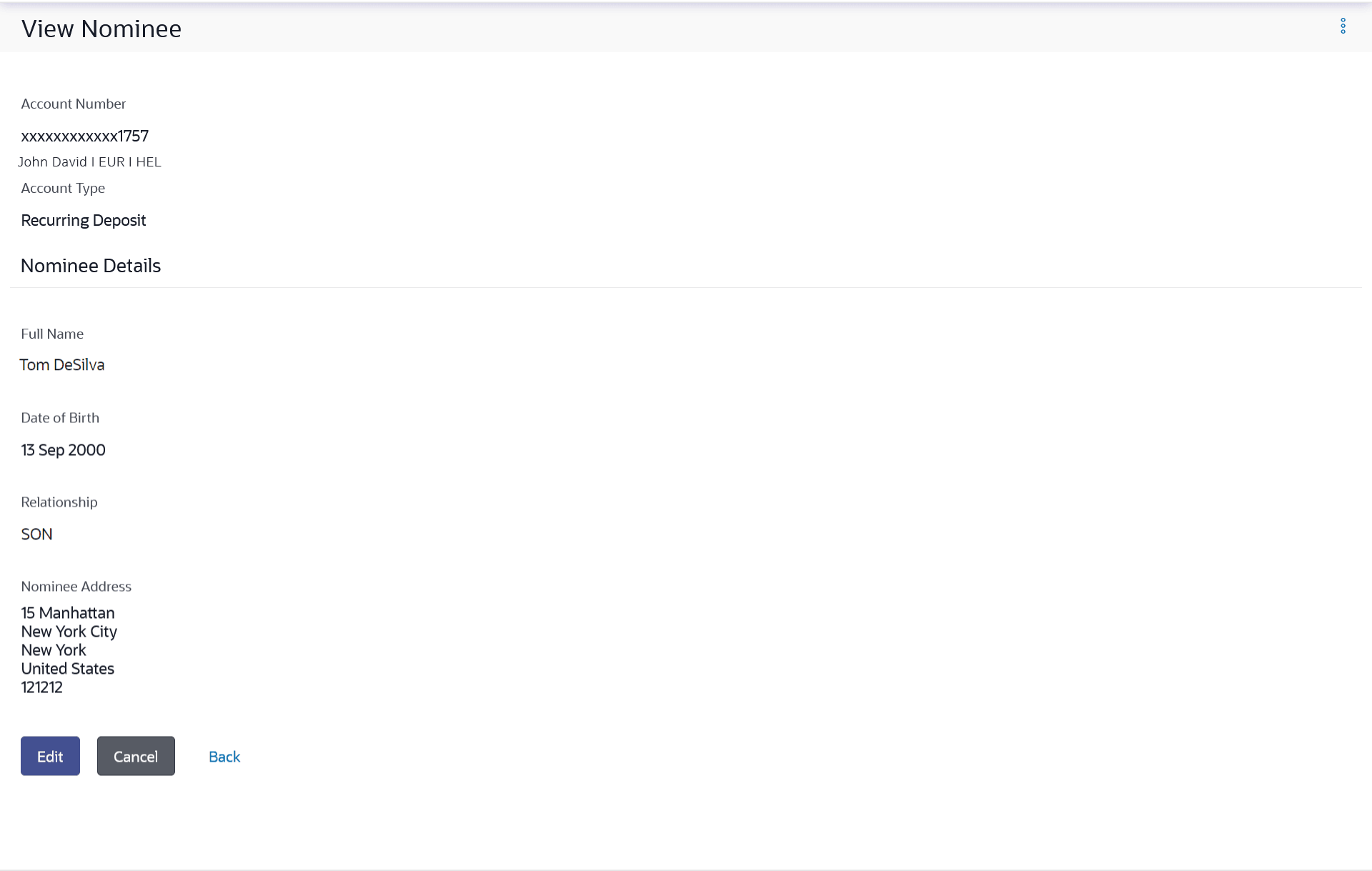21.2 View Nominee
This topic describes the information about View Nominee screen. This option enables the user to view the existing nominee details of all his CASA/ Term Deposit/ Recurring Deposit accounts.
To view the details of a nominee:
- In the Nominee Summary screen, click the View or View / Edit link against the account for which you want to view the nominee. The View Nominee screen appears.
Note:
The fields which are marked as Required are mandatory.For more information on fields, refer to the field description table.
Table 21-4 View Nominee - Field Description
Field Name Description Account Number The current and savings/ term deposit/ recurring deposit account number in masked format along with the Account Name, Account Currency, and Branch Code. Account Type The account category type of which nominees. It could be:
- Current & Savings
- Term Deposits
- Recurring Deposits
Nomination Details Information specified in below fields are related to nomination details . Full Name The full name of the nominee. Date of Birth The date of birth of the nominee. Relationship with Account Holder The relationship of the nominee with the bank account holder. Nominee Address The complete address of the nominee. Guardian Details This section appears only if the age of the nominee is a minor as per date specified in the Nominee Date of Birth field. Full Name The name of the nominee's guardian. This field appears if the nominee is a minor.
Guardian Address The complete address of the guardian of the nominee if age of the nominee is less than 18 years. This field appears if nominee is a minor.
- Click Edit to update the nominee details.
- The Edit Nominee screen appears.
- Click Delete Nominee option from the kebab menu to delete the nominee.
- Click Cancel to cancel the transaction.
- Click Back to navigate back to the previous screen.
Note:
The Edit option is provided only if the action selected was View/Edit. This option will not be provided if the action selected was View.
Parent topic: Nominations