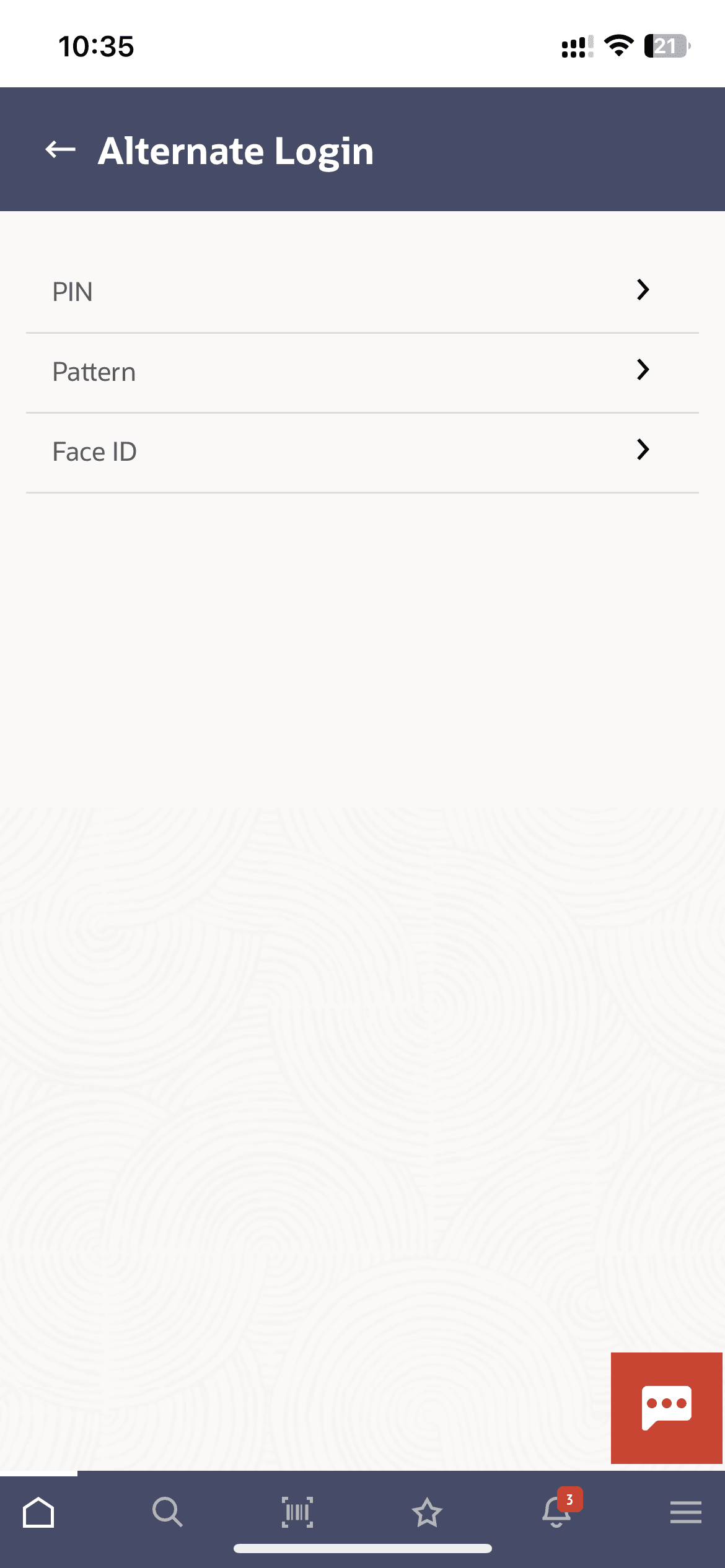1.2.2 Manage PIN
Using this option the user can change or reset the login PIN defined.
In case the user wants to change the alternate login from PIN to any other method (for example from PIN to Pattern) or if it has got locked due to maximum number of incorrect PIN entries, the user can reset it using this option.
To reset the PIN for login transaction:
Parent topic: PIN based Authentication