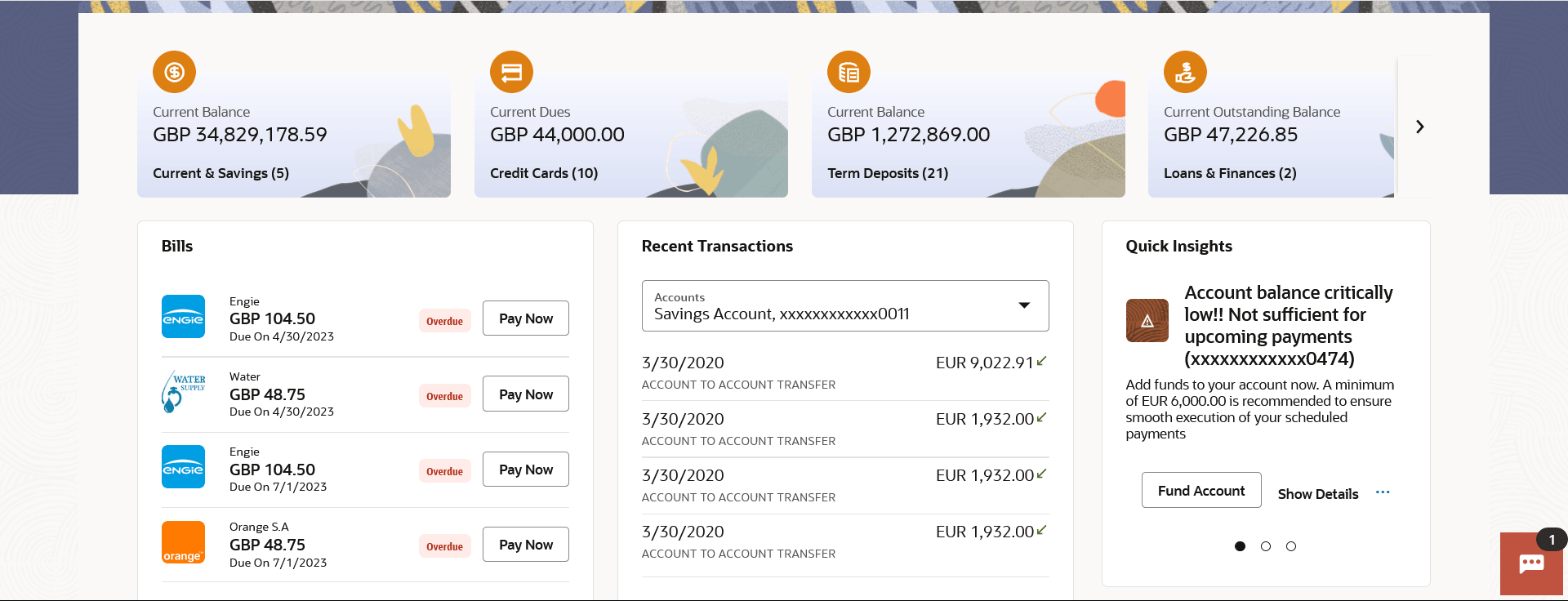1.1 Overview Widget
The Small & Medium Business overview widget displays an overview of the customer’s holdings with the bank. The Overview widget displays the customer’s holdings in each account type such as Current and Savings Accounts, Term Deposits, Loans, Investments and Credit Cards. On clicking on any account type record, the widget displays details specific to that account type. One such example is that of Term Deposits.
Basic details of individual term deposits are displayed as records. Each record displays basic information of the deposit which comprises of the term deposit account number, the product name, current balance, maturity amount, maturity date, and the More Actions menu.
Note:
The Overview widget is available on both desktop and mobile (responsive) view.Navigation Path:
On the Dashboard, click Overview Widget , and then click Term Deposits card
Parent topic: Term Deposit