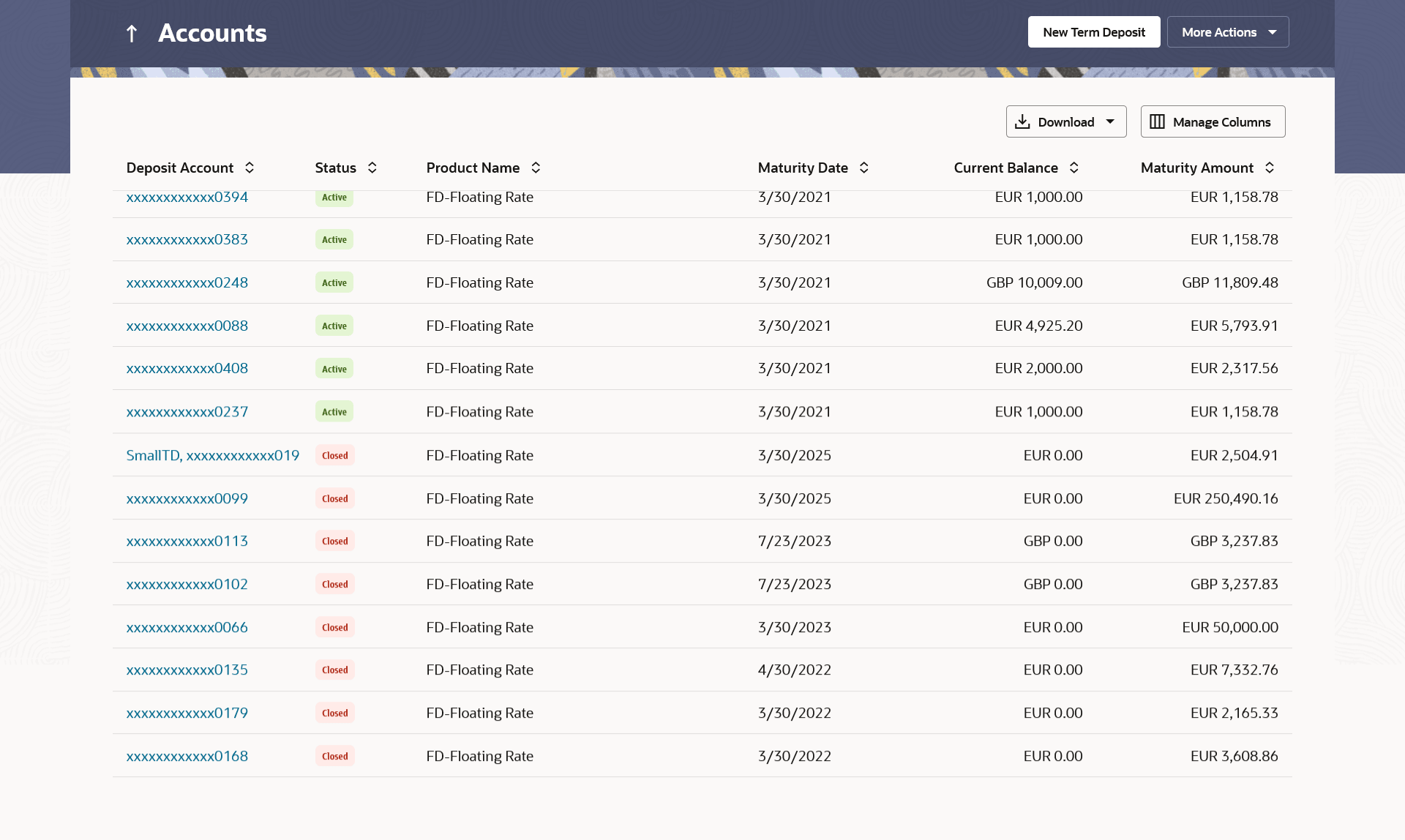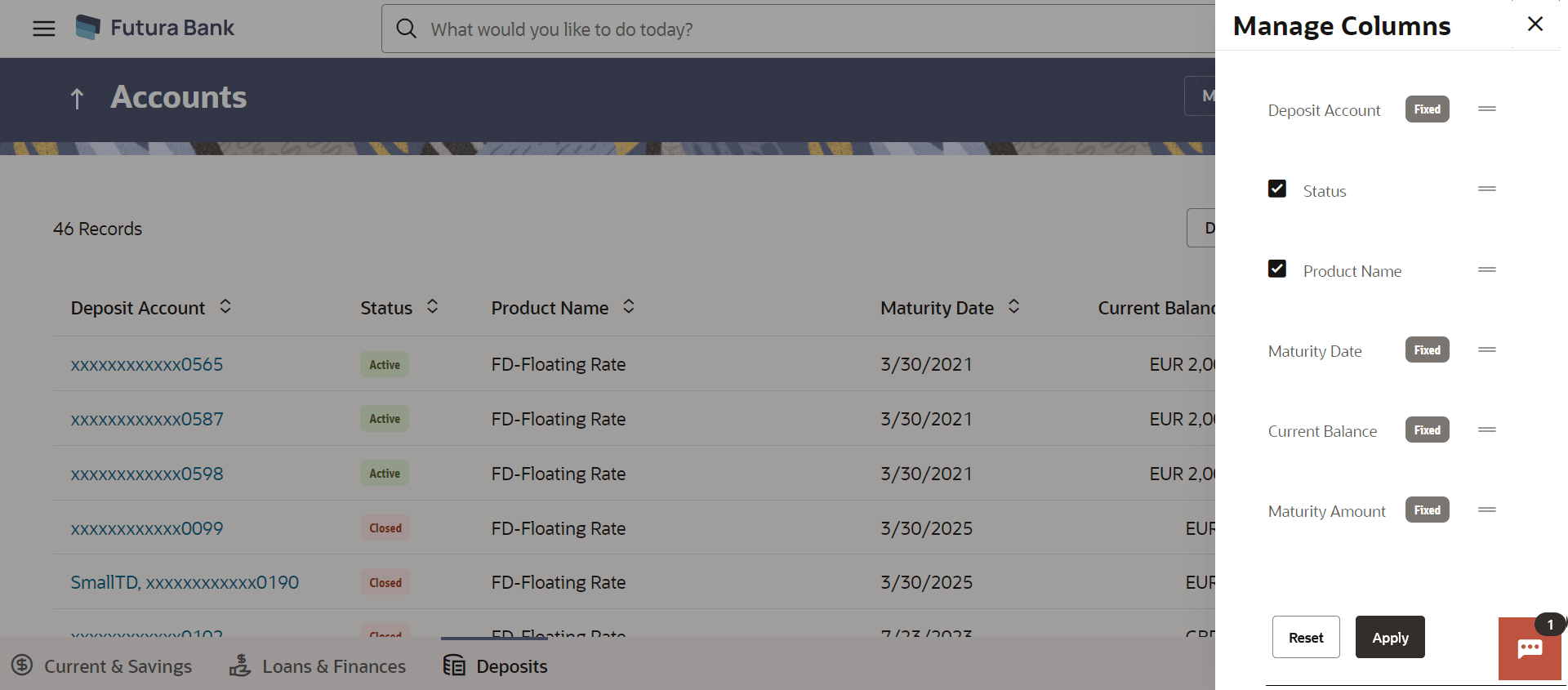2 Term Deposits Summary
The Term Deposits summary page provides users with a holistic view of all the term deposits they hold with the bank.
All the active term deposits of the user are listed as records. Each record comprises of information such as the term deposit account number, account nickname (if assigned), product name, current balance, maturity date and maturity amount. Click on the specific account to view further details of that account or view the summary of transactions undertaken through that account.
The More Actions menu on the right top corner of the page lists the relevant allowed actions based on the account status .
Using the Manage Columns feature, bank can configure and enable customizable UI display/download option for the end users. Using this feature, users can personalize the information to be displayed/downloaded from search grid displayed on the screen.
- Rearrange columns
- Remove specific columns.
Note:
- The downloaded report will have the same columns as displayed on the UI as per user preference as well as there will also be an option to modify the column selection while downloading.
- The column preferences setup by the user will be saved for future reference i.e. in case the user revisits this screen, the preferred columns will only be displayed in the table.
Navigation Path:
OR
From the Dashboard, click Overview widget, click Term Deposits card
OR
From the Search bar, type Term Deposits – Term Deposits and press Enter
OR
Access through the Term Deposits tab available on footer of all pages
Figure 2-2 Term Deposits Accounts – Manage Columns setup
Table 2-1 Field Description
| Field Name | Description |
|---|---|
| Deposit Account | The deposit Account number in masked format. Click on the link to view the details or transactions summary of the account. |
| Nickname | The deposit account nickname will be displayed under the Deposit Account column if a nickname is assigned to the deposit account. |
| Status | The current status of the deposit account. |
| Product Name | The name of the term deposit product. |
| Current Balance | The current balance of the term deposit. |
| Maturity Date | The date on which the term deposit will mature. |
| Maturity Amount | The value of the term deposit at the time of maturity. |
- Click on the New Term Deposit to open a new term
deposit.
OR
Click on the More Actions menu to access other Deposits account related transactions.
OR
Click on the
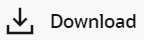 icon to download the records in CSV & PDF format.
icon to download the records in CSV & PDF format.
OR
Click on the
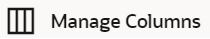 icon to setup a column preference by rearranging or removing columns
icon to setup a column preference by rearranging or removing columns
- Click Apply to apply the new changes to
the
table.
OR
Click Reset to clear the data entered.
- Click Apply to apply the new changes to
the
table.