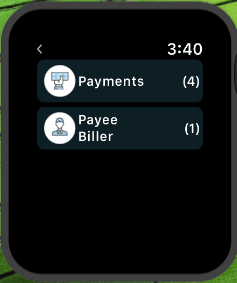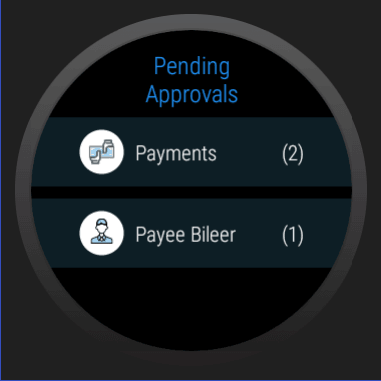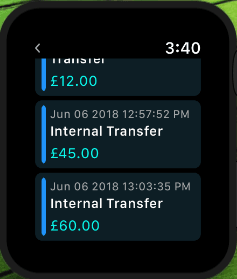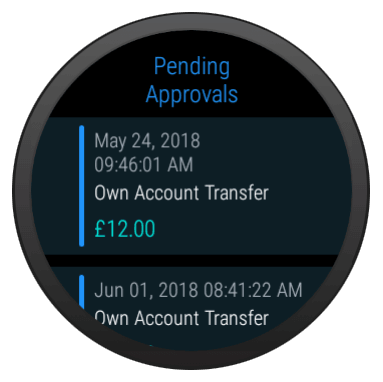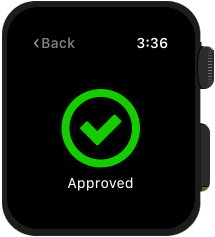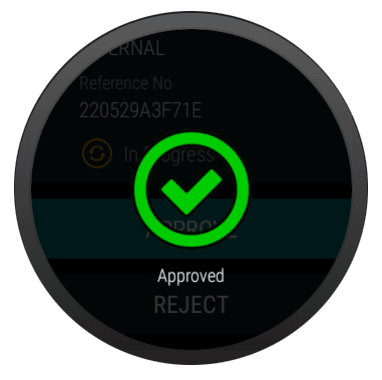1.3 Transaction Approval
This topic provides the systematic instructions to user to view and approve the transactions pending for approval.
The corporate user with role as Approver can approve/reject transactions through the wearable. Transactions initiated by corporate maker in the system is routed to the queue of the approver depending upon the rules configured. The transaction once approved by the approver will not be available in the approver’s queue.
Note:
Send to Modify functionality is not supported on wearables.To approve / reject a transaction on a wearable:
Parent topic: Wearable