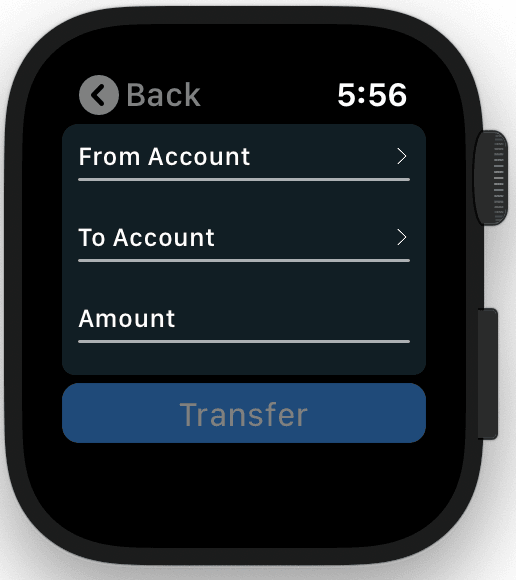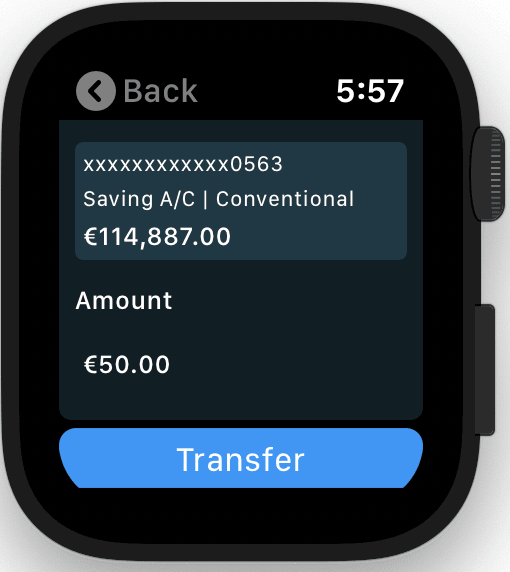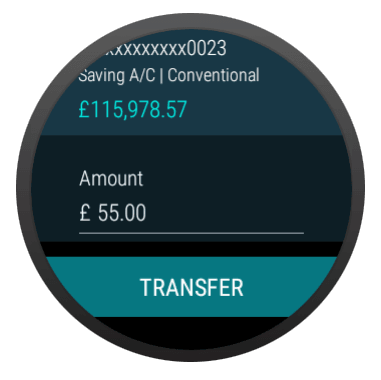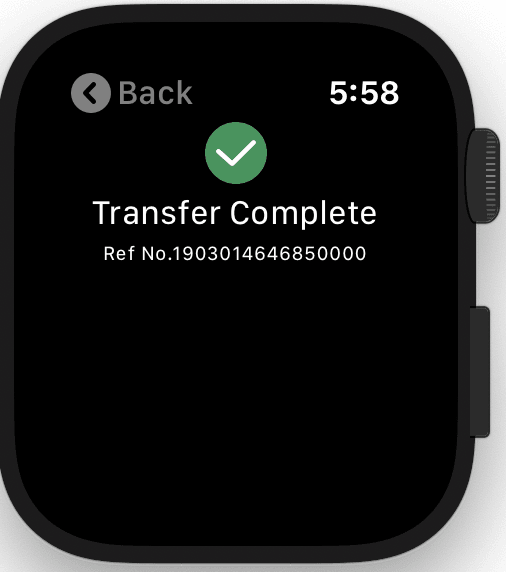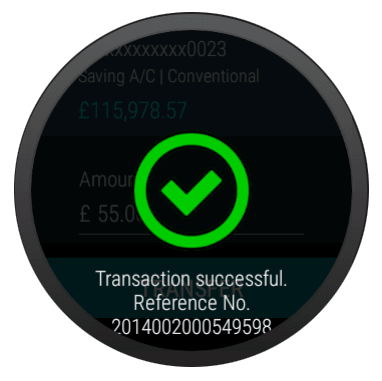1.4 Own Account Transfer
This topic provides the systematic instructions to user for initiating funds towards his own accounts held with the bank By selecting the own account transfer option as transfer type.
To initiate own account transfer on a wearable:
Parent topic: Wearable