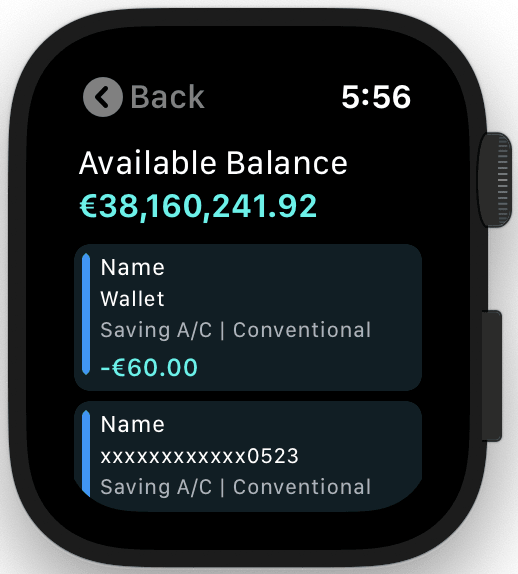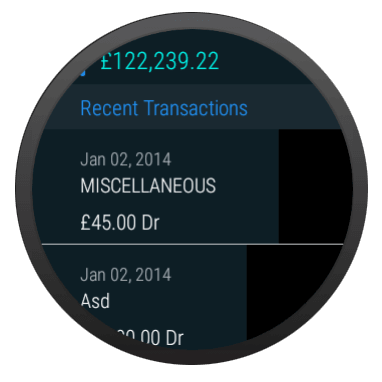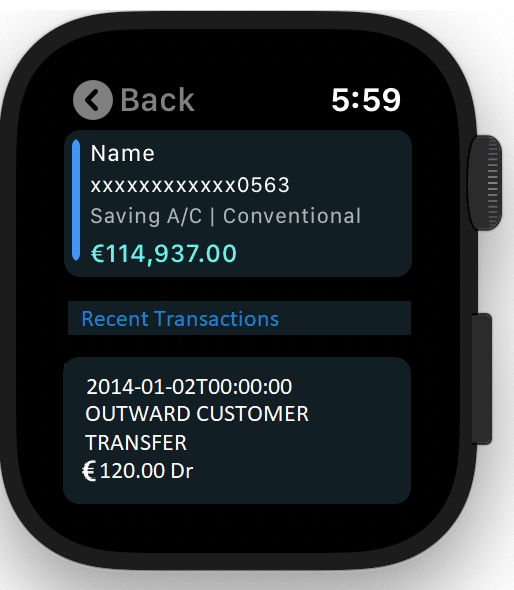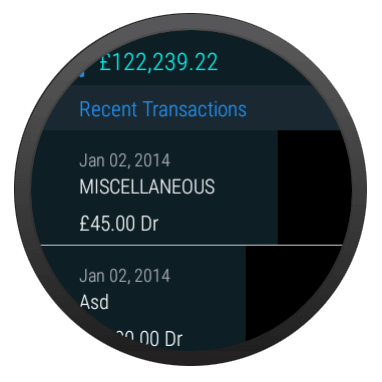1.5 Snapshot
This topic provides the systematic instructions how through quick snapshot, user can view the account summary of your checking and savings account.
Additionally view the last 5 transactions in a specific account.
To access quick snapshot through the wearable, you will need to follow the following steps:
- Launch the futura bank application on the wearable
- Pair the Apple / Android wearable with the mobile device
- Enable quick snapshot on the mobile application
- You will be asked to login with your credentials
- Snapshot token will be passed onto the wearable to access snapshot from the wearable
To view account snapshot:
Parent topic: Wearable