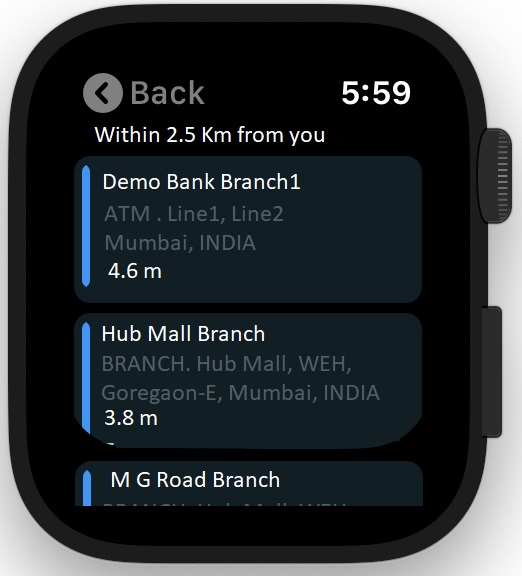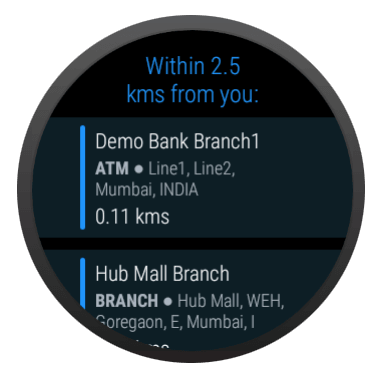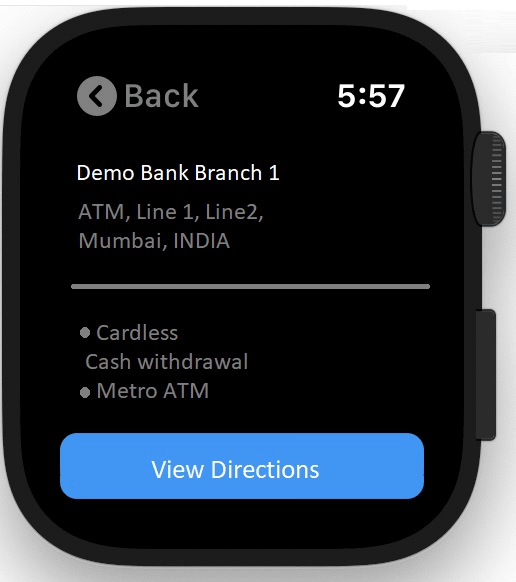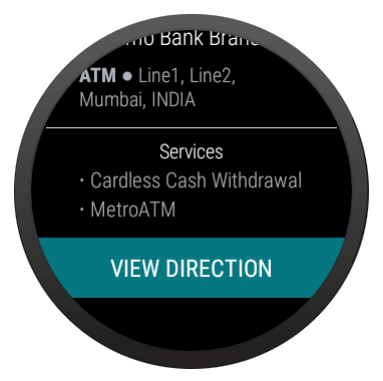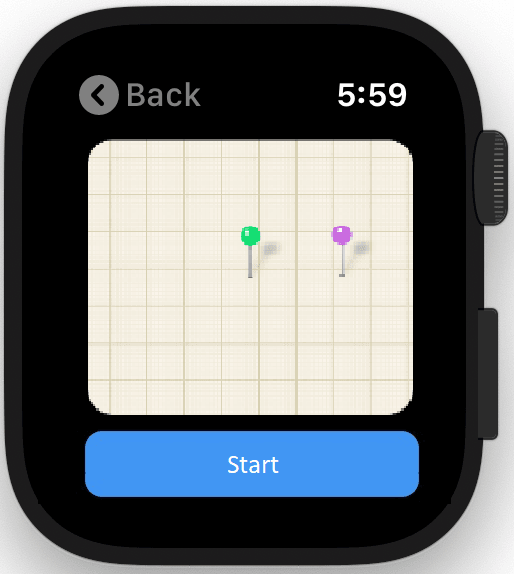1.6 ATM and Branch Locator
This topic provides the systematic instructions to user for locating an ATM and branch within a specific radius from their current location.
System displays the details about the ATMs as well as branches depending on the search criteria. You can also view detailed direction to an ATM or branch by clicking View Directions, and you will be able to view its location on a map.
To locate an ATM / Branch:
Parent topic: Wearable