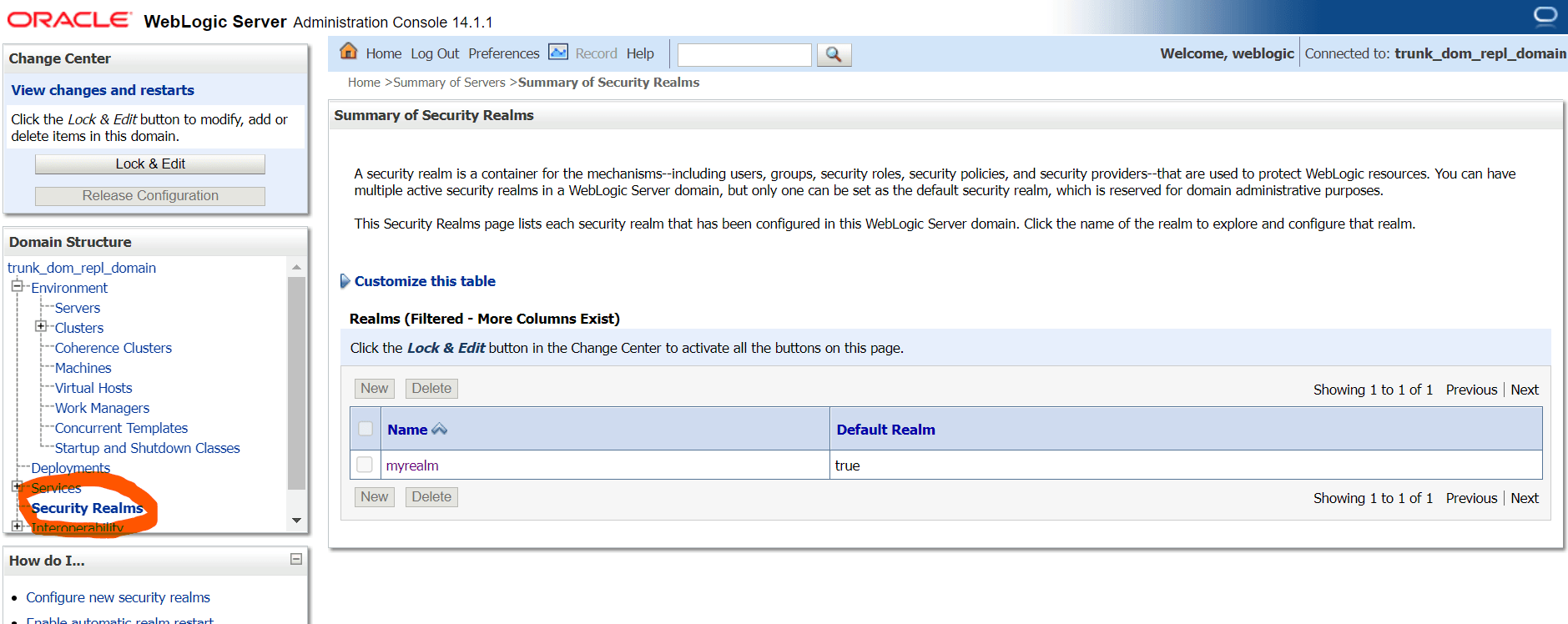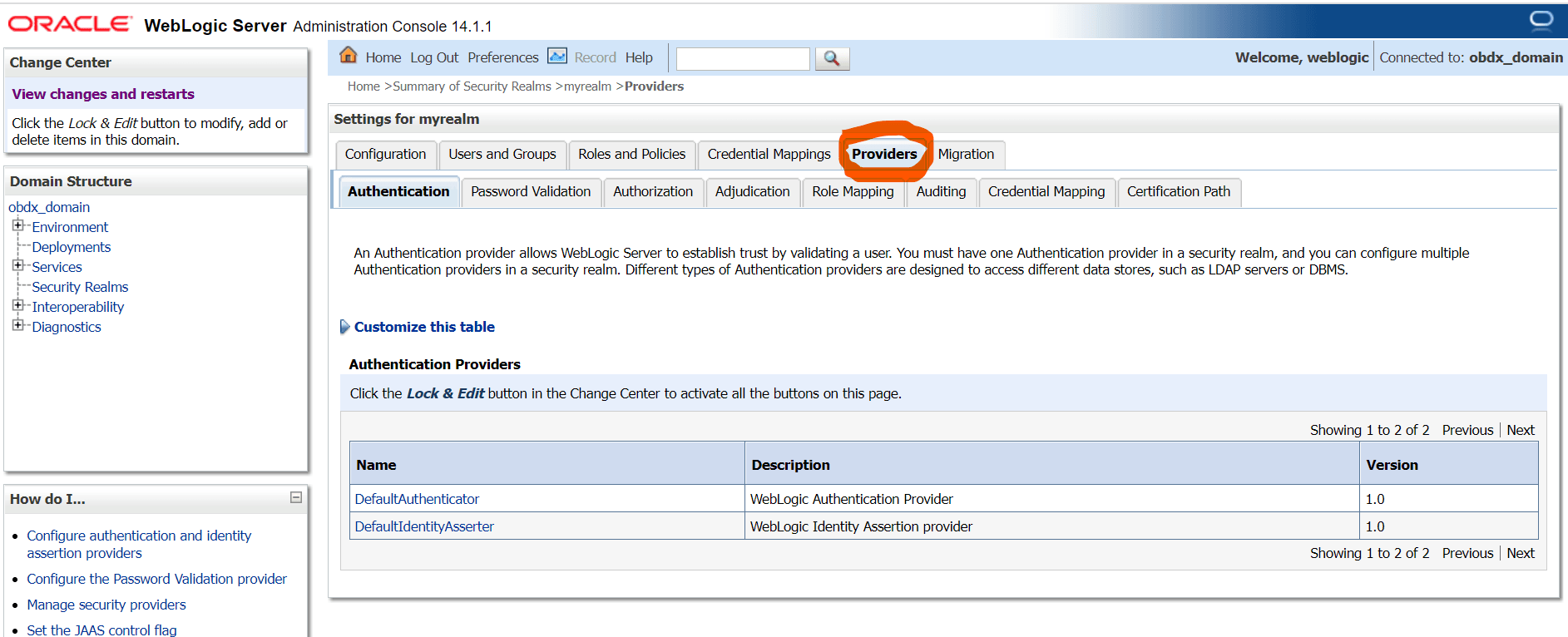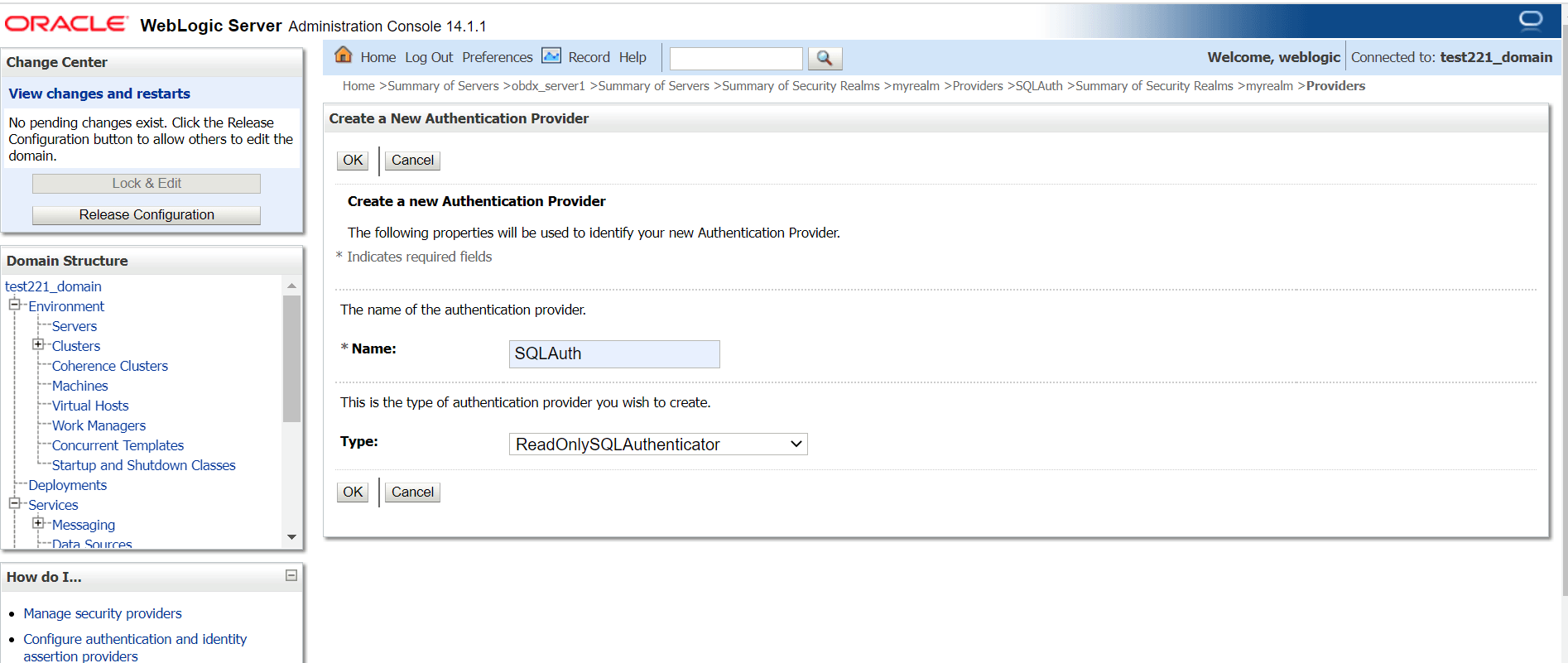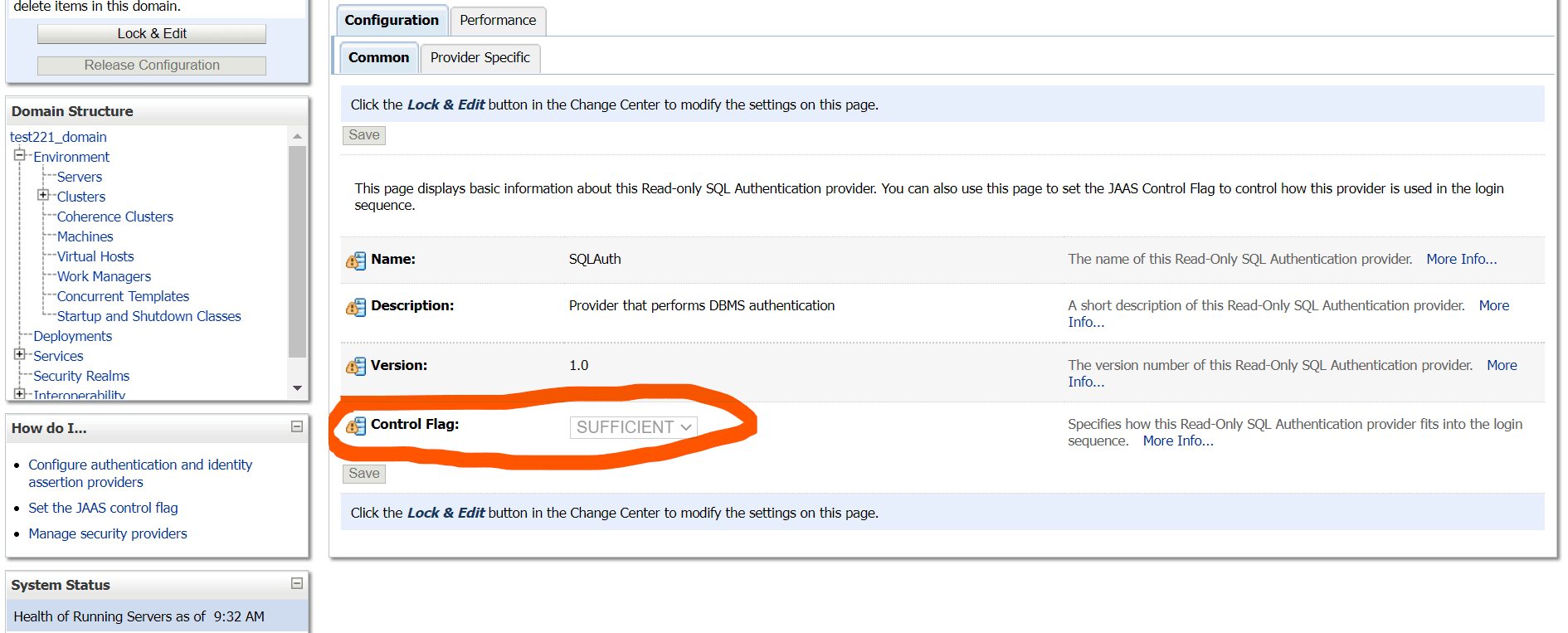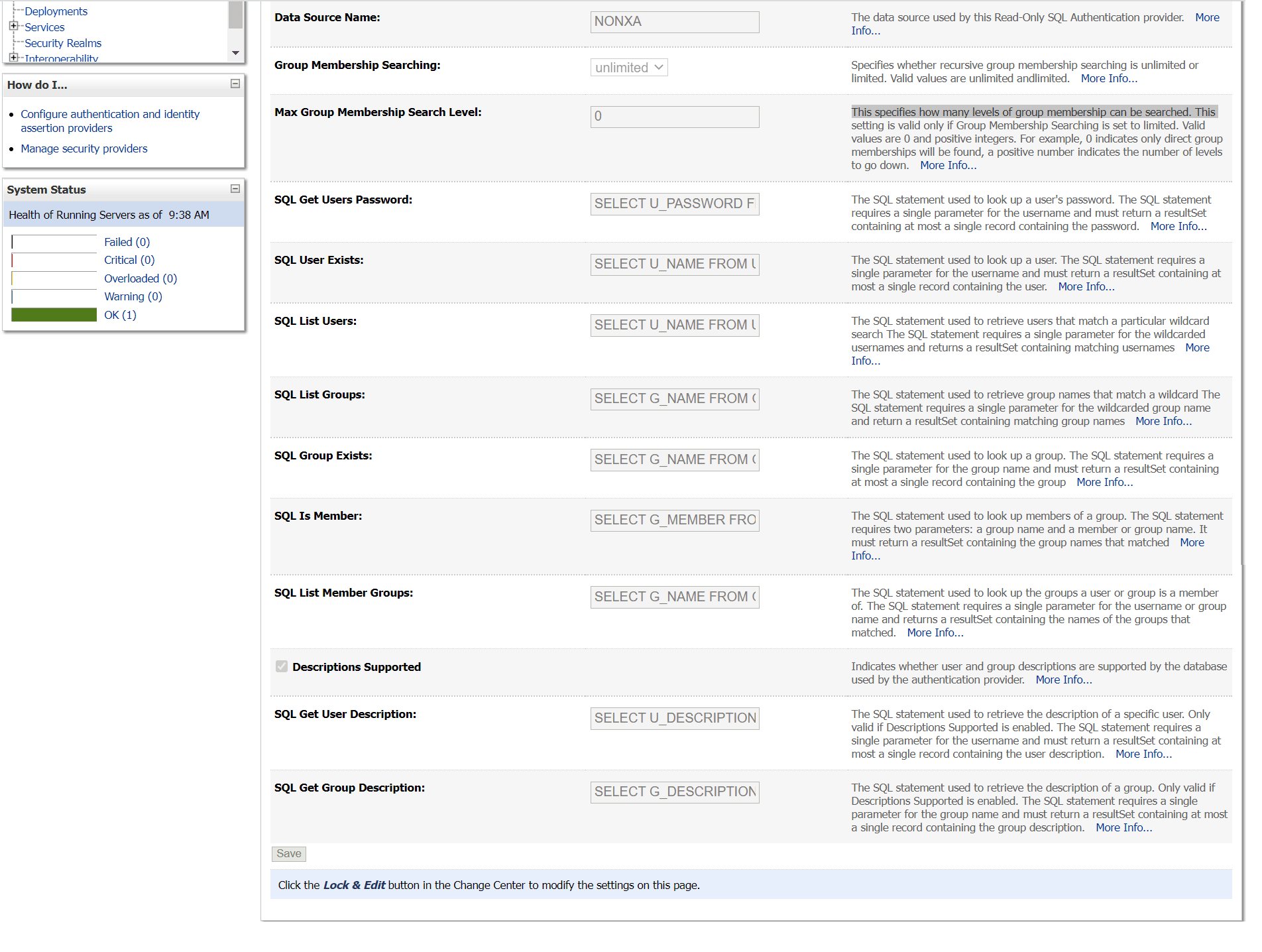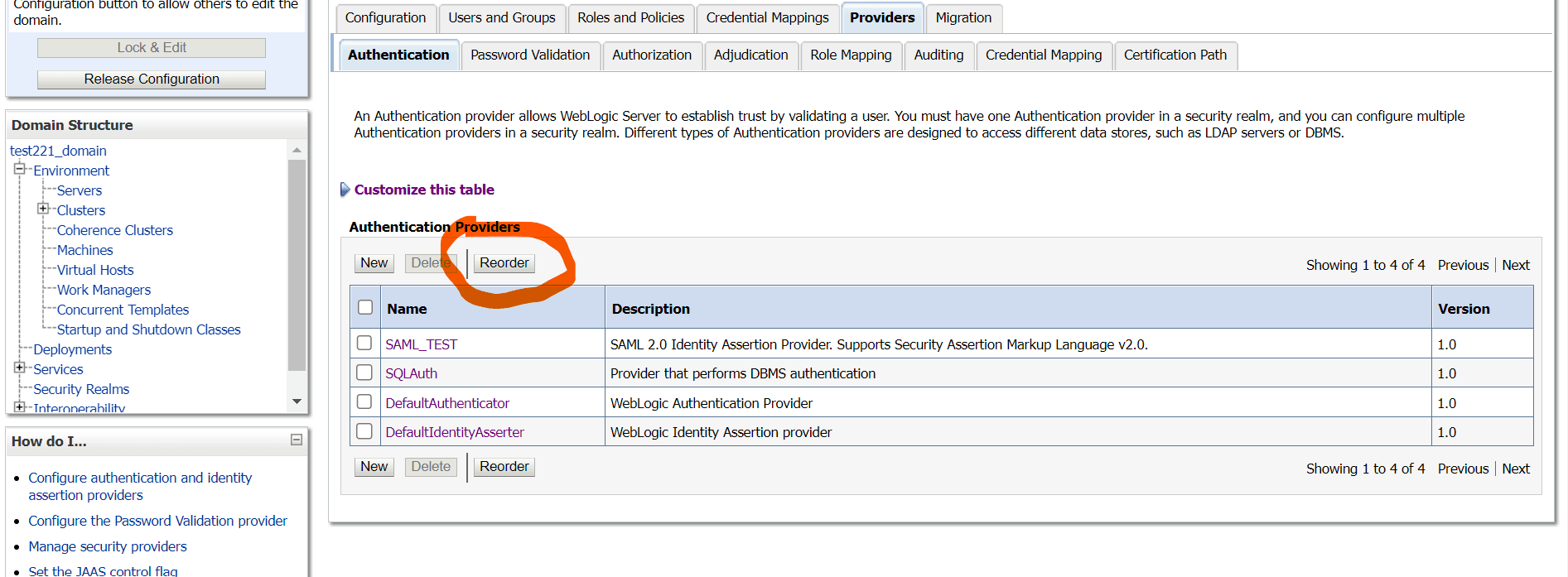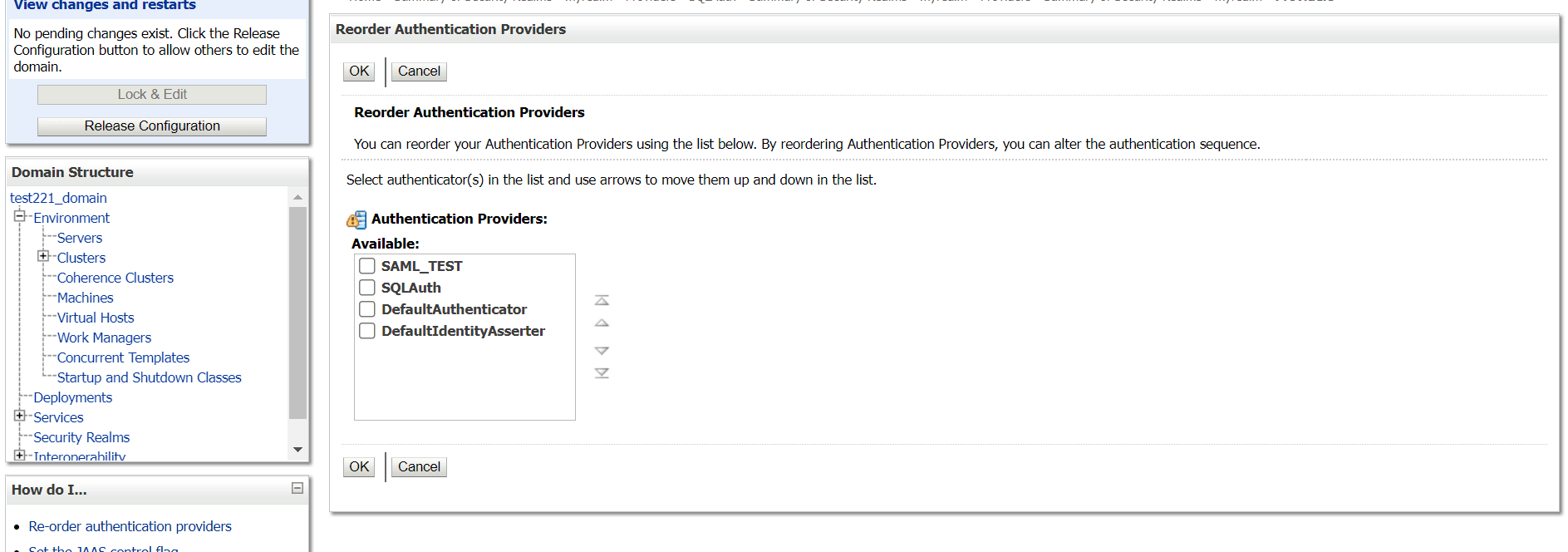2.3 SQL Authentication Provider configuration
This topic describes the systematic instruction to SQL Authentication Provider configuration option.
Steps to configure SQL Authentication Providers changes into WebLogic console.
Parent topic: Configuration