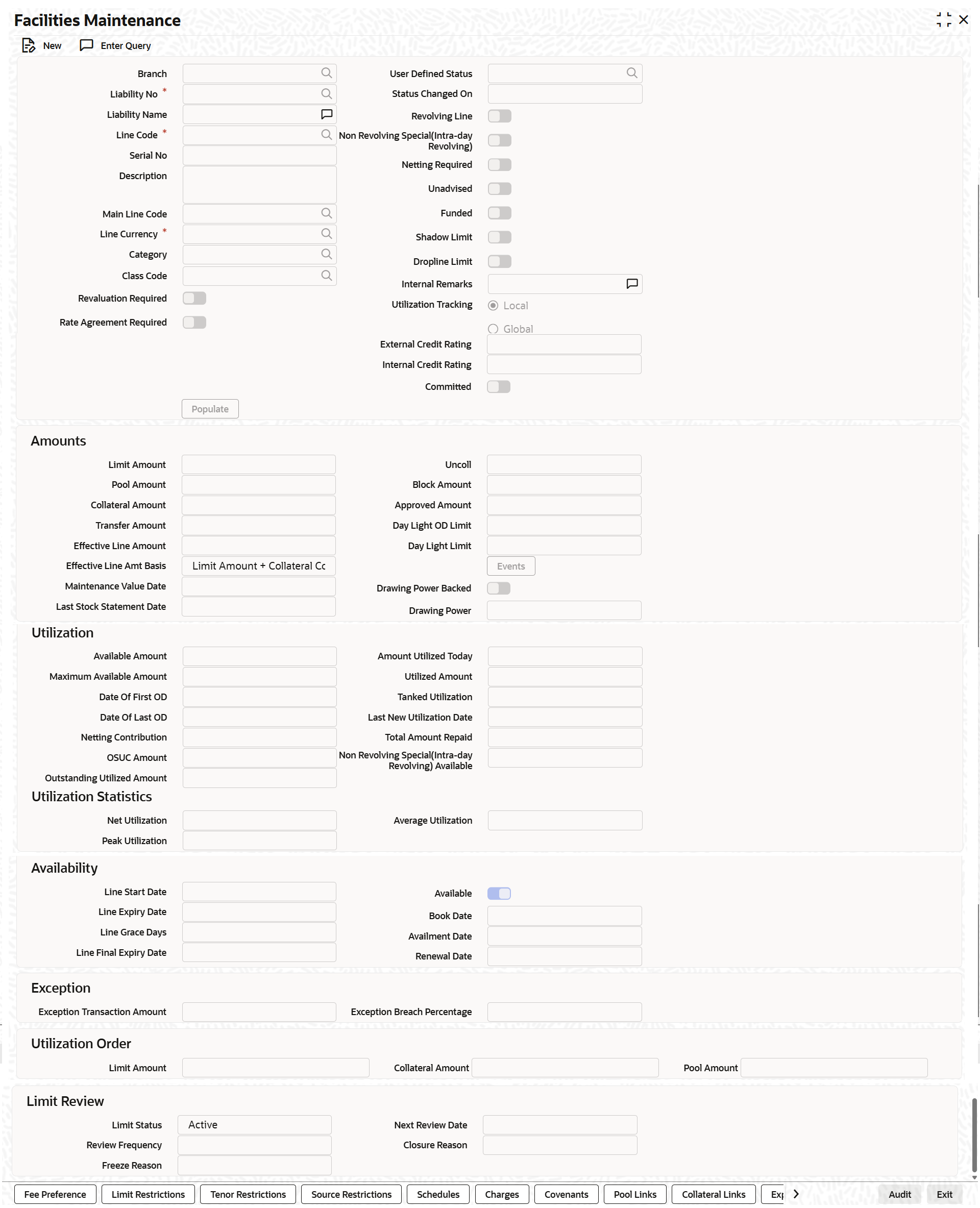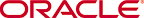This topic describes about the detailed information on facility maintenance such as facility creation and amendment.
Note:
The fields, which are marked with an asterisk, are mandatory.The system allows user to maintain credit limits for a Line Code - Liability Code combination in the Facilities Maintenance screen GEDFACLT.
- On the Home screen, specify
GEDFACLT in the text box and click the
 icon.The Facilities Maintenance screen is displayed.
icon.The Facilities Maintenance screen is displayed. - On Line Code Maintenance screen, click
New and specify the fields.For more information on fields, refer to the field description table.
Table 2-4 Facilities Maintenance - Field Description
Field Description Branch By default, the system displays the branch code in which facility has to be created. To change, click the
 icon and select the branch from the
list.
icon and select the branch from the
list.
Liability No Click the  icon and select the liability number for linking
the facility.
icon and select the liability number for linking
the facility.
Note: In case of backdated facility creation, the liability selected must be available on line start date for successful facility creation.
Liability Name Displays the name based on the selected liability number. Line Code Click the  icon and select the line code to which the
liability ID has to be associated. Allocating credit limits
for the line-liability combination can be done. The
customer(s) who fall under this liability code avails credit
facilities under this Credit line.
icon and select the line code to which the
liability ID has to be associated. Allocating credit limits
for the line-liability combination can be done. The
customer(s) who fall under this liability code avails credit
facilities under this Credit line.
By linking a credit line to a liability code the customer also gets linked to the credit line. This is true because a liability code has been assigned to every credit seeking customer and the credit facilities granted to the customer are defined and tracked with this code.
User can either enter the line code or select from a drop-down list which picks the Line Code details maintained in the GEDLNCOD screen.
Serial Number Each time a Liability - line code combination is specified, Oracle Banking Enterprise Limits Management system always defaults 1 as serial number. Thus, for every new record entered for a Liability No-Line Code combination, a serial number is defaulted to 1. The Liability - Line- Serial number forms a unique combination for facility identification. Note: If a second facility is created with the same line code, then an error appears on clicking Save. To create multiple facilities, user can also select the line code from the list of values and default the values by clicking on Populate button. The value of line code can then be changed and saved.
Description Displays the name based on the selected line code. Main Line Code Click the  icon and select the main line code, if the facility
to be created is a sub-line.
icon and select the main line code, if the facility
to be created is a sub-line.
If the main line code is not specified, then the system defaults the line code as the main line code.
For NRS line, the following mainline and sub-line combinations are supported:- NRS Main line and Revolving Sub-line
- NRS Main line and Revolving Sub-line
- Revolving Main line and NRS Sub-line
For more information, refer Table 2-5.
Note:- Non-revolving lines cannot be added as part of a facility hierarchy branch, if an NRS line is part of the same hierarchy either as main line or sub-line at any level
- Non-revolving lines can be part of separate tree under the same revolving main line, where an NRS sub-line is part of different hierarchy with same revolving main line
- In case of backdated facility creation, main line must be available as on backdated facility start date
Line Currency Click the  icon and select the currency from the list. The
currency that has been selected have the following
implications:
icon and select the currency from the list. The
currency that has been selected have the following
implications:
- The limit amount that has been specified for this Line-Liability combination is taken to be in this currency.
- The line that has been defined is available for utilization only in the line currency, unless specified otherwise under Currency Restrictions in this screen.
Once the entry is authorized user cannot change the currency.
If the limit allotted to this Line-Liability combination can be utilized by accounts and transactions in currencies other than the limit currency, the limit utilization is arrived at by using the mid-rate for the currency pair as of that day.
Category Click the  icon and select the facility category from the
list. The list displayed here is based on maintenance done
in Category Maintenance screen.
icon and select the facility category from the
list. The list displayed here is based on maintenance done
in Category Maintenance screen.
Class Code Click the  icon and select the fee class from the list.
icon and select the fee class from the list.
In case of attaching fee class to the backdated facility, the fee class must be available on the line start date (back value date) as well as active on book date.
Revaluation Required Switch to
 to enable this parameter.
to enable this parameter.
Switch to
 to disable this parameter.
to disable this parameter.
Rate Agreement Required Switch to
 to indicates the rates are taken based on FX
rate fixing.
to indicates the rates are taken based on FX
rate fixing.
Switch to
 to indicate the rates are taken from
Currency Exchange Rates Input
screen based on the maintenance done in
Global Exposure Parameter
screen..
to indicate the rates are taken from
Currency Exchange Rates Input
screen based on the maintenance done in
Global Exposure Parameter
screen..
The system picks the rate/rate code and updates the utilization across the facility linked to the contracts.
User Defined Status Click the  icon and select the status of the facility (For
example, NORM for normal, BLOCKED, and so on) from the list
available. The list displayed here is based on maintenance
done in User Define Status Summary
screen.
icon and select the status of the facility (For
example, NORM for normal, BLOCKED, and so on) from the list
available. The list displayed here is based on maintenance
done in User Define Status Summary
screen.
Status Changed Date Specify the date on which user want to change the status. User can specify a date before the line start date to block the line till the specified date. In addition, user can set a date prior to the application date. Status Changed on will be updated to the System date whenever User Defined Status is modified. User Defined Status can be modified manually and during Batch.
Revolving Line Switch to
 to indicate that the credit line is
revolving.
to indicate that the credit line is
revolving.
Switch to
A revolving credit line indicates that a repayment of the utilized credit should reinstate the credit limit of the customer. User can modify the preference, as required. to indicate that the credit line is not
revolving.
to indicate that the credit line is not
revolving.
Non Revolving Special (Intra-day Revolving) Switch to
 to enable this parameter.
to enable this parameter.
Switch to
 to disbale this parameter.
to disbale this parameter.
Non-revolving special line acts as revolving line during the business day on which de-utilization transaction is done. Whenever the line amount is de-utilized, the system updates the Non Revolving Special Available value to the extent of de-utilization amount and allows utilization of the NRS amount on the same day.
At the beginning of day, the Non Revolving Special (Intra-day Revolving) Available value becomes zero and utilization can happen only for the Available Amount.
Netting Required Switch to
 to enable this parameter.
to enable this parameter.
Switch to
User can select this toggle status to enable netting for the facility. to disbale this parameter.
to disbale this parameter.
Unadvised Switch to
 to enable this parameter.
to enable this parameter.
Switch to
 to disbale this parameter.
to disbale this parameter.
Funded Switch
 to enable this parameter.
to enable this parameter.
Switch
 to disable this parameter.
to disable this parameter.
Shadow Limit Switch
 to to indicate that utilization amounts should
be updated only for the facility and mainlines for the
facility. Thus, when a utilization request is processed,
the system updates the utilization amount only at the
facility level and leaves the utilization amount at the
liability level untouched.
to to indicate that utilization amounts should
be updated only for the facility and mainlines for the
facility. Thus, when a utilization request is processed,
the system updates the utilization amount only at the
facility level and leaves the utilization amount at the
liability level untouched.
Switch
 to disbale this parameter.
to disbale this parameter.
The mainline and sub-lines of a facility need to have the same preference. This implies that user can enable this option for a sub-line only if the mainline has this option already enabled. Similarly, user cannot create a sub-line as a Shadow Limit, if the mainline does not have this facility.
Note: User cannot modify this option once the facility is authorized.
Dropline Limit - Switch
 to indicate that the Limit Schedule is
Dropline Limit.
to indicate that the Limit Schedule is
Dropline Limit.
- Switch
 to disable this parameter.
to disable this parameter.
- You can set the Dropline Limit when creating a facility or change it later in a Facility Amendment. But once a facility is marked as Dropline, it can't be changed.
Internal Remarks Specify the internal remarks as limits terms and conditions. Utilization Tracking Signifies if the utilization tracking of the facility is done locally or globally. - For NRS lines, Utilization Tracking must be always GLOBAL.
- Sub-lines attached to GLOBAL NRS lines can be of type GLOBAL or LOCAL.
External Credit Rating By default, this field is disabled. Internal Credit Rating By default, this field is disabled. Committed Switch
 to mark the facility as committed.
to mark the facility as committed.
Switch
After saving and authorizing the facility creation, the Committed flag will not be available for modification. to mark the facility as non-committed.
to mark the facility as non-committed.
It is not necessary that the commitment status of the main line and the sub-line to be same. If the main line is committed, the sub-line can be non-committed and vice-versa.
Populate Click this button to populate the details. Table 2-5 For Example
Main Line Sub-Line (Level 1) Sub-Line (Level 2) Sub-Line (Level 3) Revolving Revolving Revolving Non-Revolving Revolving NRS Revolving Revolving Table 2-6 Facilities Maintenance - Amounts - Field Description
Field Description Limit Amount Specify the limit for the facility. If user have maintained schedules for limits, the system automatically updates the limit amount here on the dates specified for each limit in the schedule. Pool Amount On clicking Save, the system defaults the Pool Amount based on the pools linked in the Pool Links sub-screen. Collateral Amount On clicking Save, the system defaults the Collateral Amount based on the collaterals linked in the Collateral Links sub screen. Transfer Amount The system displays the transfer amount resulting from Facilities Amount Transfer transactions. The value displayed has either the sign "-" or "+", indicating whether the amount is transferred from or to the line. If the sign is "-", then the amount is transferred from the line and if it is "+", then the amount is transferred to the line.
Effective Line Amount Displays the effective line amount. Note:- Based on back value dated transactions, value dated balances of impacted amounts will be updated in addition to updating of book dated balances
- As book dated balance is considered for backdated transactions like utilization, exchange rate as on book date will be considered for cross currency transactions
Effective Line Amt Basis For defining drawing power of line, the elements mentioned below are treated as the basis for the effective line amount calculation. - Line Amount + Collateral
- Line Amount
- Minimum of Line Amount and Collateral
- Minimum (limit amount, DP amount)
Note:- For Drawing Power (DP) backed facility, Effective Line Amount Basis must be Minimum (limit amount, DP amount). the Effective Line Amount Basis cannot be modified for a DP backed facility.
- EFF_LIMIT_AMOUNT can be used while setting up the IC rule for interest calculation based on facility effective limit amount.
Maintenance Value date Specify the value date on which facility amount is modified. That is, the date on which facility amount modified is earlier than Book Date for an active credit line. When an amendment is done on a facility like limit amount, basis, and so on, if maintenance value date is given as a back value date, modification takes effect from the given maintenance value date and appropriately value dated balance is updated. If maintenance value date is not entered during amendment, processing date is default updated. However, maintenance value date cannot be prior to line start date.
If limit amount is modified with a back date as maintenance value date and subsequent to this date, limit was already applied based on an existing schedule, then the effect of limit amount change is only till existing and applied schedule as per this schedule date.
In case of future dated lines, if any amendment done between the booking date and line start date, maintenance value date is updated as Line Start Date.
Uncoll The system displays the uncollected amount. Block Amount Specify the block amount. Approved Amount This is the maximum limit amount allowed for the facility and must be specified whenever user maintain schedule limits. The system ensures that neither the Limit Amount maintained here nor the schedule Limit Amount maintained as part of the limits schedule is greater than the limit specified here. Day Light OD Limit Specify the day light overdraft limit for the line. In case the Day Light OD Limit is specified, the total amount available for utilization = NRS Available amount + Available Amount + Day Light OD Limit.
Daily Light Limit Specify the daily light limit. The system validates the cumulative of all utilization transactions during the day against this Day Light Limit. It does not allow further utilization, if the Day Light Limit is breached. This is applicable, even for the utilization against NRS available balance available in NRS Lines.
Events Click this button to specify the details under Facility Events. For more information on Events, refer Facility Event Details.
Drawing Power Backed Switch
 to indicate the facility is drawing power
backed. Only revolving type of facility can be signified
as DP backed.
to indicate the facility is drawing power
backed. Only revolving type of facility can be signified
as DP backed.
Switch
 to indicate the facility is not drawing power
backed.
to indicate the facility is not drawing power
backed.
Note:
The user cannot modify the facility to a normal one once it is signified as Drawing Power Backed.
Last Stock Statement Date Specify the last stock statement date. This field is enabled, if the Drawing Power Backed is toggled on.
Drawing Power Specify the drawing power based on the stock statement date, to be considered for new effective line amount calculation. This field is enabled, if the Drawing Power Backed is toggled on.
Note:
For more information on Drawing Power, refer Drawing Power Based Facility.Table 2-7 Facilities Maintenance - Utilization - Field Description
Field Description Available Amount The system displays the available amount. For backdated utilization transaction on NRS lines, available amount for the current day is updated only if the utilization amount is more than the NRS available balance zeroed on the value date.
Maximum Available Amount The system displays the maximum available amount. For NRS lines, maximum available amount at sub-line level is calculated considering NRS available amount at main line level.
Date of First OD The system displays the date of first OD in this field. Date of Last OD The system displays the date of last OD in this field. Neting Contribution OSUC Amount The system displays the outstanding unutilized commitment amount calculated based on logic provided in the following table. User cannot modify the value displayed in this field.
The Outstanding Unutilized Commitment (OSUC) at individual facility level will be calculated for both revolving and non-revolving lines based on the commitment status (Committed / non-committed) of the facility.
For both committed and non-committed NRS lines, OSUC amount is calculated as per the below logic, where NRS Adjustment is the utilization amount out of NRS available amount:
OSUC Amount = Utilized Amount - Matured Amount + NRS Adjustment
For more information on OSUC, refer Table 2-8..
Outstanding Utilized Amount The system displays the outstanding utilized amount of non-revolving facility calculated using the formula utilized amount - repaid amount. The amount displayed in this field cannot be modified. Note: For revolving lines, de-utilized amount is updated back to the facility. Thus the utilized amount field is impacted. Whereas, for non-revolving line, de-utilized amount does not impact the utilized amount field as the amount is not ploughed back into the facility. Outstanding Utilized Amount gives a visibility on actual outstanding utilization for the non-revolving line duly considering the utilized amount and the repaid amount.
Amount Utilized Today The system displays the amount utilized on the current date. Utilized Amount The system displays the utilization amount in this field. For backdated transactions on NRS lines, utilization amount for the current day is updated only if the utilization amount is more than the value dated NRS available balance.
Tanked Utilization The system computes and displays the utilization amount that can be set in the Tanked Utilization field. As part of EOD process, the utilization amount is set in the Tanked Utilization field.
During EOD process, this utilization amount is updated as indicated below:
- Based on the liability which is linked to the transaction as per the contract
- Based on the collaterals that is linked to the transaction
- Based on the collaterals pool which is linked to the transaction
After BOD process, the amount is cleared from the Tanked Utilization field and it is updated in the utilization amount.
Last New Utilization Date The system displays the last new utilized date in this field. Total Amount Repaid The system displays the amount which is updated on the facility on account of de-utilization. User cannot edit the amount displayed in this field. Non Revolving Special(Intra-day Revolving) Available For NRS lines, the system displays the total amount de-utilized on the current business day in facility currency. This amount is yet to be utilized and available for utilization on the same day. Utilization transaction on the same day as that of de-utilization transaction first updates the Non Revolving Special (Intra-day Revolving) Available value. For NRS lines, Available Amount is updated only when the NRS amount is zero or completely utilized.
For more information on NRS available balance calculation, refer Table 2-9.
Non-Revolving Special Available balance in main line is updated considering de-utilizations at both main and sub-lines.
For sub-line utilization, NRS available amount and available amount at sub-line level is considered. If available amount + NRS available amount at main line level is less than subline, then utilization at sub-line level is restricted to total availability at main line level.
The system updates the NRS Available balance even after the expiry of facility based on deutilizations. If the facility is made available post expiry on same day as that of de-utilization, NRS Available balance is considered for utilization before the Available Amount.
For more information, refer Table 2-10.
Note:- In the above example, de-utilization is considered on both the expired and active lines, whereas utilization is considered only on the active line.
- For backdated utilization and de-utilization transactions, NRS Available amount gets updated on the value date and does not consider the book date.
- Any backdated utilization done
after the backdated de-utilization first updates
the value dated NRS Available balance. The
Available Amount as on current date is updated
only if the utilization amount is more than the
NRS available amount on that day.
- Collateral or currency revaluation does not impact the NRS Available balance.
- NRS Available balance becomes zero during the day itself in case NRS line is closed before EOD.
Table 2-8 OSUC Amount Calculation Logic
Calculation Facility Type Committed, revolving facility Non-committed, revolving facility Committed, non-revolving facility Non-committed, non-revolving facilityss OSUC after facility creation Available amount + outstanding utilized amount Outstanding utilized amount Available amount + outstanding utilized amount Outstanding utilized amount OSUC amount after utilization Available amount + outstanding utilized amount Outstanding utilized amount Available amount + outstanding utilized amount Outstanding utilized amount OSUC amount after payment Available amount + outstanding utilized amount Outstanding utilized amount Available amount + outstanding utilized amount Outstanding utilized amount OSUC amount after block Available amount + outstanding utilized amount + block amount Outstanding utilized amount Available amount + outstanding utilized amount + block amount Outstanding utilized amount OSUC amount after netting Available amount + outstanding utilized amount - netting amount Outstanding utilized amount Available amount + outstanding utilized amount - netting amount Outstanding utilized amount OSUC amount after transfer (in) Available amount + outstanding utilized amount - transfer amount Outstanding utilized amount Available amount + outstanding utilized amount - transfer amount Outstanding utilized amount OSUC amount after transfer (out) Available amount + outstanding utilized amount - transfer amount Outstanding utilized amount Available amount + outstanding utilized amount - transfer amount Outstanding utilized amount Table 2-9 NRS Available Balance Calculation
SL. No Transaction Date Effective Line Amount Utilized Amount Available Amount NRS Available 1 Facility Creation 1st January 10000 0 10000 0 2 Utilization of 6000 1st January 10000 6000 4000 0 3 De-utilization of 2000 1st January 10000 6000 4000 2000 4 Utilization of 1500 1st January 10000 6000 4000 500 5 Utilization of 3000 1st January 10000 8500 1500 0 Table 2-10 For example
SL. No Amount / Transaction 1st January 2nd January (before facility reactivation) 2nd January (after facility reactivation) 1 Facility Status Expired Expired Active 2 Available Amount 1500 1500 1500 3 De-utilization 0 1000 1000 4 NRS Available after de-utilization 0 1000 1000 5 Utilization 0 0 1000 6 NRS Available after utilization 0 0 0 Note:
- In the above example, de-utilization is considered on both the expired and active lines, whereas utilization is considered only on the active line.
- For backdated utilization and de-utilization transactions, NRS Available amount gets updated on the value date and does not consider the book date.
- Any backdated utilization done after the backdated de-utilization first updates the value dated NRS Available balance. The Available Amount as on current date is updated only if the utilization amount is more than the NRS available amount on that day.
- Collateral or currency revaluation does not impact the NRS Available balance.
- NRS Available balance becomes zero during the day itself in case NRS line is closed before EOD.
Utilization Statistics
This section displays the net, peak, and average utilization of the facility in facility currency based on predefined logic.
Table 2-11 Facilities Maintenance - Utilization Statistics - Field Description
Field Description Net Utilization Net Utilization is derived by deducting the collateral value against facility from the outstanding utilized amount. For example, if the facility effective limit amount is 100000, current outstanding utilized amount after payment is 60000, and the value of collateral attached to facility is 40000, then the Net Utilization is 20000 (60000-40000).
Net utilization amount will be zero, if the linked collateral value is greater than the Outstanding (utilized) amount.
If collateral is not linked to the facility, the net utilization amount is the outstanding utilized amount.
The system calculates the net utilization amount everyday while processing BoD batch (ELBFACLT) based on end of day outstanding utilized amount and the collateral value on the previous day.
The Net Utilization will be displayed for both revolving and non-revolving lines. In case of revolving lines, utilized amount is the current outstanding (utilized) amount. Whereas for non-revolving lines, the current outstanding (utilized) amount will be arrived by deducting total repaid amount from the outstanding utilized amount.
Note:- Revaluation of collateral and facility will be considered while calculating the net utilization amount
- Net utilization cannot be reset during the life-cycle of facility
Peak Utilization Peak utilization is the maximum outstanding utilization of a facility over the time period configured in the Global Exposure Parameter Detail screen (GEDPARAM). For example, if Rollover in Days value is specified as 30 or Frequency is selected as Monthly in GEDPARAM, peak utilization is the end of day outstanding utilization amount that is greater than all other end of day outstanding utilization amounts during the configured number of days or in the whole month.
The system calculates the peak utilization as a part of BOD batch process (ELBFACLT).
Average Utilization Average utilization is the average outstanding of the end of day balances over the time period configured in the Global Exposure Parameter Detail screen (GEDPARAM). For example, if Rollover in Days value is specified as 30 or Frequency is selected as Monthly in GEDPARAM, average utilization is the average outstanding of the end of day balances over the configured number of days or the month.
The system calculates the average utilization as a part of BOD batch process (ELBFACLT).
Note:
Refer OBELCM Common User Manual for information on utilization statistics configuration for peak and average utilizations.Processing Future Dated Credit Line
A future dated credit line is a credit line that has a value date later than the date on which it is booked. User can create credit line with value date as future date for the following lines.- Main-Lines
- Sub-Lines
System validates that only active main lines can be linked to a future dated sub-line and only active lines are list in LOV against main line.
Availability
Table 2-12 Facilities Maintenance - Availability - Field Description
Field Description Line Start Date Specify the line start date. Line start date can be current business date, back value date or future date. In case of current business date and back value date, the line start date cannot be modified once the facility record is authorized.
In case of future date, the line start date can be modified after the record is authorized. However, it cannot be prior to the current business date.
If the line start date is not specified, system defaults the line start date as the current application date. User cannot modify this system defaulted date after the record is authorized.
The credit line becomes active on the specified line start date. If the line start date falls on a holiday, an override message appears.
For future dated facility, facility initiation event will be triggered on Line Start Date with contingent entries.
For backdated facility, contingent entries for facility creation will be posted with transaction date as book date and value date as facility start date on facility creation date. Accounting entries handed off to UBS will also have transaction date as book date and value date as facility start date and accordingly BDBAL and VDBAL will be updated.
Note: Line start date of backdated facility cannot be prior to the first day of start month configured in GEDPARAM.
Line Expiry Date Specify the expiry date for the facility. If the limit amount assigned to the facility is not utilized within the specified expiry date then the Available check box remains deselected. This freezes the line for the respective liability. The freezing of the line code is part of the Oracle Banking Enterprise Limits and Collateral Management EOD Batch.
The Oracle Banking Enterprise Limits and Collateral Management system does not allow the expiry date of a facility to exceed the expiry date of linked collateral(s).
When a Facility record is saved, the system compares the expiry date of all the linked collaterals (both collateral directly linked and collaterals linked through pool) with the expiry date of facility. An error message is shown if any expiry dates are less than the expiry date of the Facility.
If the expiry date falls on a holiday maintained in the branch, then system displays the error message Facility Expiry Date falls on a branch Holiday.
The facility shall not be available on the maturity/expiry but user can modify the facility on the expiry date if required.
Note: In case of backdated facility creation, the line expiry date must be later than the facility book date.
Line Grace Days Line Grace Days can be provided for a facility. Facility will remain Active even after Line Expiry date, if Line Grace days are provided. Utilization on facility can be done during Line Grace days. Line Final Expiry Date Line Expiry date + Line Grace days = Line Final Expiry date. Utilization on facility cannot be done after Line Final Expiry date and facility will not be available. Available Switch to
 to indidate the facilities created with current
system date as start date.
to indidate the facilities created with current
system date as start date.
Switch to
This toggle status is enabled by default for the backdated facilities as well as the facilities created with current system date as start date. The system will disable this check box if the Line Start Date is provided as future date, that is the credit line is in inactive state, and will enable on the date when the credit line becomes active. to indidate the facilities created with current
system date as future date.
to indidate the facilities created with current
system date as future date.
The Oracle Banking Enterprise Limits and Collateral Management system tracks the status of both the Contract and the Facility. When the status of the Contract changes to PDO, then the Facility becomes unavailable.
The product processor gives an ASCII file including all the facilities which need to be frozen. Oracle Banking Enterprise Limits and Collateral Management initiates an amendment event and then deselects the Available check box.
Book Date Specify the date on which the credit line is booked in the system. The system date is defaulted. User cannot modify this date. - Amendments to facility between booking date and line start date is considered at the time of initiation of contract on line start date
- Available check box gets automatically selected on line start date BOD and facility is available for utilization
- For backdated facilities, fee entries will have transaction date as facility book date and value date as corresponding fee liquidation (FLIQ) / fee accrual (FACR) date
Availment Date Specify the availment date on which the first utilization should take place. If the limit amount assigned to the facility is not utilized within the specified availment date then the available check box is disabled. This freezes the line for the respective liability. Exception
Table 2-13 Facilities Maintenance - Exception - Field Description
Field Description Exception Transaction Amount Specify the Exception transaction amount. During utilization transaction when the utilization amount crosses the specified exception transaction amount, there is a breach of the limit amount. This is a credit exception in the transaction. User can use the Multi-Authorization screen for authorizing such a transaction. Note: The utilization transaction can also be authorized or rejected using the Multi-Authorization screen based on the system configuration.
Exception Breach Percentage Specify the Exception Breach Percentage. During utilization transaction when utilization amount crosses the specified Exception Breach Percentage, there is a breach of the limit amount. This is a credit exception in the transaction. User can use the Multi-Authorization screen for authorizing such a transaction. Note: The utilization transaction can also be authorized or rejected using the Multi-Authorization screen based on the system configuration.
Utilization Order
You can specify utilization order. The Utilization Order is non mandatory. Once specified, the utilization of entity will happen in the mentioned order. The utilization order can be specified as part of facility creation or facility amendment
In case user link collateral and / or collateral pool to the facility and selected Effective Line Amount Basis as Limit Amount + Collateral or Minimum of Line Amount and Collateral, user must specify the order of utilization in this section. The Utilization Order is non mandatory, if the Effective Line Amount Basis is selected as Limit Amount. Once specified, the utilization of entity will happen in the mentioned order.
Note:
- Order has to be mentioned for all three components
- After facility creation, the order of utilization cannot be removed. It can only be modified, if the utilization already happened has not been breached and the available balance is not negative.
Table 2-14 Facilities Maintenance - Utilization Order Field Description
Field Description Limit Amount Specify the utilization order for the limit amount. For example, 1, 2, or 3. Collateral Amount Specify the utilization order for the collateral amount. For example, 1, 2, or 3. Pool Amount Specify the utilization order for the pool amount. For example, 1, 2, or 3. Limit Review
Table 2-15 Facilities Maintenance - Limit Review - Field Description
Field Description Limit Status Select the status of limit from the drop-down list. The available options are: - Active
- Closed
- Frozen
Next Review Date The system displays the next limit review date Based on the review frequency. This date is derived by adding the frequency days to the current date. If user do not select any of the provided review frequency and set it to blank, then user need to manually enter the next review date.
The next review date must always be before the facility expiry date.
Review Frequency Select the frequency at which the limit should be reviewed. The options available are: - Monthly
- Quarterly
- Half Yearly
- Yearly
- Blank - if user select this, user need to specify the next review date.
Closure Reason Specify the reason for limit closure. If the closure reason is captured in the CAMS process flow in OBCFPM, the same is displayed here. Freeze Reason Specify the freeze reason of limit. If the closure reason is captured in the CAMS process flow in OBCFPM, the same is displayed here. Note:
- The following SDEs are not applicable for ELCM based
interest calculation.
- ELCM based interest calculation SDEs
- Limit_Amount, Eff_Limit_Amount
- Matured_Amount - If user repay the already utilized amount, then the system updates the repay credit on the Matured_Util field of the 'Getm_facility' table.
- In case of granular access, facility details maintained for allowed list of customers are allowed to view, query, modify, authorize, re-open, copy, delete, and so on based on the user/users preferences selected in Access Group Restriction tab available in the User Maintenance screen. For more information, refer Common Core - Security Management System User Guide.
- Click Save to save the record.