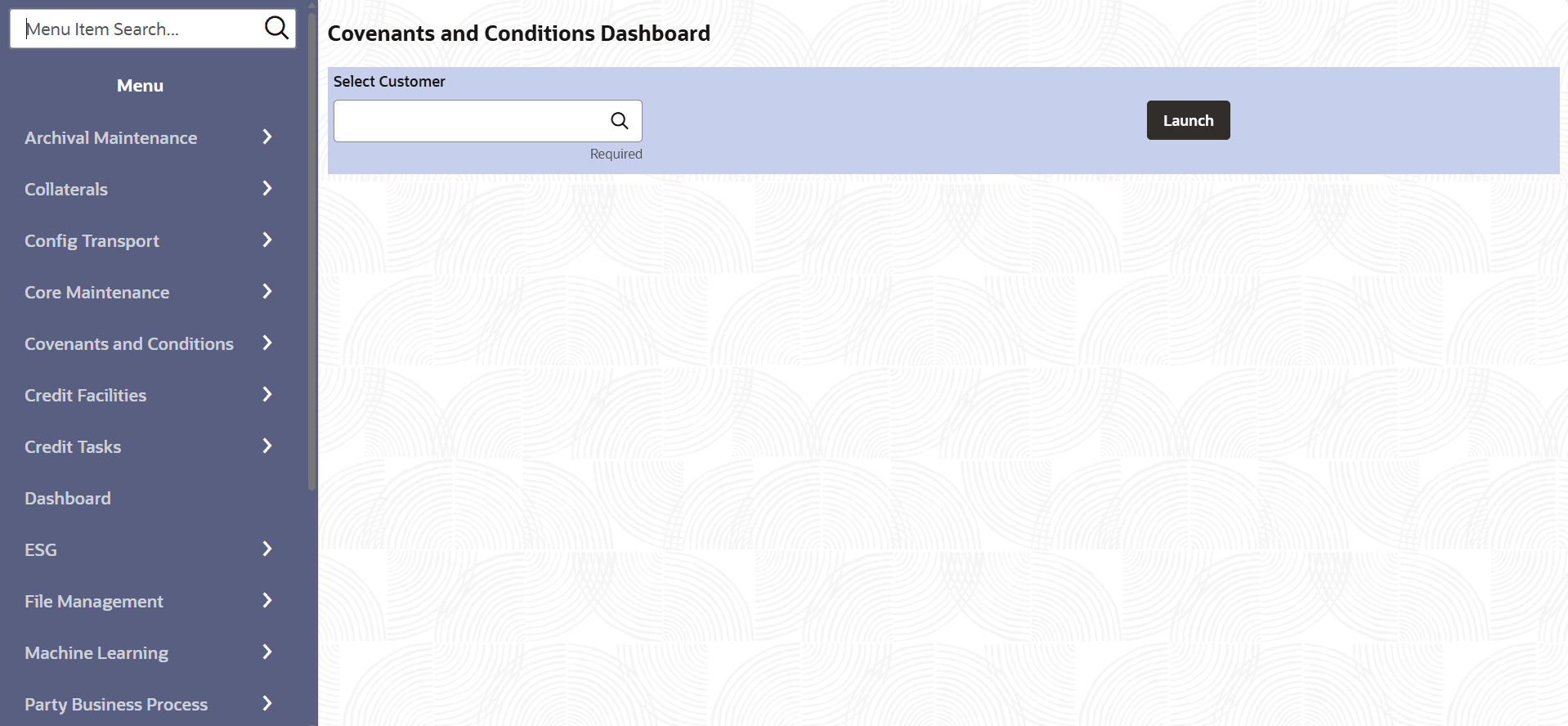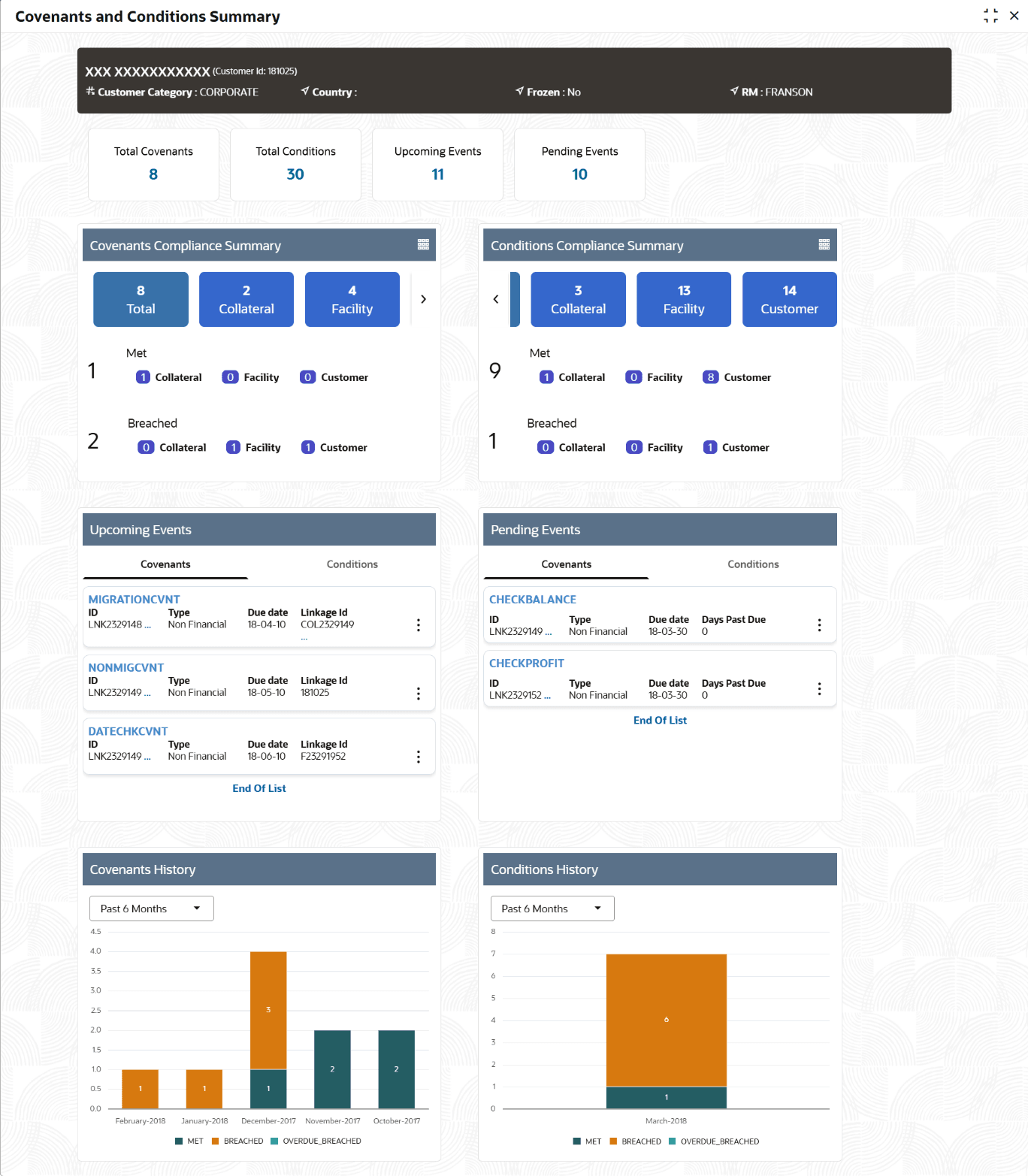2 Covenants and Conditions Dashboard
This topics provides information about Covenants and Conditions Dashboard.
The Covenants and Conditions Dashboard will show all the covenants and conditions linked to a Borrower/customer.
- Basic Info Section
This topic provides detailed information on the Basic Info tile available in the Covenants and Conditions Dashboard. - Overall Summary section
This topic provides detailed information on the Overall Summary section available in the Covenants and Conditions Dashboard. - Covenants Compliance Summary
This topic provides detailed information on the Covenants Compliance Summary tile available in the Covenants and Conditions Dashboard. - Conditions Compliance Summary
This topic provides detailed information on the Conditions Compliance Summary tile available in the Covenants and Conditions Dashboard. - Upcoming Events
This topic provides the systematic instructions to view upcoming events on the dashboard. - Pending Events
This topic provides the systematic instructions to view pending events on the dashboard. - Covenants History
This topic provides detailed information on the Covenants History tile available in the Covenants and Conditions Dashboard. - Conditions History
This topic provides detailed information on the Conditions History tile available in the Covenants and Conditions Dashboard.