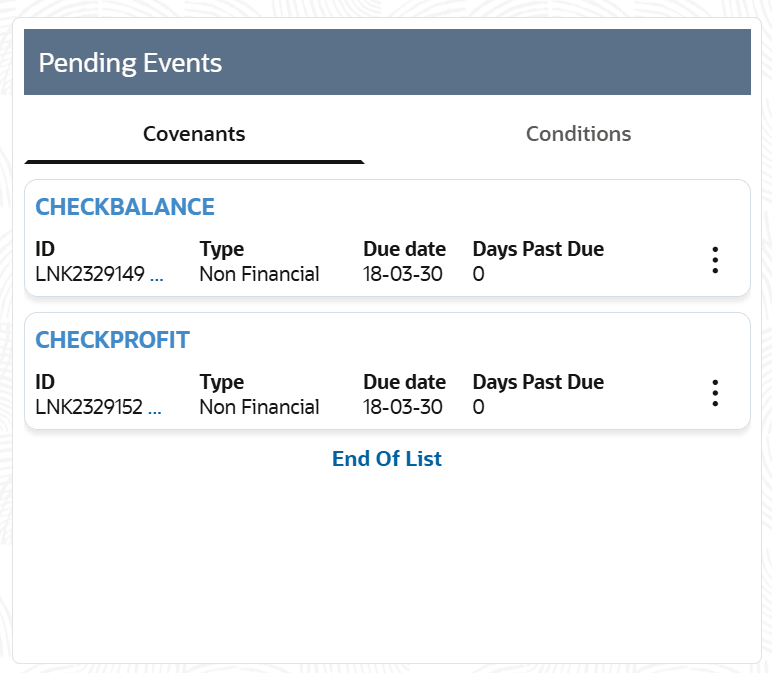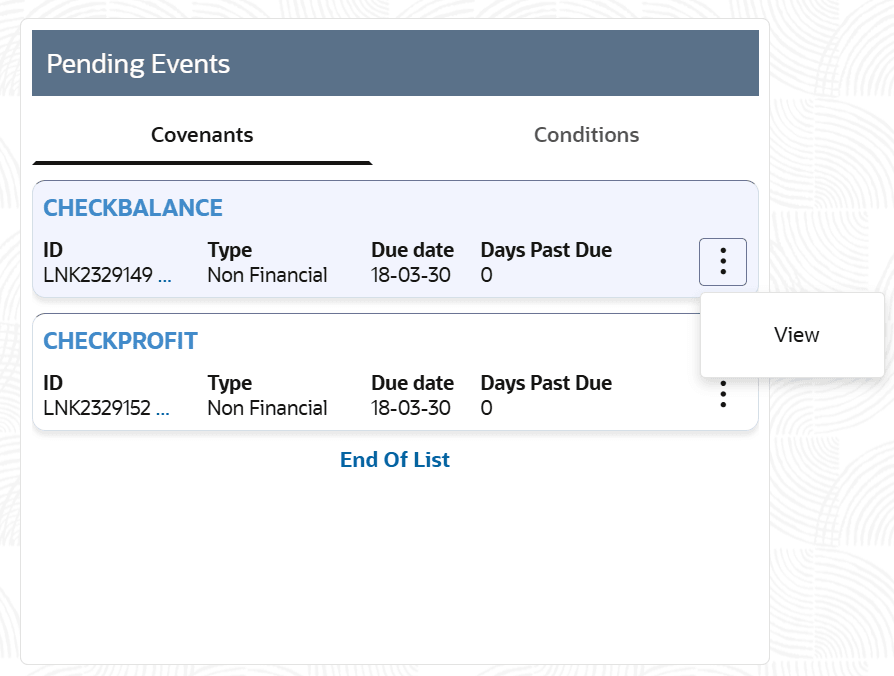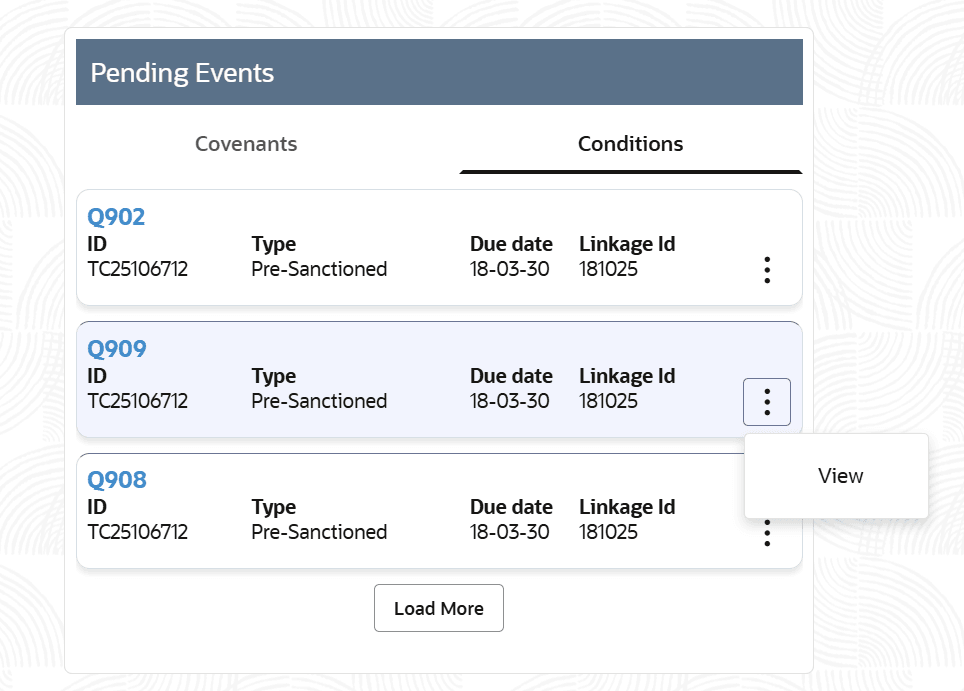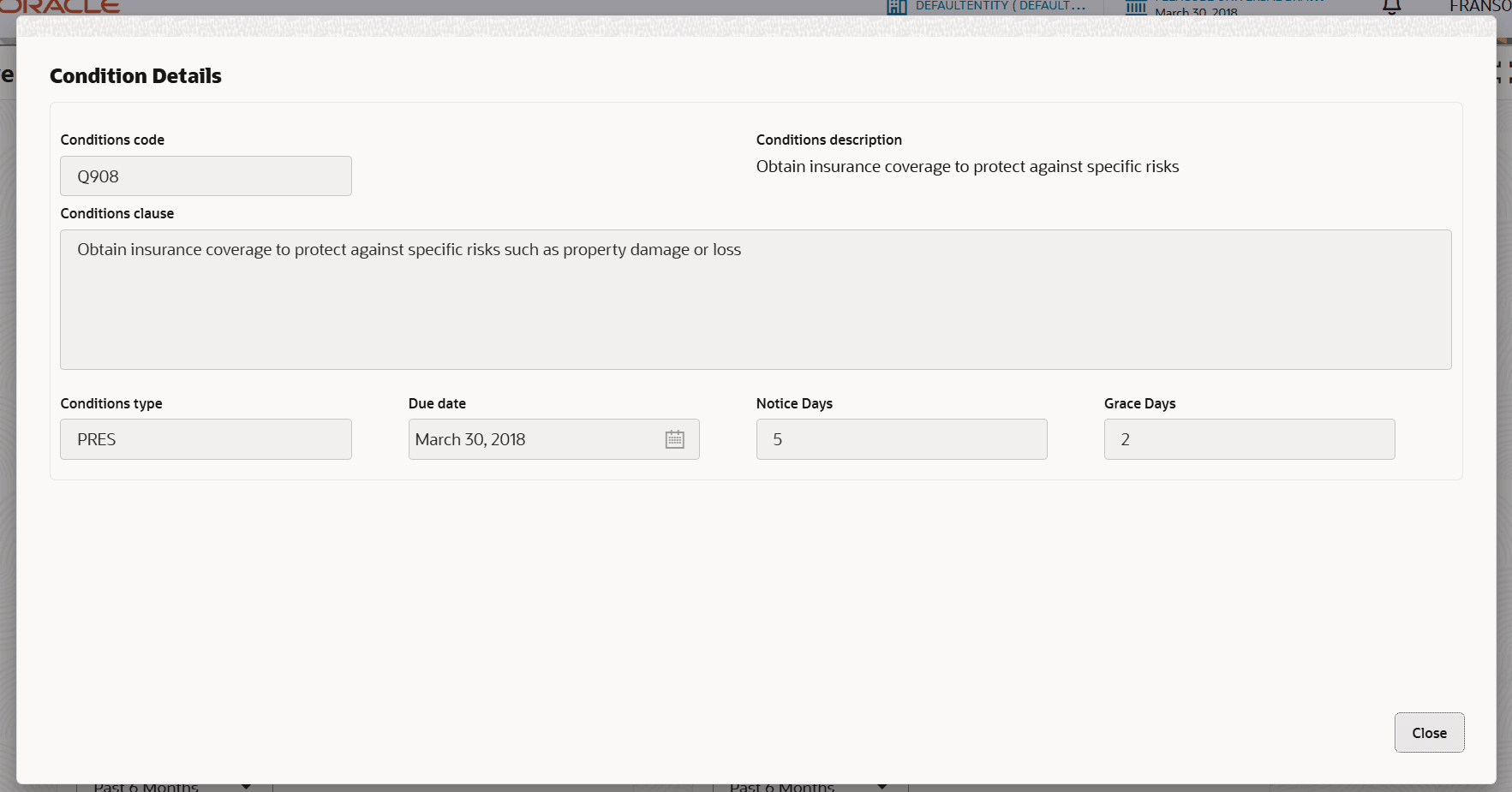2.6 Pending Events
This topic provides the systematic instructions to view pending events on the dashboard.
Like as Upcoming tile, the user can view the number of pending covenants or pending conditions in the Pending Events tile that have past the due date. By default,the Covenants tab will be selected.
Parent topic: Covenants and Conditions Dashboard