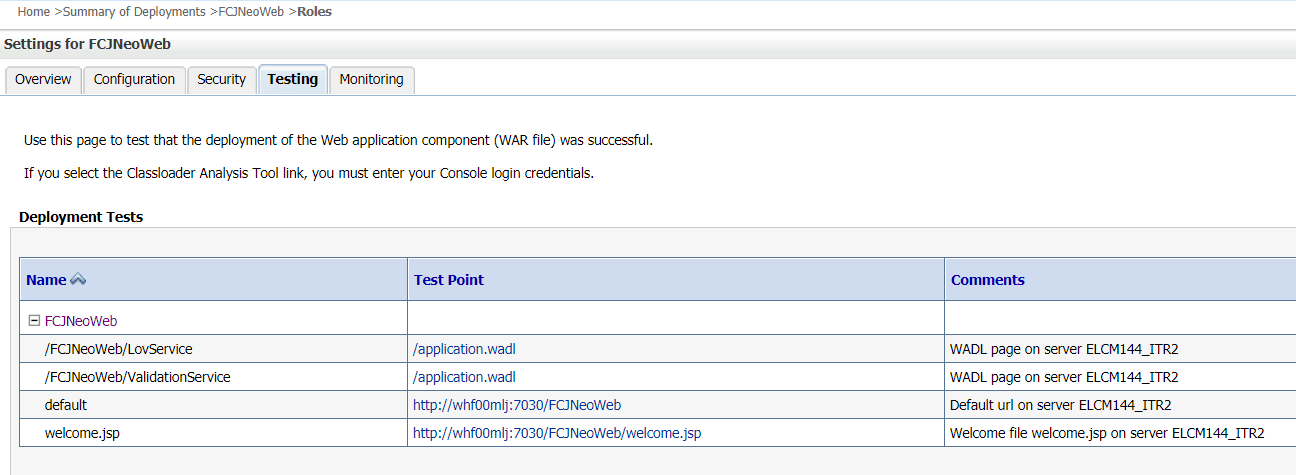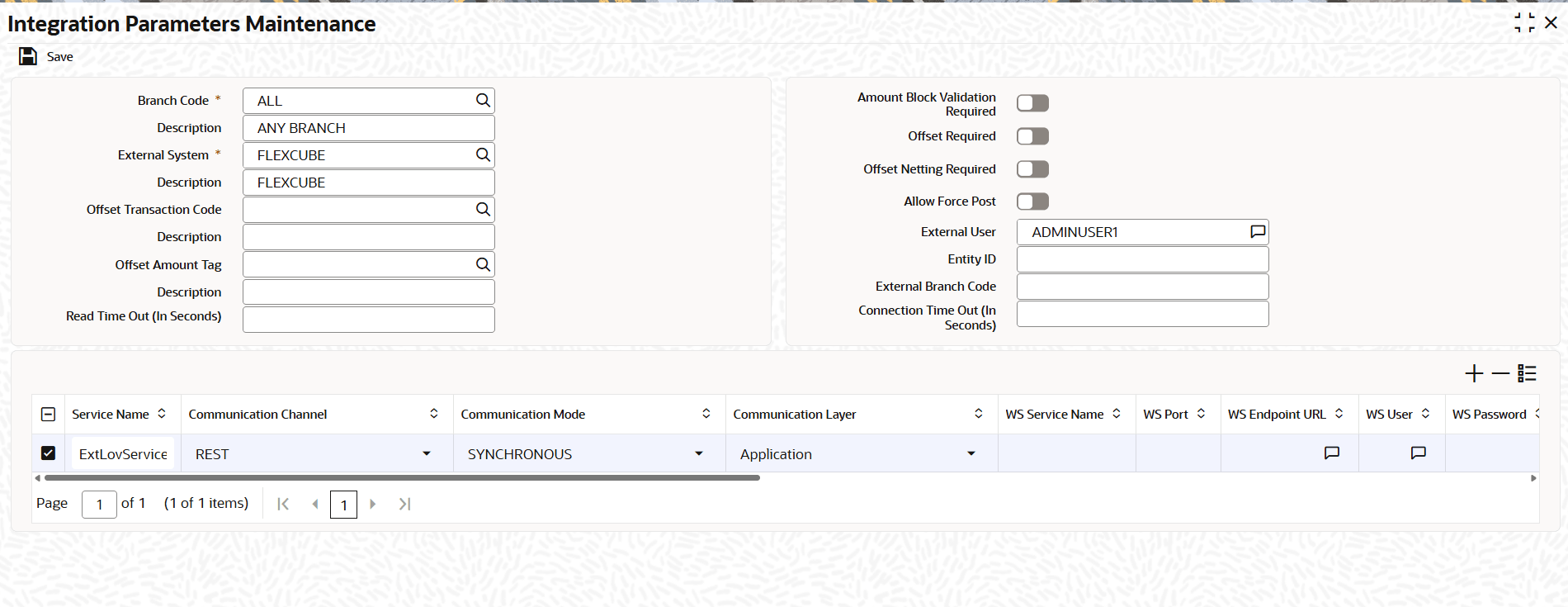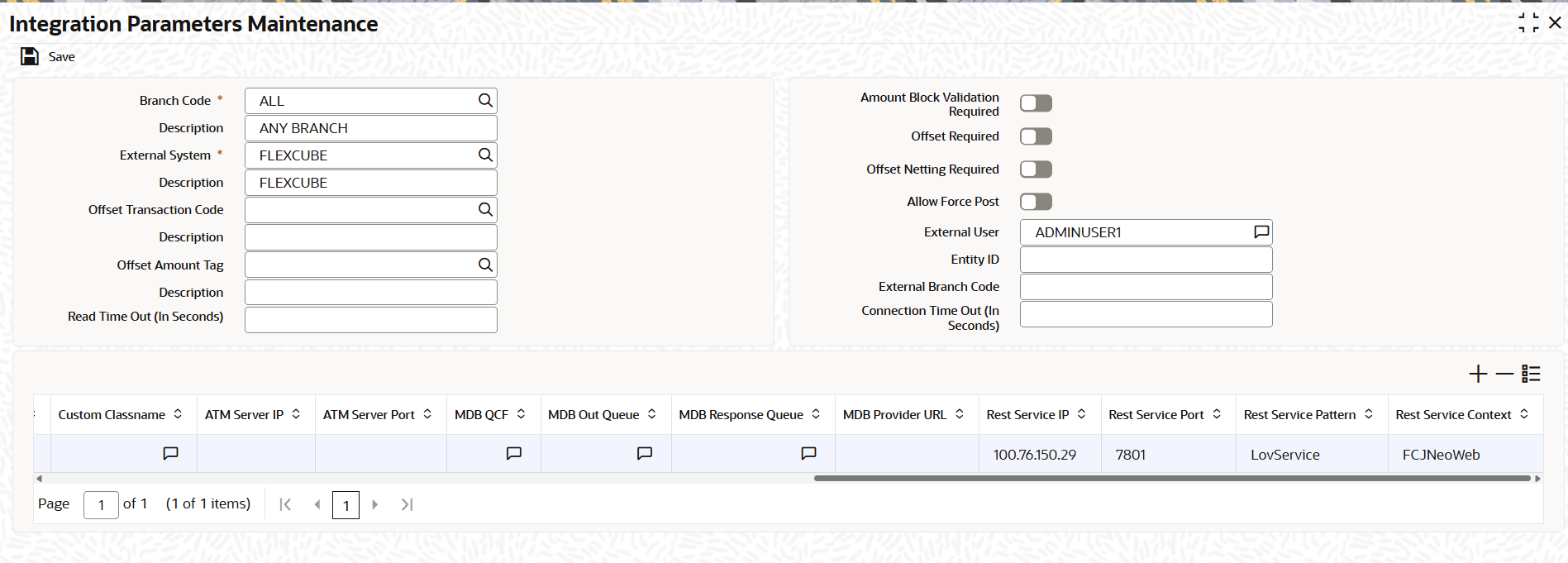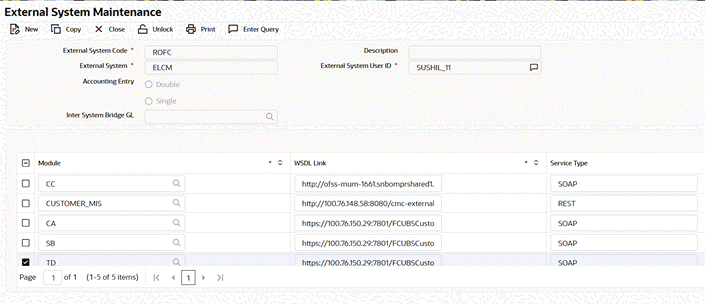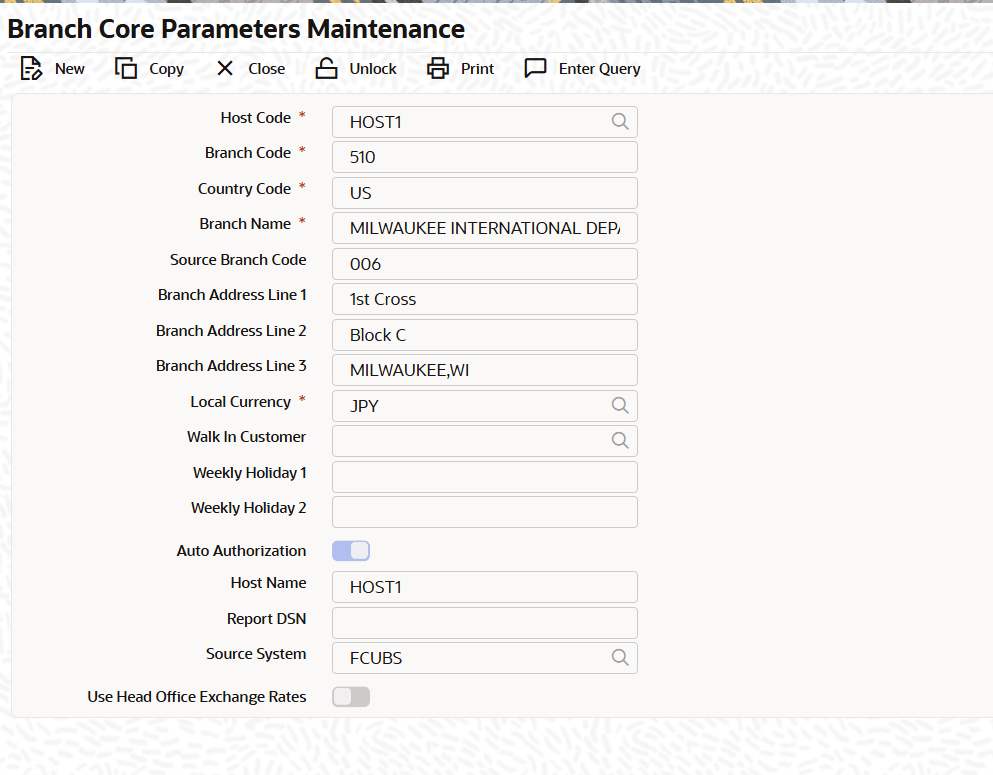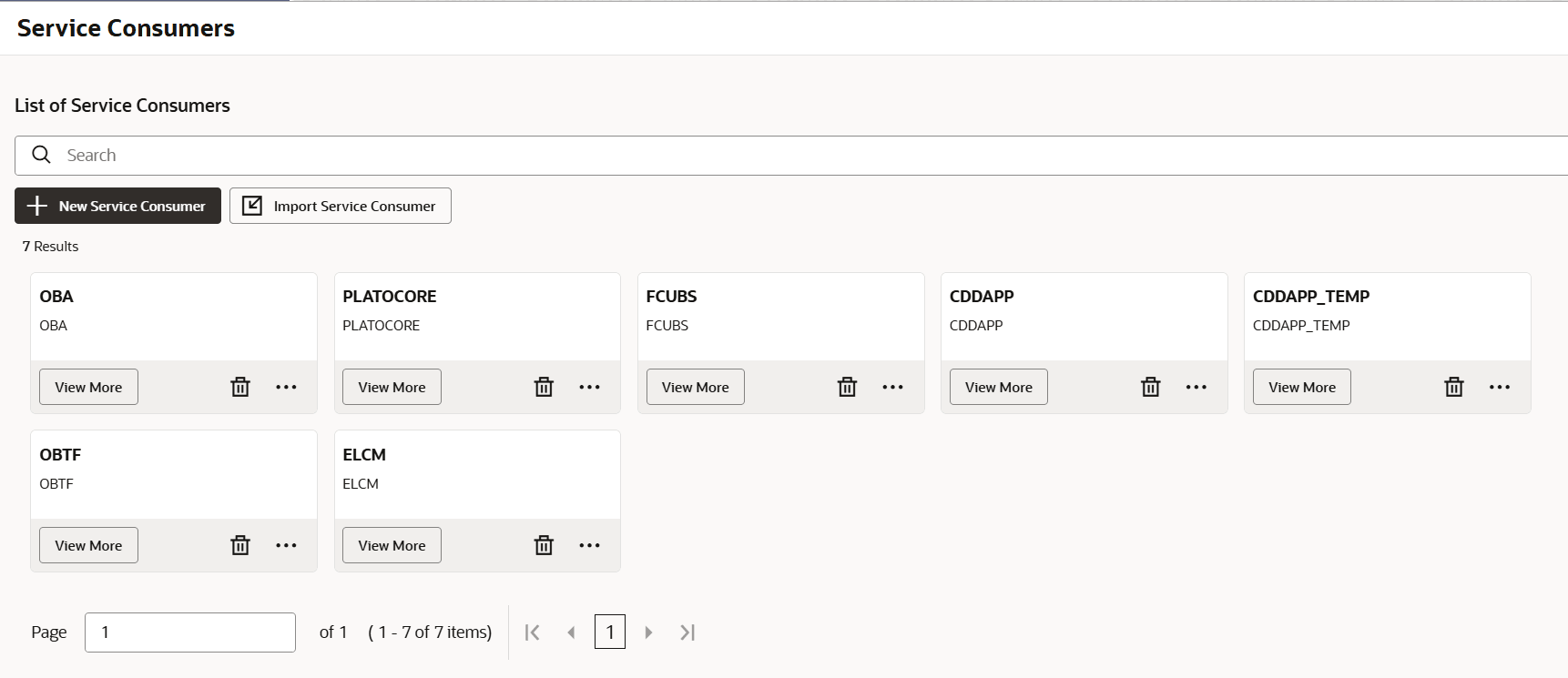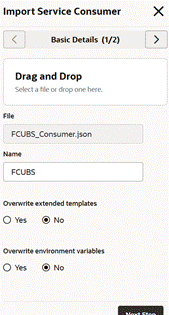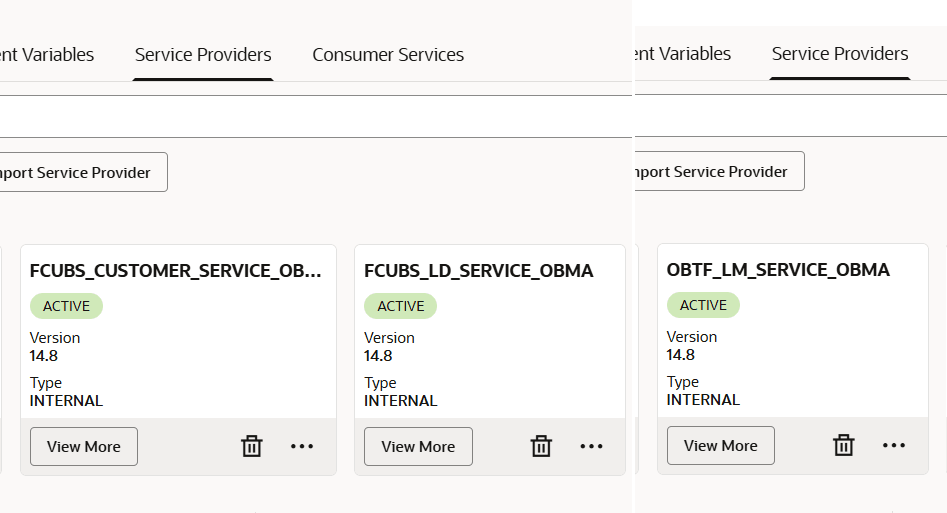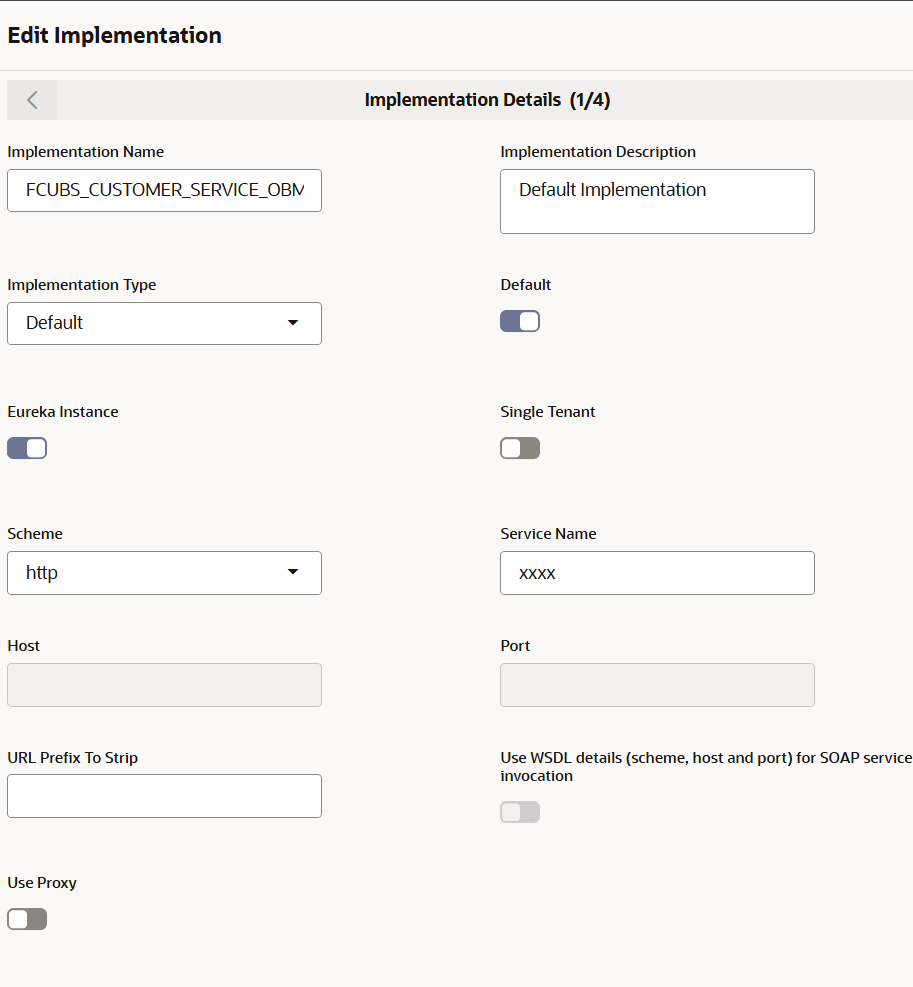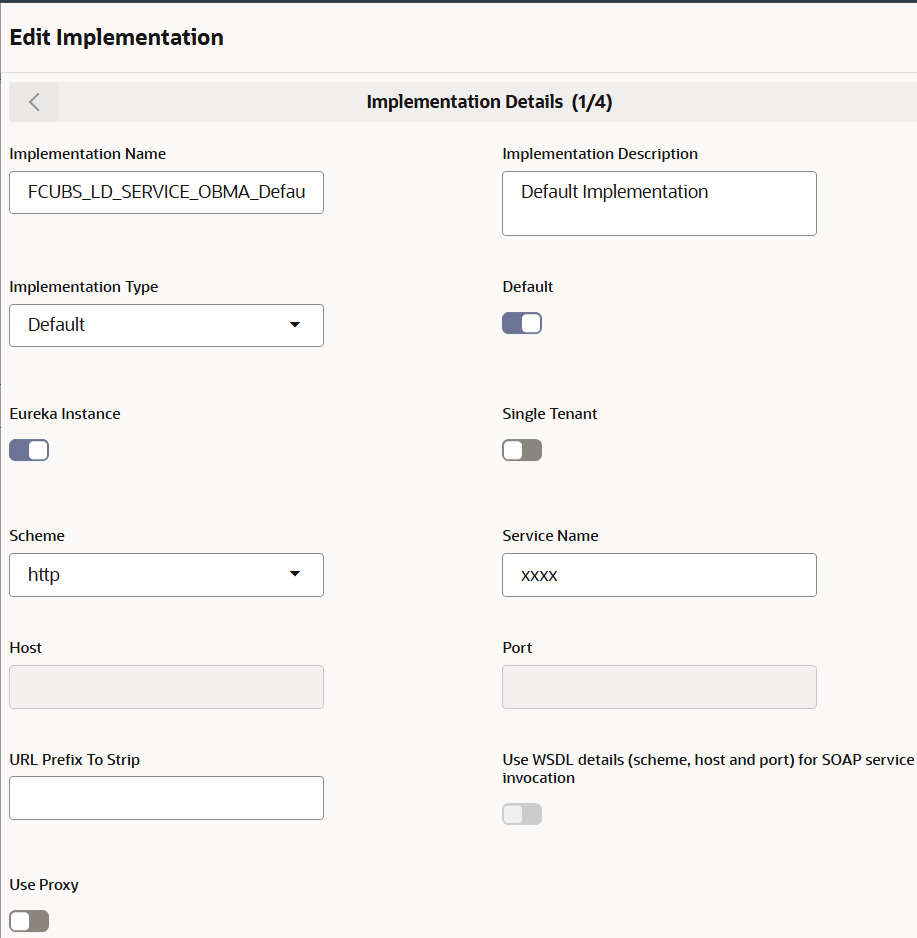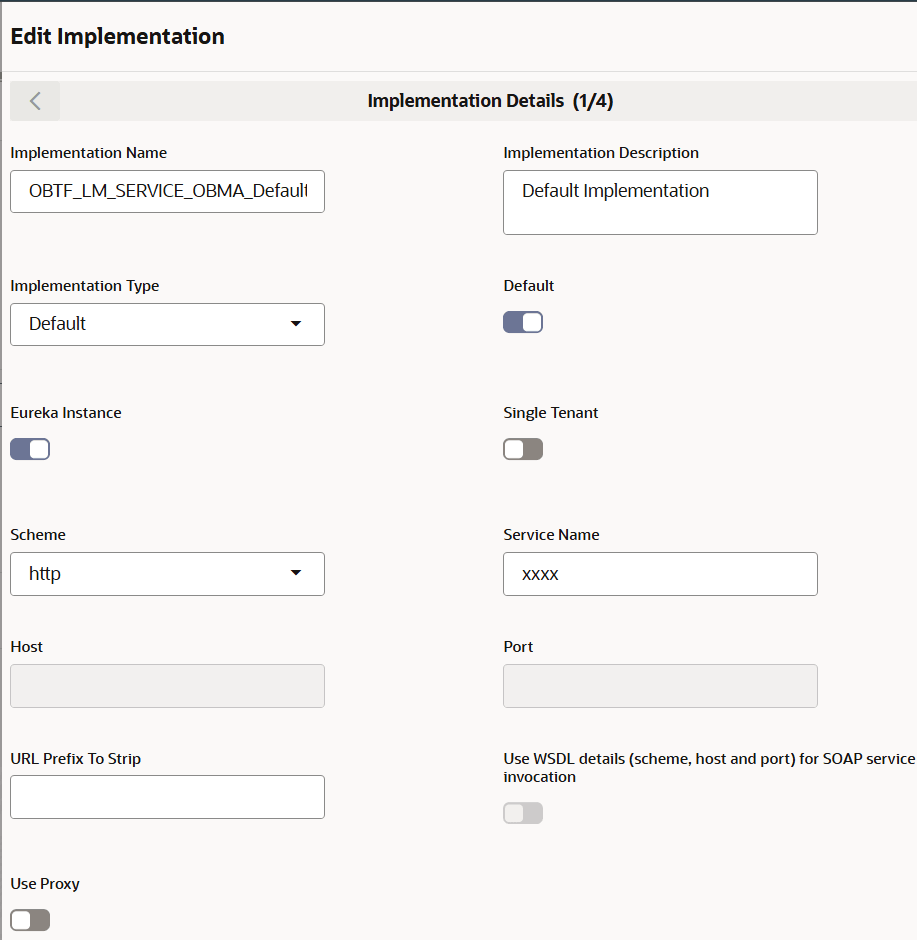2.3 Maintenance for Oracle Banking Enterprise Collaterals
This topic describes information about the maintenance for Oracle FLEXCUBE Collateral Management of Accounts and Contracts screen.
- SSL handshake certificate to be imported at both systems.Integration Parameters Maintenance (IFDINPRM).
Figure 2-23 Integration Parameters Maintenance
Figure 2-24 Integration Parameters Maintenance
- External System Maintenance (GEDEXMNT).
- Branch Core Parameters Maintenance (STDCRBRN).
Figure 2-26 Branch Core Parameters Maintenance
- Maintain the Oracle Banking Routing Hub configuration in common
core for Oracle FLEXCUBE Universal Banking. From Home screen, click Core Maintenance. Under Core Maintenance, under Routing Hub, click Service Consumers
- Click Import and upload the
FCUBS_Consumer.json file provided in the release and click
Import
- Once imported, click FCUBS.
- Under Service Providers, click each service provider and edit
the host and port as per the Oracle FLEXCUBE Universal
Banking installation and save it.
- The below consumer services will be imported.
Table 2-3 List of Consumer Service
Consumer Service Description CONSUMER_SERVICE_CREATE_CASABLOCK_OBMA Usage: Create CASA Block
Service: FCUBSCustomerService
Operation:CreateAmtBlk
CONSUMER_SERVICE_CREATE_TDBLOCK_OBMA Usage: Create TD Block
Service: FCUBSCustomerService
Operation: CreateTDAmountBlock
CONSUMER_SERVICE_CREATE_LDBLOCK_OBMA Usage: Create LD Block
Service:FCUBSLDService
Operation: FCUBSLDService
CONSUMER_SERVICE_CREATE_LCBLOCK_OBMA Usage: Create LC Block
Service:OBTFLMService
Operation: CreateObtfContrib
CONSUMER_SERVICE_CREATE_BCBLOCK_OBMA Usage: Create BC Block
Service:OBTFLMService
Operation: CreateObtfContrib
Parent topic: Integration Guide