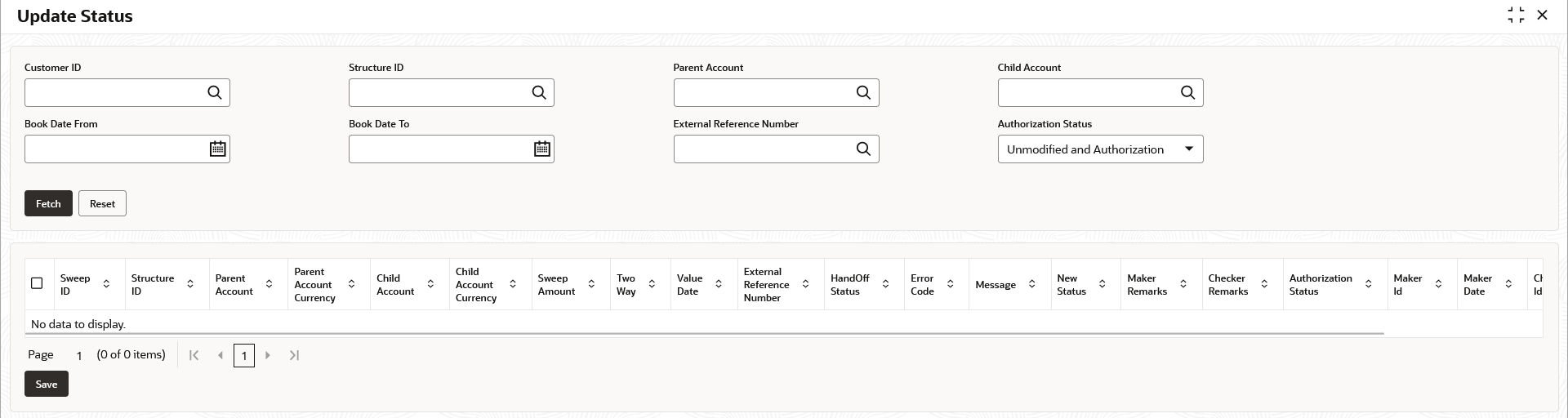- User Guide
- Monitors and Batches
- Batches
- Manual Status Update
- Update Status
8.2.3.1 Update Status
This topic describes the systematic instructions to perform the sweep status on manual updates.
Specify User
ID and Password, and login to
Home screen.
- On Home screen, click Liquidity Management. Under Liquidity Management, click Batch.
- Under Batch, click Manual Status Update. Under Manual Status Update, click Update Status.The Update Status screen displays.
- Specify the fields on Update Status screen.For more information on fields, refer to the field description table.
Note:
The fields marked as Required are mandatory.Table 8-28 Update Status – Field Description
Field Description Customer ID Click Search icon to view and select the Customer ID for which the sweep transactions are to be viewed. Structure ID Click Search icon to view and select the structure ID for which the sweep transactions are to be viewed. The list displays all the structure IDs maintained in the system. Parent Account Click Search icon to view and select the Parent Account number for which the sweeps transactions are to be viewed. The list displays all the account numbers maintained in the system. Child Account Click Search icon to view and select the Child Account number for which the sweeps transactions are to be viewed. The list displays all the account numbers maintained in the system. Book Date From Select the start date from when to view the sweep transactions. Book Date To Select the end date till when to view the sweep transactions. External reference Number Specify the external reference number to update the sweep transactions. Auth Status Select the status from the dropdown list for which sweep transactions to be viewed. - ALL
- Authorized
- Rejected
- Click Fetch to fetch the following details.
Table 8-29 Update Status – Field Description
Field Description Sweep ID Displays the Sweep ID. Structure ID Displays the structure ID of the executed structure. Parent Account Displays the parent account number. Parent Account Currency Displays the parent account currency. Child Account Displays the child account number. Child Account Currency Displays the child account currency. Sweep Amount Displays the sweep amount. Value Date Displays the value date of the execution. Two Way Displays whether the sweep is a two-way sweep. The values displayed are Y or N.
External Ref No Displays the external reference number. Handoff Status Displays the status of the transaction. The values displayed can be Hand off or Pending.
Error Code Displays the error code. Message Displays any exception message generated. New status Displays the status to be updated manually. The values displayed are be Error or Success.
Maker Remarks Specify the maker remarks. Checker Remarks Displays the checker remarks. Auth Status Display the authorization status of the sweep. - ALL
- Authorized
- Rejected
Maker ID Displays the maker ID. Maker Date Displays the maker date and time of updating status. Checker ID Displays the checker ID. Checker Date Displays the checker date and time of authorizing status.
Parent topic: Manual Status Update