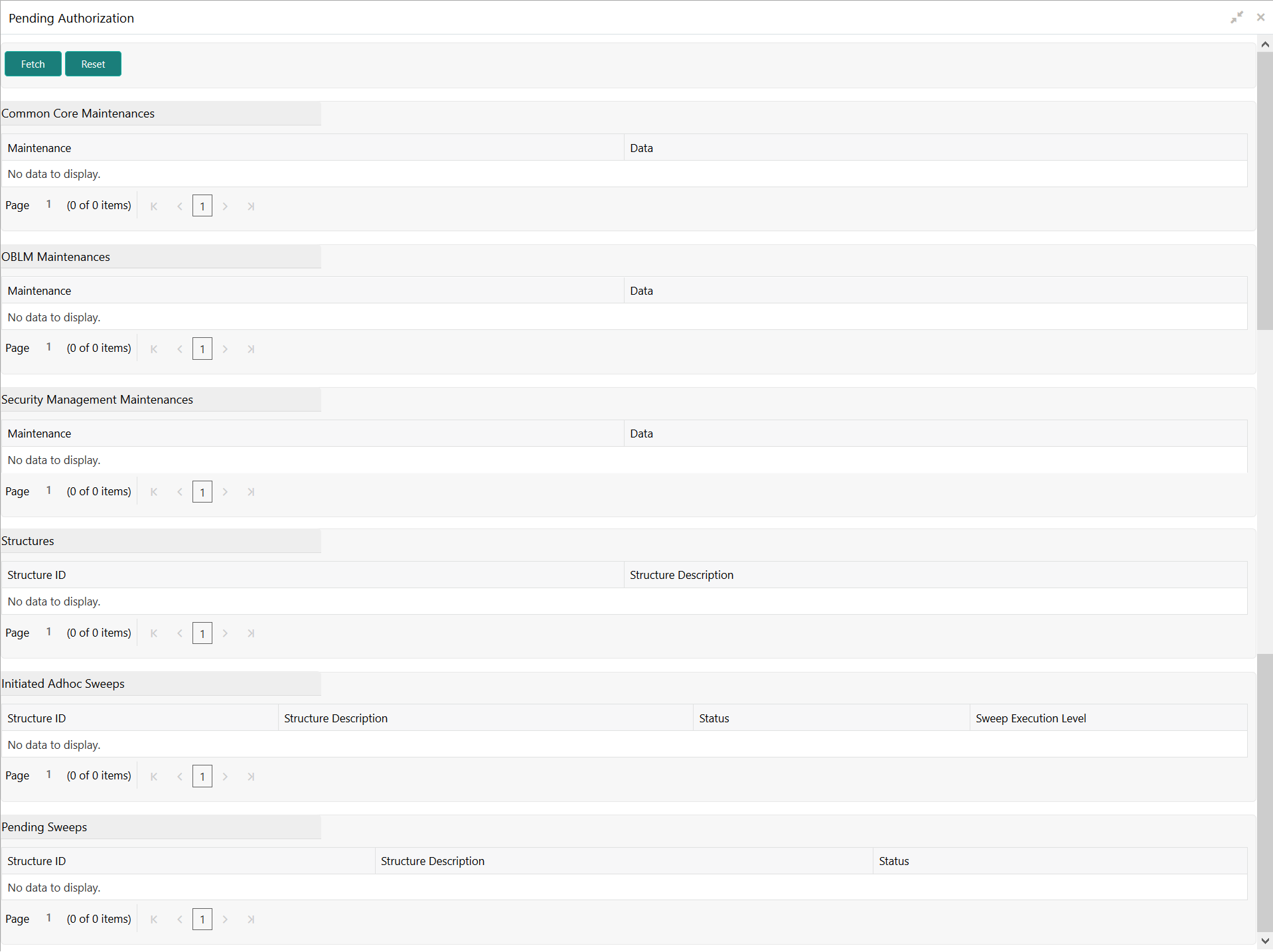- User Guide
- Monitors and Batches
- Monitors
- Pending Authorization
8.1.6 Pending Authorization
This topic provides the systematic instructions to view the pending authorization maintenances, Adhoc Sweeps, and Sweeps in P (Pending) status across the branches.
Specify User ID and Password, and login to Home screen.
- On Home screen, click Oracle Banking Liquidity Management System. Under Oracle Banking Liquidity Management System, click Monitor.
- Under Monitor, click Pending Authorization.The Pending Authorization screen displays.
- Click Fetch to fetch the following details.For more information on fields, refer to the field description table.
Table 8-11 Pending Authorization – Field Description
Field Description Common Core Maintenances Displays the pending authorization maintenance of the common core services. The available details are: - Maintenance
- Data
Oracle Banking Liquidity Management Maintenances Displays the pending authorization maintenance of the Oracle Banking Liquidity Management services. The available details are: - Maintenance
- Data
Security Management Maintenances Displays the pending authorization maintenance of the Security Management services. The available details are: - Maintenance
- Data
Structures Displays the pending authorization maintenance of the Structure. The available details are: - Structure ID
- Structure Description
Initiated Adhoc Sweeps Displays the Adhoc Sweep maintenance. The available details are: - Structure ID
- Structure Description
- Status
- Sweep Execution Level
Pending Sweeps Displays the structure ID where sweeps are in P (Pending) status. The available details are: - Structure ID
- Structure Description
- Status
- Click Reset to clear the data for a fresh fetch if required.
Parent topic: Monitors