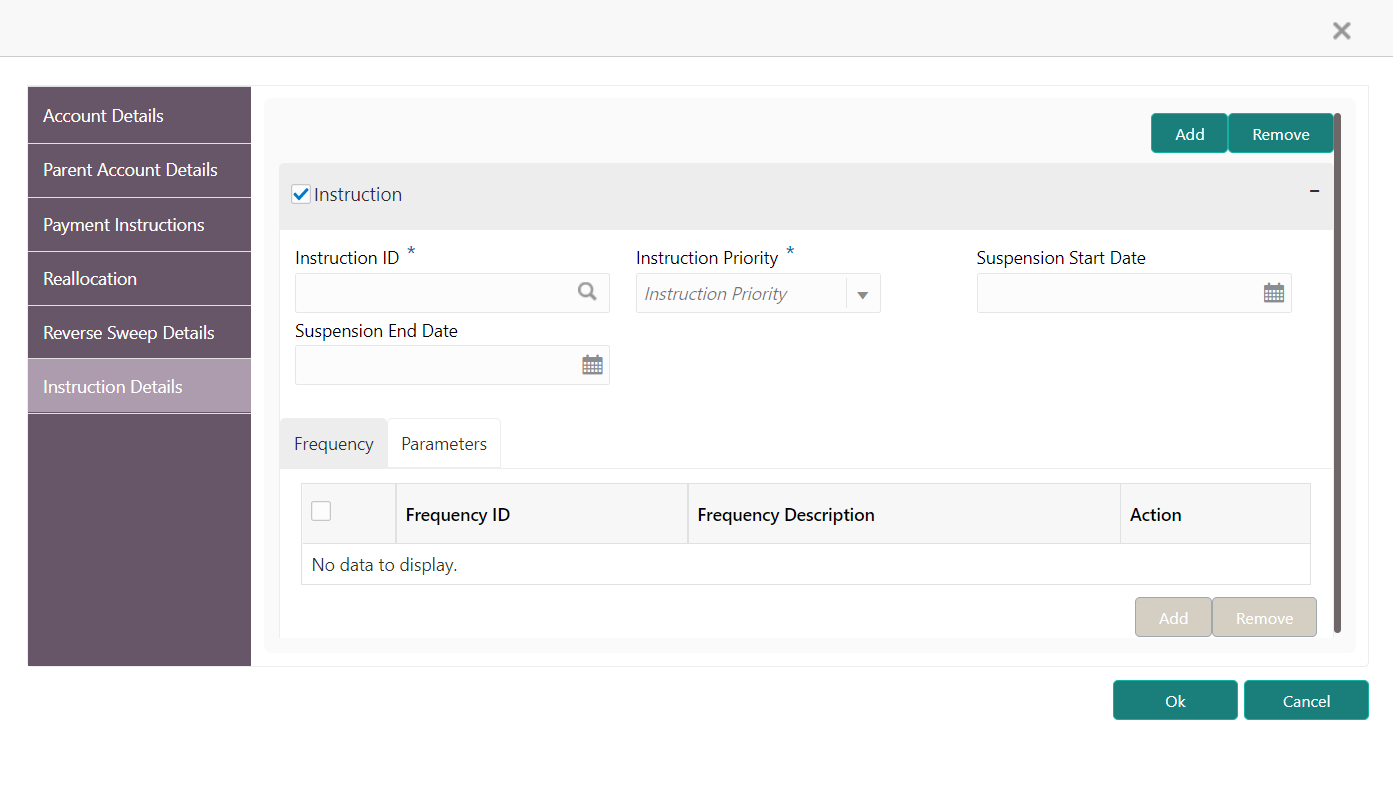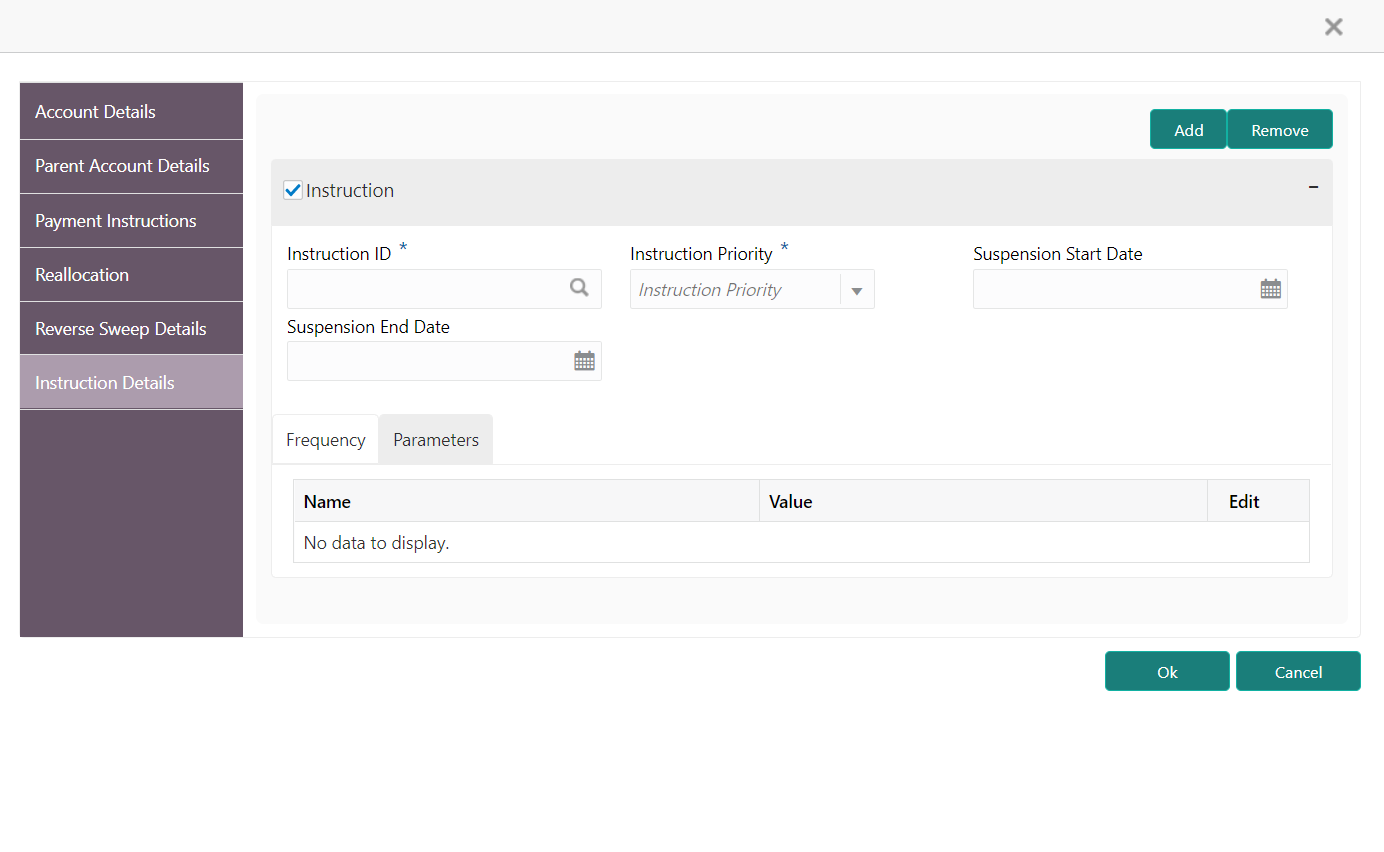- User Guide
- Simulation Details
- Simulation
- Create Simulation
- Link Account
- Instruction Details
11.1.1.3.6 Instruction Details
This topic describes the systematic instruction to setup the instruction details for the account pair.
- On the Parent Account Details screen, click Instruction Details tab to add the instructions for the account pair, after successfully capturing the data.
- Click Add to add the pair level instruction for the selected account.The Instruction Details screen displays.
- On the Instruction Details screen, specify the details.For more information on fields, refer to the field description table.
Note:
The fields, which are marked with an asterisk, are mandatory.Table 11-11 Instruction Details - Field Description
Field Description Instruction ID Click Search icon to view and select the Instruction ID from the list that is applicable for the account pair. Instruction Priority Select the priority for the instruction. Instruction Priority is useful when there is multiple instruction for the same pair. Suspension Start Date Select the date from when the instruction has to be suspended. Suspension End Date Select the date till when the instruction has to be suspended. Note:
If the Suspended End Date is not updated. the instruction will be suspended perpetually. - Click Add to add new frequency.For more information on fields, refer to the field description table.
Table 11-12 Frequency - Field Description
Field Description Frequency ID Click Search icon to view and select the Frequency ID when the instruction needs to be executed. Frequency Description Specify the frequency description. - Click Remove button to remove the existing frequency.
- Click Parameters tab to view the parameters values set for an instruction.The Instruction Details - Parameters screen displays.For more information on fields, refer to the field description table.
Figure 11-13 Instruction Details - Parameters
Table 11-13 Parameters - Field Description
Field Description Name Displays the name of the parameter. Value Specify the value for the parameter. - Select the existing instructions and click Remove to remove the selected instructions.
Parent topic: Link Account