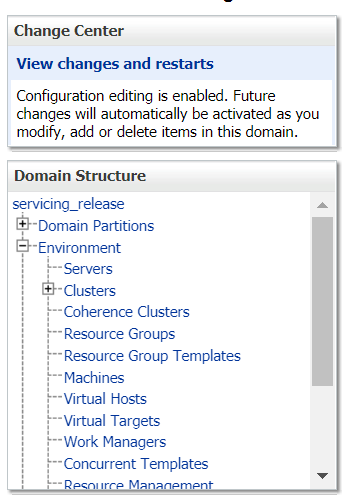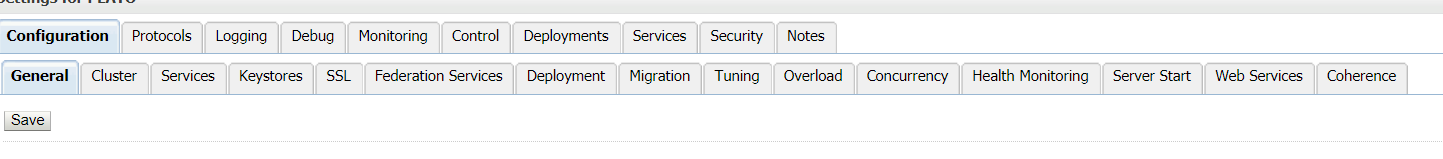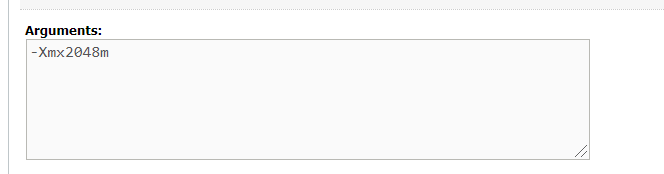5 Troubleshooting OutOfMemory issues
This topic describes about Troubleshooting OutOfMemory issues
This topic contains the following subtopics:
- Extracting Heapdump
This topic describes about Extracting Heapdump. - JFR Tool in Java
This topic describes about JFR Tool in Java. - Quick Recovery
This topic provides the troubleshooting Quick Recovery.
5.1 Extracting Heapdump
This topic describes about Extracting Heapdump.
If there is an error like GC Overhead limit exceeded or OutOfMemoryException is thrown while starting the services, the following details need to be shared.
This topic contains the following subtopics:
- Heap Dump
This topic describes about Heap Dump.
Parent topic: Troubleshooting OutOfMemory issues
5.1.1 Heap Dump
This topic describes about Heap Dump.
A heap dump is a snapshot of objects that are in memory in the JVM at a certain timestamp in a transaction. Heap dumps help to troubleshoot memory-leak problems and optimize memory usage in microservices. Heap dumps are usually stored in binary format hprof files.
The HeapDumpOnOutOfMemoryError command-line option that generates a heap dump when a java.lang.OutOfMemoryError is thrown can be used to generate heap dumps:
java -XX:+HeapDumpOnOutOfMemoryError -XX:HeapDumpPath=<file-or-dir-path>
This topic contains the following subtopics:
- Remote Heap Monitor setup
This topic describes about Remote Heap Monitor setup.
Parent topic: Extracting Heapdump
5.1.1.1 Remote Heap Monitor setup
This topic describes about Remote Heap Monitor setup.
Alternatively, one can setup remote heap monitor to observe the memory leaks in the product. Perform the following steps:
- To enable jmx, set the following environment variable to start jmx:
- -Dcom.sun.management.jmxremote
- -Dcom.sun.management.jmxremote.port=8888
- -Dcom.sun.management.jmxremote.authenticate=false
- -Dcom.sun.management.jmxremote.ssl=false
Note:
If the above variable are set, a jmx service will start on specified port. - Setup JVisualVM as follows, to collect heap dumps:
- Start JVisualVM.
- Under "Remote" option, add a host.
- Under new host, add new jmx connection.
Note:
With this setup, the JAVA process can be monitored remotely.
Parent topic: Heap Dump
5.2 JFR Tool in Java
This topic describes about JFR Tool in Java.
Java Flight Recorder (JFR) is a tool for collecting diagnostic and profiling data about a running Java application. It is integrated into the Java Virtual Machine (JVM) and causes almost no performance overhead, so it can be used even in heavily loaded production environments.
The below documentation provides steps to use JFRs to collect performance details and profiling data of services and can be used to report performance issues for OBMA services.
Parent topic: Troubleshooting OutOfMemory issues
5.3 Quick Recovery
This topic provides the troubleshooting Quick Recovery.
As a quick fix, try to restart the managed server or try to increase the memory allocated to the managed server.
Perform the following steps to increase the memory:
Parent topic: Troubleshooting OutOfMemory issues