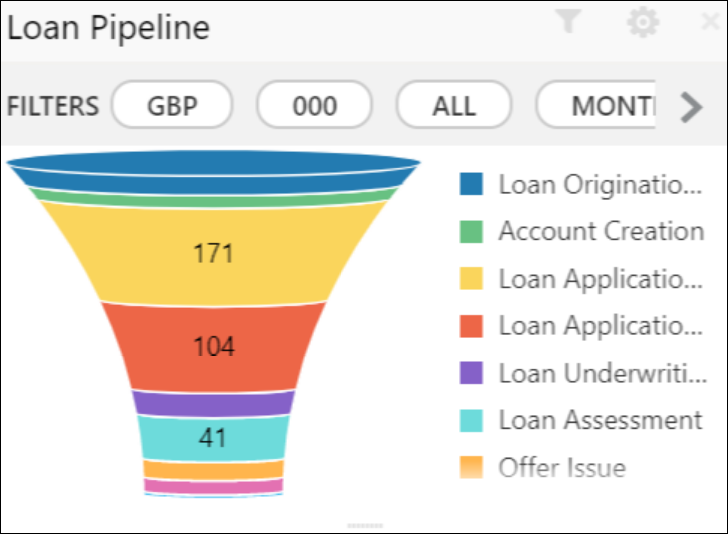1.5 Loan Pipeline
This topic describes systematic instructions to display Loan Pipeline dashboard.
The Loan Pipeline dashboard allows the logged-in bank user, who could be a Loan Officer or a Loan Head, to view the stage-wise details of the loans for their branch.
Specify User ID and Password, and login to Home screen.
Parent topic: Dashboards