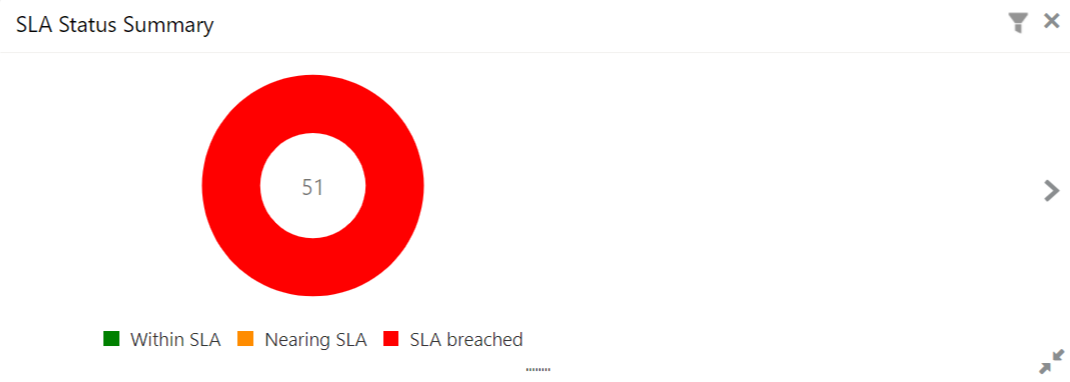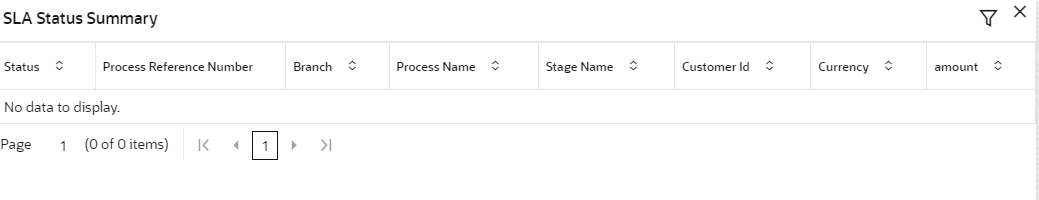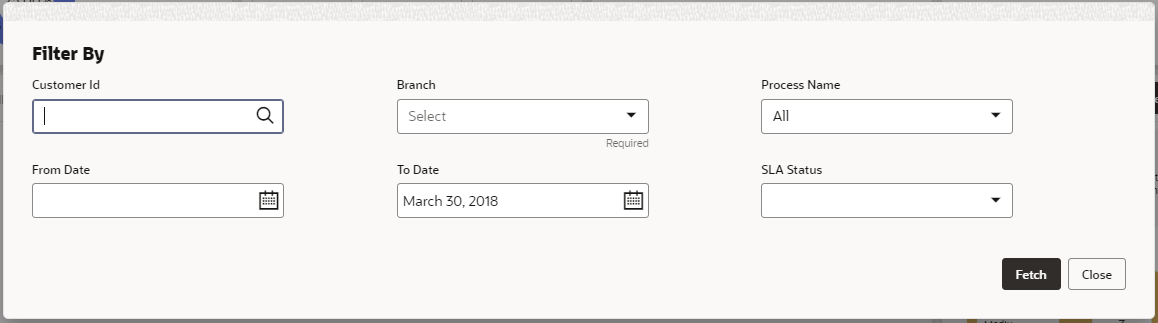1.10 SLA Status Summary
This topic describes systematic instructions to view SLA Status Summary dashboard.
The SLA status widget is available in the Dashboard and is accessible as per user credentials. The Widget displays the SLA status maintained at the process level. The Widget displays only those tasks that are not being handed off to the Back Office system.
Click the right arrow on the widget to view the SLA widget in graphical chart (doughnut chart) as well as in tabular form.
The SLA Status Widget highlights the tasks that are Within SLA (in green), Nearing SLA breach (in amber) and breached SLA (in red)
The SLA Status Summary dashboard allows the logged-in bank user to view the details of the SLA Status for the various products originated by them.
Specify User ID and Password, and login to Home screen.
Parent topic: Dashboards