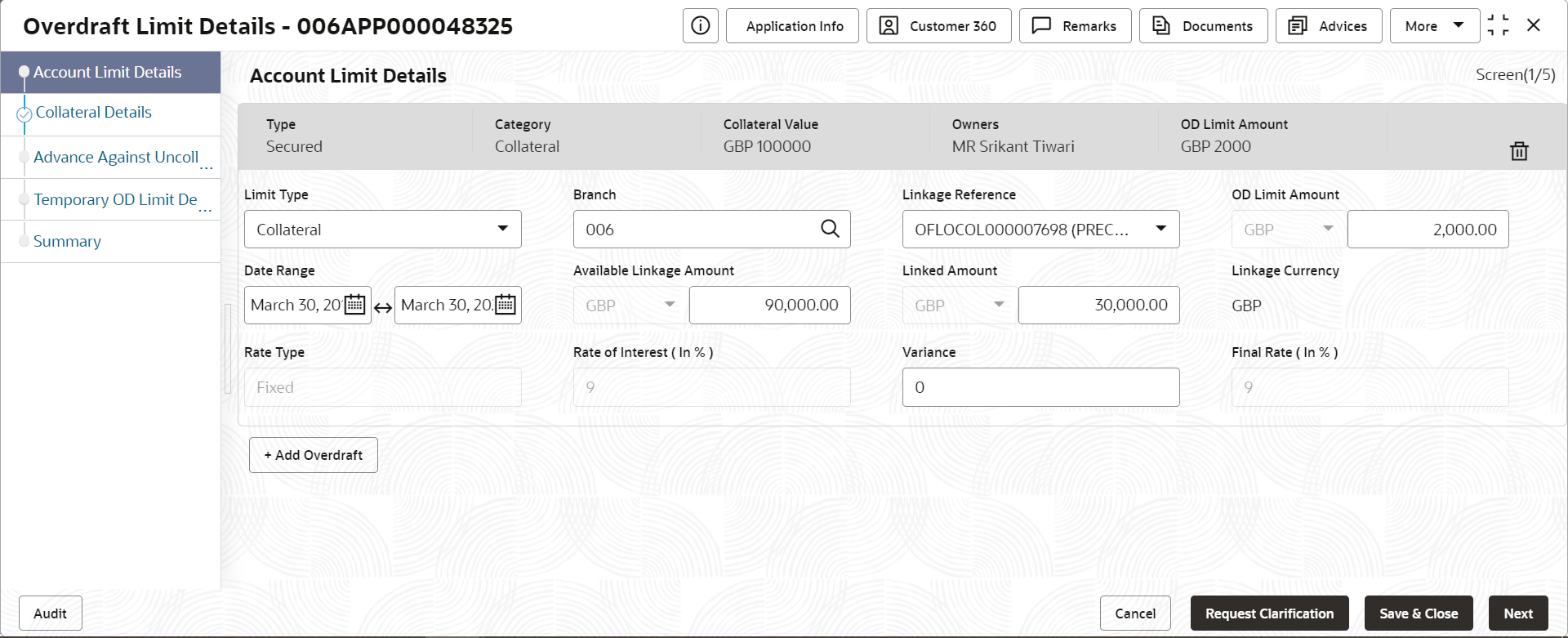- Current Account Origination User Guide
- Initiating Current Account Opening Process
- Overdraft Limit Details Stage
- Account Limit Details
2.3.1 Account Limit Details
This topic provides the systematic instructions to update the overdraft limit requested by the customer.
The Account Limit Details allows to update the overdraft limit requested by the customer.
To add account limit details:
- On acquiring the Overdraft Limit Details task, the Account Limit Details
data segment appears.
The Account Limit Details screen displays.
- Click Add Overdraft to capture the overdraft limits.
- Specify the details in the relevant data fields. For more information on
fields, refer to the field description table below.
Table 2-20 Account Limit Details – Field Description
Field Description Limit Type Select the limit type from the drop-down list. Note:
System defaults the same limit type for the subsequent overdraft details added.Branch Specify the branch code where the account limit is configured. Linkage Reference Select the linkage reference number from the dropdown list. OD Limit Amount Select the currency and specify the overdraft limit amount for the account. Date Range Select the date range within when the account limit is valid. Available Linkage Amount Specify the available linkage amount of the collateral. Linked Amount Select the currency and specify the linked amount. Linkage Currency Displays the linkage currency. Rate Type Displays the rate type as per the limit type is selected. The available options are:- Fixed
- Floating
Rate Code Displays the rate code. Note:
This field displays if the Rate Type is selected as Floating.Base Rate Displays the base rate. Note:
This field displays if the Rate Type is selected as Floating.Rate of Interest Displays the rate of interest. Note:
This field displays if the Rate Type is selected as Fixed.Variance Specify the variance. Note:
This field displays if the Rate Type is selected as Fixed.Margin Specify the margin. Note:
This field displays if the Rate Type is selected as Floating.Final Rate Displays the effective rate calculated and based on the below parameters: - Rate Value and the Margin for floating rate type.
- Rate of Interest and the Variance for fixed rate type.
- Click Add Overdraft to capture the multiple overdraft
limits.OR
Click Next to navigate to the next data segment, after successfully capturing the data. The system will validate all mandatory data segments and data fields. If mandatory details are not provided, the system displays an error message for the user to take action. User will not be able to proceed to the next data segment, without capturing the mandatory data.
Parent topic: Overdraft Limit Details Stage