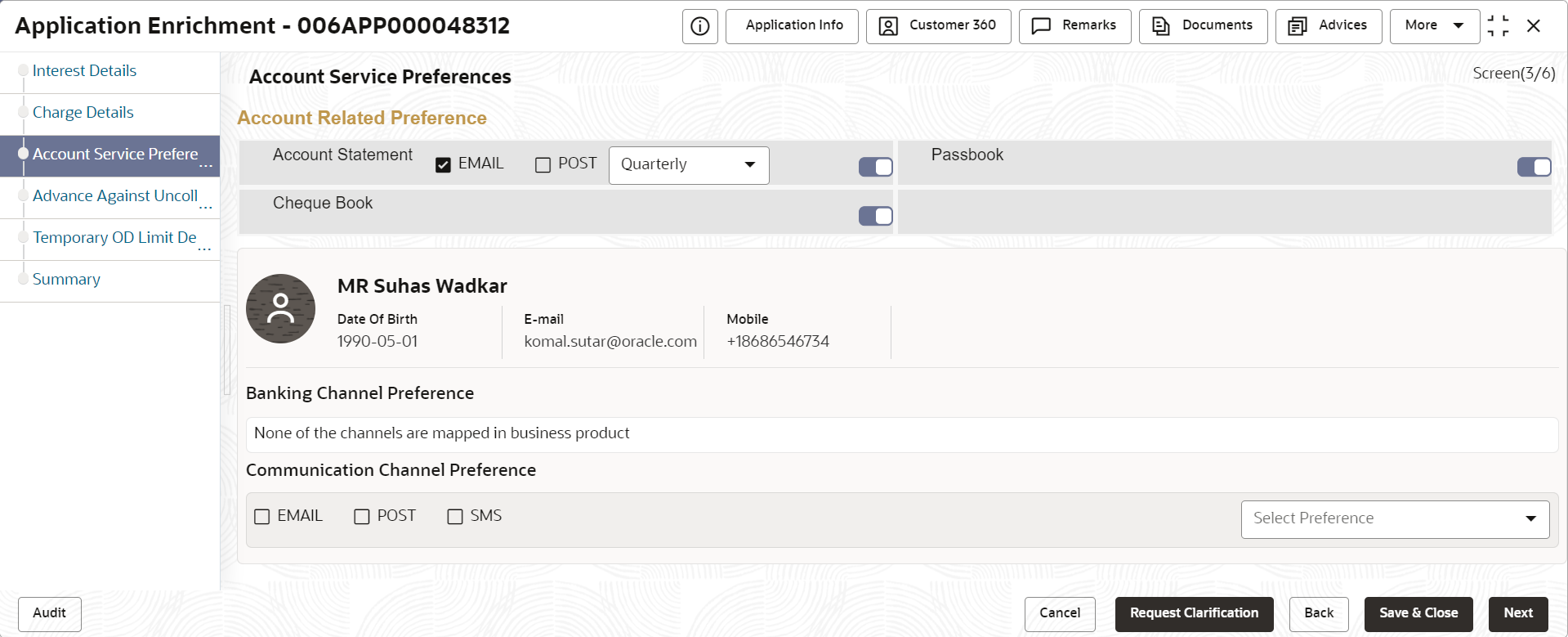- Current Account Origination User Guide
- Initiating Current Account Opening Process
- Application Enrichment Stage
- Account Service Preferences
2.4.3 Account Service Preferences
This topic provides the systematic instructions to capture the account service preferences.
The Account Service Preferences data segment allows to capture account service preferences.
To set account service preference:
- Click Next in the previous data segment to proceed with the next data
segment, after successfully capturing the data.The Account Service Preferences screen displays.
- Specify the details in the relevant data fields.
Note:
The fields, which mentioned as Required, are mandatory.For more information on fields, refer to the field description table.Table 2-28 Account Service Preferences - Field Description
Field Description Account Related Preferences Select preferences for account statement. Account Statement Select to indicate if account statement is the preference.
Available options are:
- Post
In case of joint applicant involved in an application, if the any of an applicant has opted for e-sign options then the system by default select the EMAIL option.
Select the frequency from the drop-down list. Available options are:
- Monthly
- Quarterly
- Bi-Annual
- Annual
Cheque Book Select to indicate if cheque book is required. Passbook Select to indicate if passbook is required. <Customer /Business Name along with image> Displays the name of the customer or business in the header along with the image Date Of Birth Displays the date of birth of the customer in the header.
This field appears only if the Customer Type is selected as Individual.
Date of Incorporation Displays the date of incorporation of the business.
This field appears only if the Customer Type is selected as Small and Medium Business (SMB).
E-mail Displays the e-mail id of the customer in the header. Mobile Displays the mobile number of the customer in the header. Banking Channel Preferences Select the specified preferences for Banking Channel.
The channel options appears based on the Business Product configuration.
Phone Banking Select to indicate if phone banking subscription is required. Direct Banking Select to indicate if direct banking subscription is required. Kiosk Banking Select to indicate if Kiosk banking subscription is required. Debit Card Select to indicate if debit card is required. Communication Channel Preferences Select the specified preferences for Communication Channel. E-mail Select to indicate if e-mail is the communication channel subscription. Post Select to indicate if post is the communication channel subscription. SMS Select to indicate if SMS is the communication channel subscription. Select Preference Select the communication channel from the drop-down to specify your preferred option among the selected options. The Banking Channel Preferences and Communication Channel Preferences are to be updated for all the Applicants of the account.
- Click Next to navigate to the next data segment, after successfully
capturing the data. The system will validate all mandatory data segments and
data fields. If mandatory details are not provided, the system displays an error
message for the user to take action. User will not be able to proceed to the
next data segment, without capturing the mandatory data.
The Banking Channel Preferences and Communication Channel Preferences are to be updated for all the Applicants of the account.
Parent topic: Application Enrichment Stage