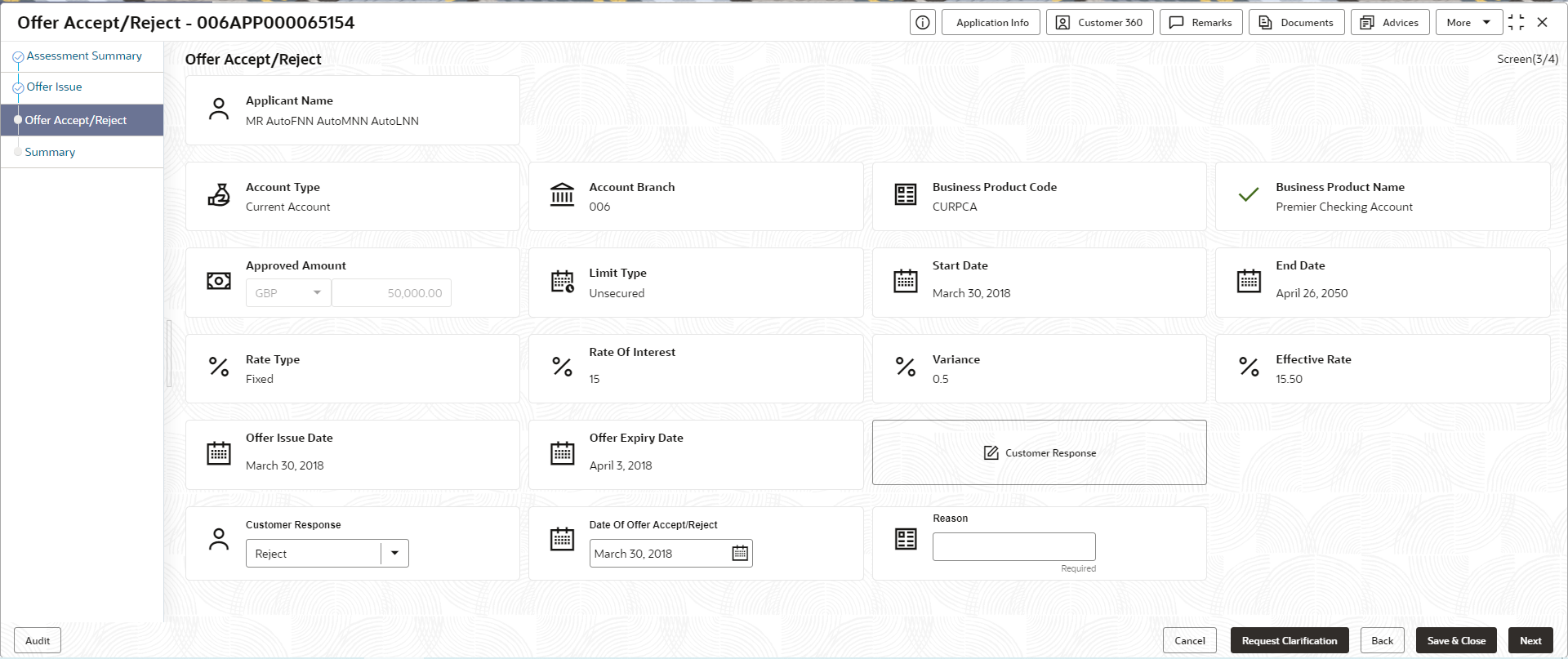2.13.1 Offer Accept / Reject
This topic provides the systematic instructions to view the offer letter and record the customer response.
Offer Accept / Reject data segment is the first data segment of
Offer Accept / Reject stage. The user can acquire the
application from Free Tasks list.
Parent topic: Offer Accept / Reject Stage