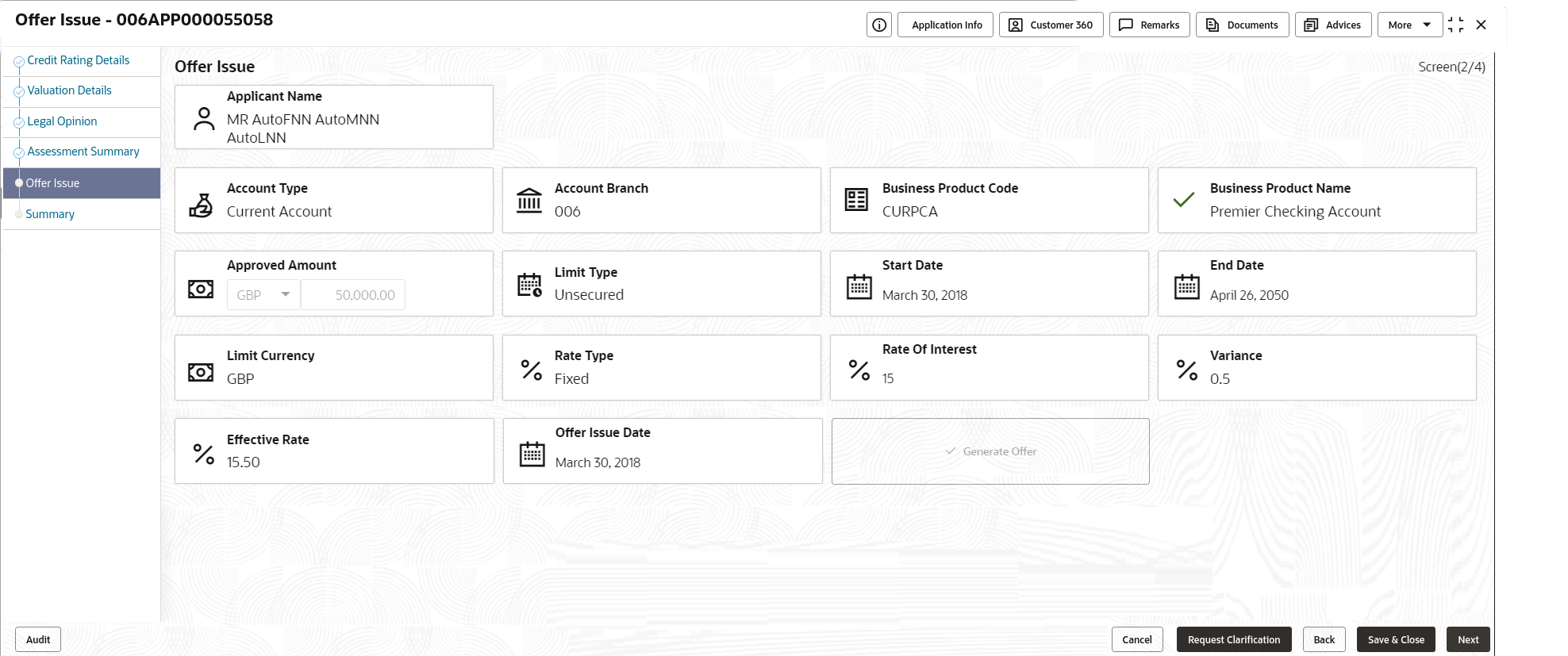- Current Account Origination User Guide
- Initiating Current Account Opening Process
- Offer Issue Stage
- Offer Issue
2.12.2 Offer Issue
This topic provides the systematic instructions to capture the offer issue date and generate the offer letter.
Offer Issue is the next data segment of Offer Issue stage. Offer Issue screen enables the user to capture the Offer Issue date.
- Click Next in the Assessment Summary screen to proceed with the next data segment, after successfully capturing the data.The Offer Issue screen displays.
- All the fields are in this screen are prepopulated and not editable. For more information on fields, refer to the field description table.
Table 2-51 Offer Issue – Field Description
Field Description Applicant Name Displays the applicant name. Account Type Displays the account type. Account Branch Displays the account branch name. Business Product Code Displays the business product code. Business Product Name Displays the business product name. Approved Amount Displays the approved amount. Limit Type Displays the limit type. Start Date Displays the start date. End Date Displays the end date. Limit Currency Displays the limit currency. Rate Type Displays the rate type. Interest Displays the interest amount. Base Rate Displays the base rate. Margin Displays the margin rate. Note:
This field displays only for Floating rate type.Variance Displays the variance rate. Note:
This field displays only for Fixed rate type.Effective Rate Displays the effective rate of interest. Offer Issue Date Select the offer issue date. Generate Offer Click the checkbox to generate the offer letter. A PDF file will be generated with the offer content. Default template for offer issue is used in this reference workflow.
- Click Next to navigate to the next data segment, after successfully capturing the data. The system will validate all mandatory data segments and data fields. If mandatory details are not provided, the system displays an error message for the user to take action. User will not be able to proceed to the next data segment, without capturing the mandatory data.
Parent topic: Offer Issue Stage