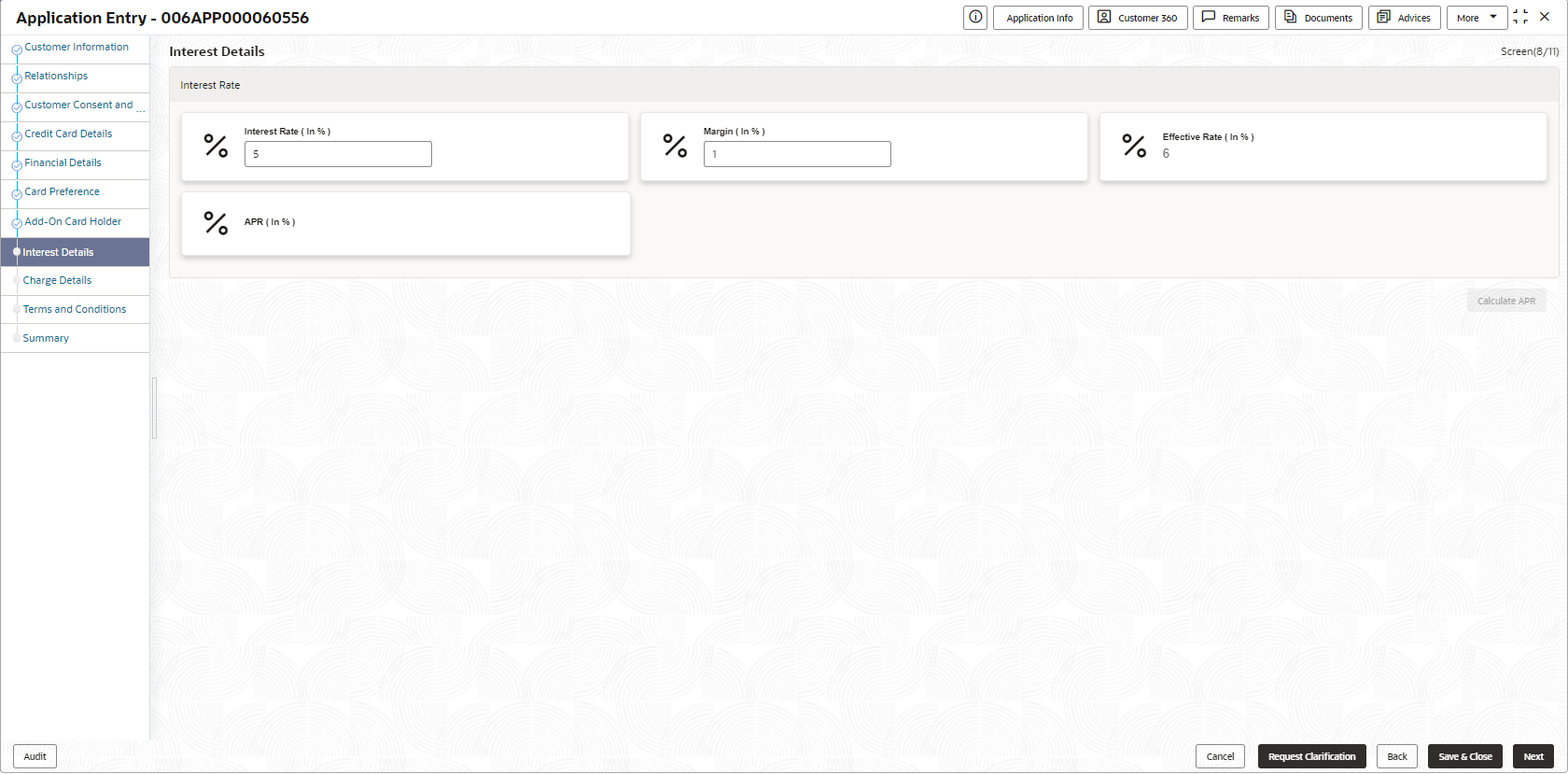2.1.9 Interest Details
This topic provides the systematic instructions to view the interest rates and margin (%) applicable / levied for this credit card application.
Interest Details data segment will enable the user to view the interest rates and margin (%) applicable / levied for this credit card application.
To add interest details:
Parent topic: Credit Card Application Entry Stage