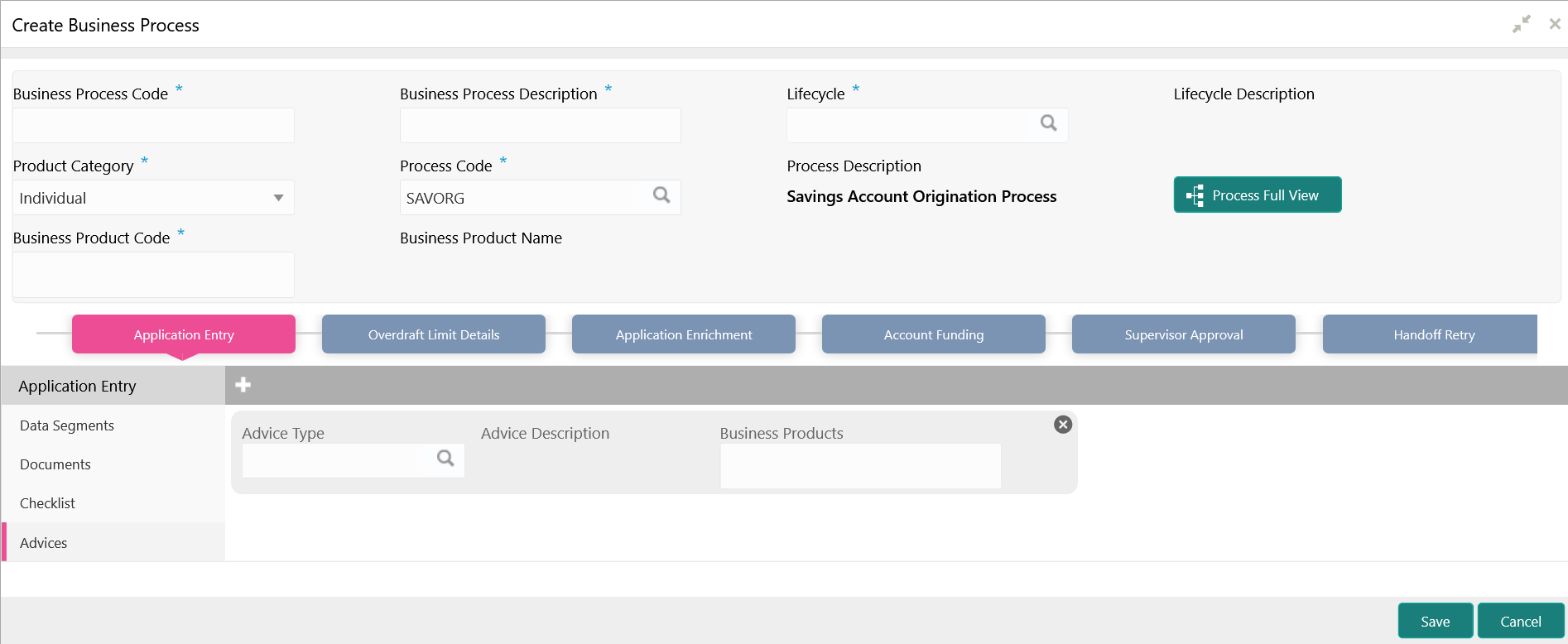- Configurations User Guide
- Configurations
- Business Process Configuration
- Create Business Process
- Advices
1.2.1.4 Advices
This topic describes the systematic instructions of advices action taken by the bank.
Advices are official letter of notices detailing an action taken or to be taken on a stated date by the bank. This is the final configuration for the Business Process creation.
- Select the stage and click Advices tab.
The Create Business Process – Advices screen displays.
Figure 1-21 Create Business Process – Advices
- Specify the fields on Create Business Process – Advices
screen.For more information on fields, refer to the field description table below.
Table 1-17 Create Business Process – Advices
Field Description Advice Type Search and select the required advice type from the displayed list of all the valid advices maintained, and that must be mapped to this stage. Advice Description Displays the corresponding description of the advice. Business Products Select the required option to restrict the advices. Available options are:
- Single Product
- List of Products
- All
Save To save the captured details, click Save. Cancel Click Cancel to close the Business Process screen, the status of this gets updated as ‘In-Progress’. The user can work on it later by picking it from the View Business Process screen. - Click Save to create business process. At this point, the status of business process is unauthorized. User with supervisor access has to approve the business process. Once approved, status of the business process changes from unauthorized to authorized and is activated for usage in the Product Origination Process.