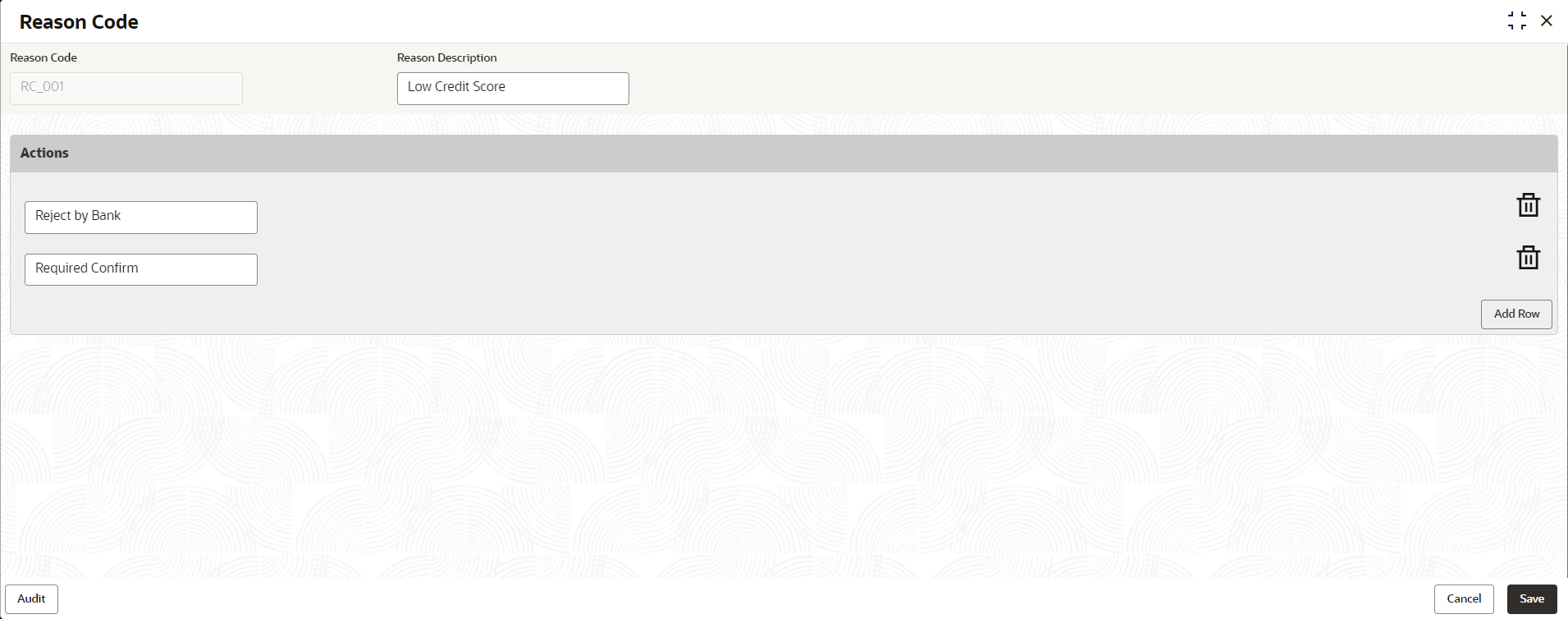- Configurations User Guide
- Configurations
- Reason Codes
- Create Reason
1.6.1 Create Reason
This topic describes the systematic instructions to create fact.
Using this screen you can create reason codes based on the various parameters.
- From the Menu List, navigate from Retail Banking >> Configurations >> Reason Codes.
- Under Configuration, click Rule. Under Rule, click Fact.
- Click Reason Code to create new reason code.
The Create Reason Code screen displays.
- Specify the fields on Create Reason screen.
Note:
The fields, which mentioned as Required, are mandatory.For more information on fields, refer to the field description table.Table 1-100 Create Reason Code - Field Describes
Field Name Description Reason Code Specify the reason code. Reason Description Specify the reason code description. Actions In this section user can capture the actions.
Click Add Row to add list of actions that are applicable for the reason code.
Save To save the captured details, click Save. Cancel Click Cancel to close the Create Reason Code screen.