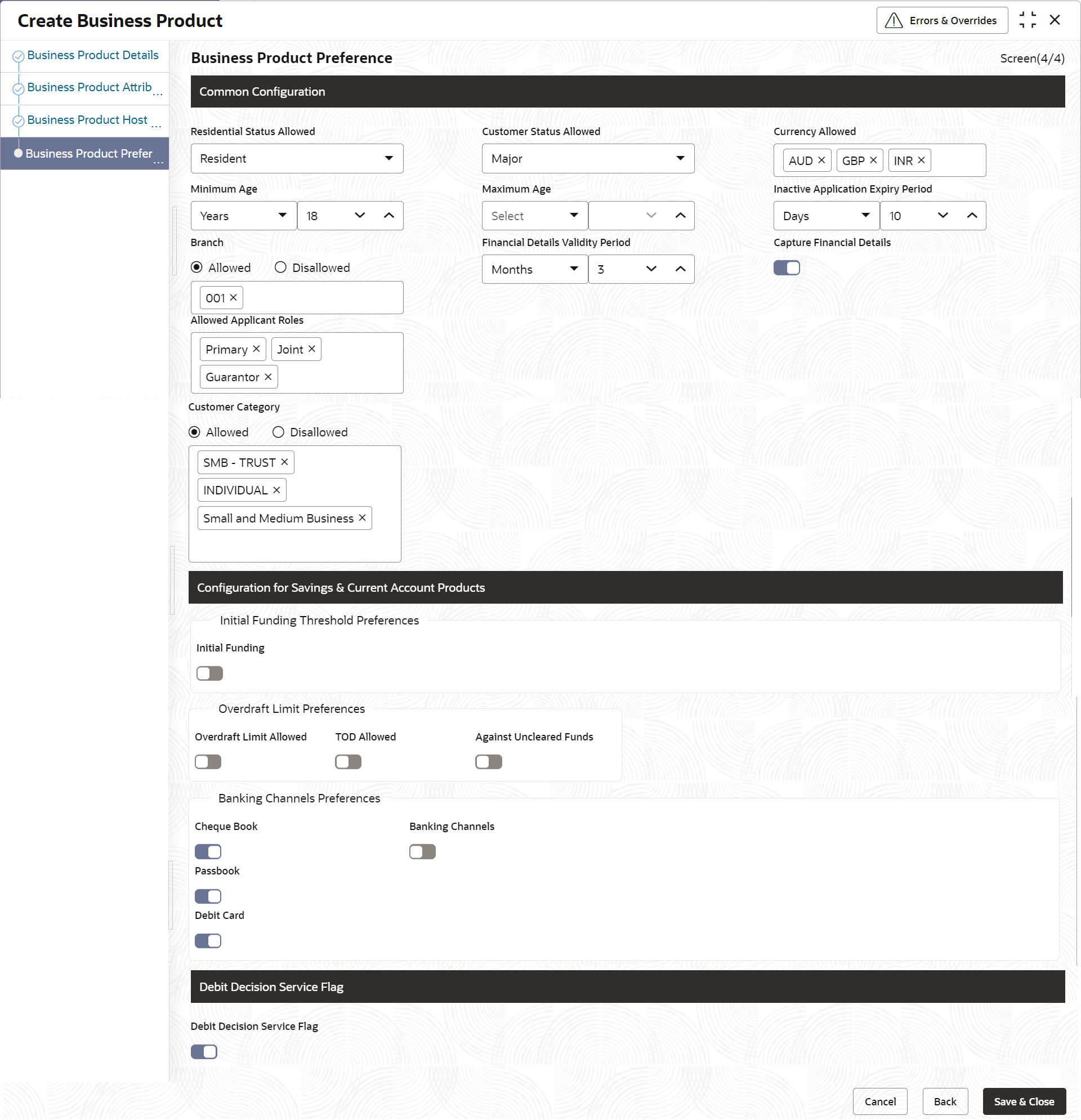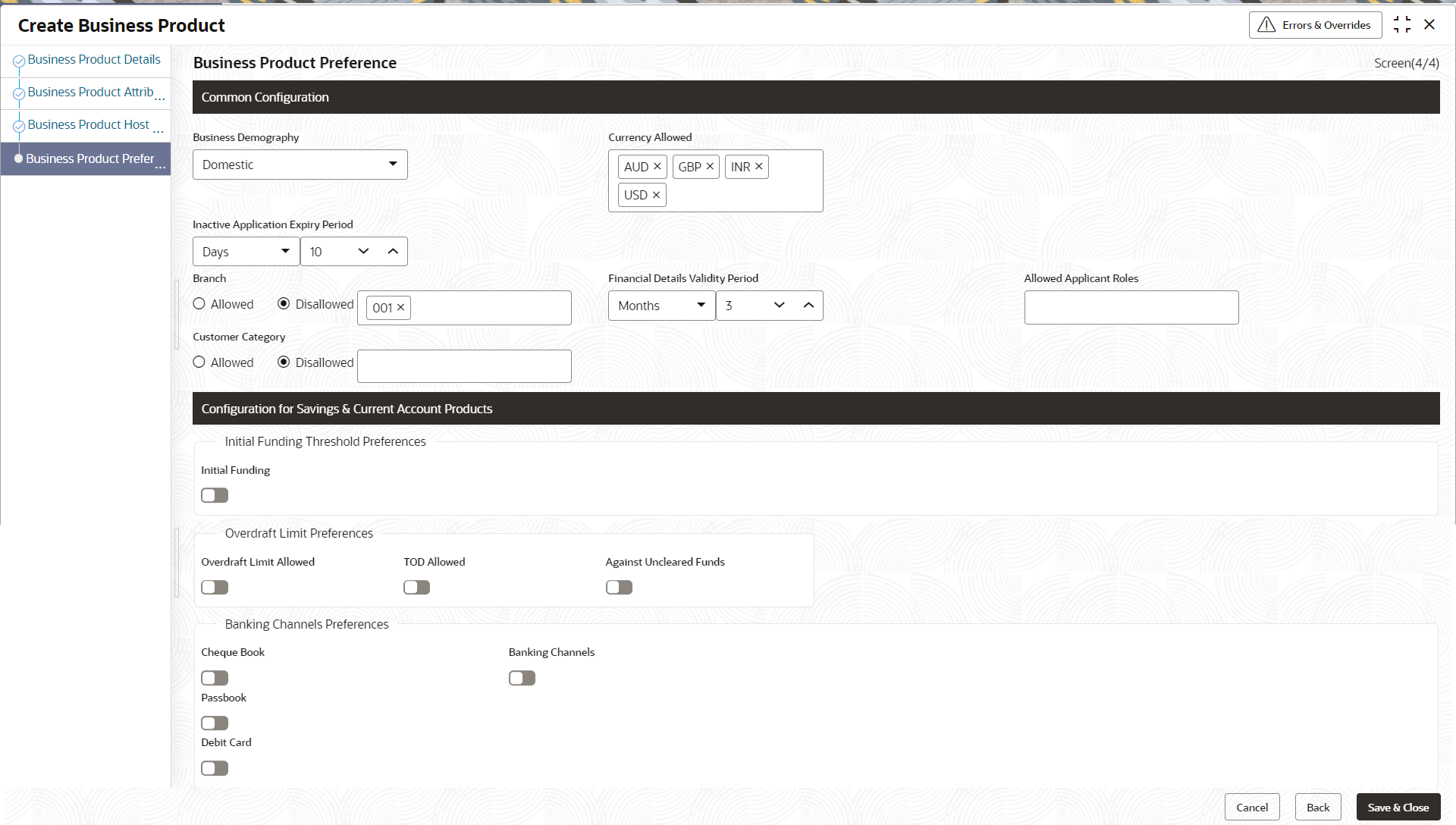1.1.1.4.2 Saving or Current Product Preferences
This topic describes the saving product preferences details.
If the Product Category is selected as Individual to configure saving or current preferences:
Figure 1-7 Business Product Preference – Savings or Current Account Product
Table 1-7 Business Product Preference (Savings or Current Account Product) – Field Description
| Field Name | Description |
|---|---|
| Common Configuration | Specify the common configurations for the business product. |
| Residential Status Allowed |
Select the option for which the business product is applicable for. Available options are:
|
| Customer Status Allowed |
Select the option for which the business product is applicable for. Available options are:
|
| Currency Allowed | Select the currency or currencies that are allowed for the business product. System allows to select multiple currencies, if applicable. |
| Minimum Age |
Specify the minimum age of the applicant who are eligible to open the account for the business product being created. Select the period from the drop-down box. Available options are:
|
| Maximum Age |
Specify the maximum age of the applicant who are eligible to open the account for the business product being created. Select the period from the drop-down box. Available options are:
|
| Inactive Application Expiry Period |
Specify the period after which the application must be marked as Expired. Select the period from the drop-down box. Available options are:
Once the application has expired, no further lifecycle activity can happen for that application. |
| Branch |
Select one of the following options:
|
| Financial Details Validity Period |
Specify the validity period for financial details of the applicant. Select the period from the first drop-down box. Available options are:
Select the numeric period from the second drop-down box. This field is mandatory for Current Product and non-mandatory for Savings Product. |
| Capture Financial Details | Specify whether you need to capture financial details for this business product. |
| Allowed Applicant Roles | Specify the applicant roles that are allowed to apply this product. |
| Customer Category |
Select one of the following options:
The system allows to select Disallowed and keep it blank so that the Business Product is allowed for all the branches. |
| Configuration for Savings & Current Account Products | Specify the configurations for Savings and Account product. |
| Initial Funding | Select to indicate whether the funding process must appears at the initial stage of account opening. |
| Fund Post Account Opening |
Select to indicate whether the funding process must be performed post account opening. This field appears if the Initial Funding toggle is selected. |
| Currency |
Displays the currency based on the Currency Allowed configured in the Common Configuration section. This field appears if the Initial Funding toggle is selected.. |
| Minimum Amount |
Specify the minimum funding amount if Initial Funding is mandatory for the account origination. This field appears if the Initial Funding toggle is selected. |
| Maximum Amount |
Specify the maximum funding amount if Initial Funding is mandatory for the account origination. This field appears if the Initial Funding toggle is selected. |
| Overdraft Limit Preferences | This section you can set the preferences of overdraft limit. |
| Overdraft Limit Allowed | Select to indicate if overdraft limit is allowed for the account. |
| TOD Allowed | Select to indicate the TOD is allowed. |
| Against Uncleared Funds | Select to indicate the action against uncleared funds. |
| Offer Preferences |
This section captures the preferences of overdraft offers. This section appears only if the Overdraft Limit Allowed toggle is selected. |
| Offer Amendment | Select to indicate whether the offer is allowed to amend. |
| Offer Expiry Period |
Select the expiry period of an offer in days, months and years. Enter the count. OR Select the up and down arrow to increase or decrease the count. |
| Offer Acceptance Method |
Select the method to accept the offer. The available options are:
|
| Cheque Book | Select to indicate if cheque book is to be allowed for the account. |
| Passbook | Select to indicate if passbook is to be allowed for the account. |
| Debit Card | Select to indicate if debit card is to be allowed for the account. |
| Banking Channels | Select to indicate if multiple banking channels are allowed for the account. |
| Channels Allowed |
Select the channels that are allowed to the account. The available options are:
This field appears if the Banking Channel toggle is selected. |
| Debit Decision Service Flag | This section captures the debit decision details. |
| Debit Decision Service Flag | Select to indicate the debit decision service is allowed. |
| Credit Decision Service Flags |
Select the Credit Decision Service Flags. The below flags appear only if Overdraft Limit Allowed toggle is selected. |
| Risk Based Pricing Applicable | Select the toggle if Risk based pricing is allowed for the loan accounts. |
| Application Based | Select the toggle if the scorecard calculation should be considered based on the application. |
| Primary Applicant Based | Select the toggle if the scorecard calculation should be considered based on the Primary applicant. |
If the Product Category is selected as Small and Medium Business:
Figure 1-8 Business Product Preference – Savings and Current Account Product (SMB)
Table 1-8 Business Product Details – Field Description
| Field | Description |
|---|---|
| Common Configuration | Specify the common configurations for the business product. |
| Business Demography |
Select the option for which the business product is applicable for. Available options are:
|
| Currency Allowed | Select the currency or currencies that are allowed for the business product. System allows to select multiple currencies, if applicable. |
| Inactive Application Expiry Period |
Specify the period after which the application must be marked as Expired. Select the period from the drop-down box. Available options are:
Once the application has expired, no further lifecycle activity can happen for that application. |
| Branch |
Select one of the following options:
|
| Financial Details Validity Period |
Specify the validity period for financial details of the applicant. Select the period from the first drop-down box. Available options are:
Select the numeric period from the second drop-down box. This field is mandatory for Current Product and non-mandatory for Savings Product. |
| Allowed Applicant Roles | Specify the applicant roles that are allowed to apply this product. |
| Customer Category |
Select one of the following options:
The system allows to select Disallowed and keep it blank so that the Business Product is allowed for all the branches. |
| Configuration for Savings & Current Account Products | In this section you can capture the configurations for Savings and Account product. |
| Initial Funding Threshold Preferences | In this section you can capture initial funding threshold preferences for saving or current account. |
| Initial Funding | Select the toggle if Initial Funding is mandatory for the Account Origination. |
| Fund Post Account Opening | Select to indicate whether the funding stage should be post account opening. |
| Currency |
Displays the currency based on the Currency Allowed configured in the Common Configuration panel above. This field appears only if the Initial Funding toggle is enabled. |
| Minimum Amount |
Specify the minimum funding amount. This field appears only if the Initial Funding toggle is enabled. |
| Maximum Amount |
Specify the maximum funding amount. This field appears only if the Initial Funding toggle is enabled. |
| Offer Preferences |
This section captures the preferences of overdraft offers. This section appears only if the Overdraft Limit Allowed toggle is selected. |
| Offer Amendment | Select to indicate whether the offer is allowed to amend. |
| Offer Expiry Period |
Select the expiry period of an offer in days, months and years. Enter the count. OR Select the up and down arrow to increase or decrease the count. |
| Offer Acceptance Method |
Select the method to accept the offer. The available options are:
|
| Banking Channels Preferences | In this section you can capture the banking channel preferences for saving or current product. |
| Cheque Book | Select to indicate if cheque book is to be allowed for the account. |
| Banking Channels | Select to indicate if multiple banking channels are allowed for the account. |
| Channels Allowed |
Select the channels that are allowed to the account. The available options are:
|
| Passbook | Select to indicate if passbook is to be allowed for the account. |
| Debit Card | Select to indicate if debit card is to be allowed for the account. |
| Direct Banking | Select to indicate if direct banking is to be allowed for the account. |
| Phone Banking | Select to indicate if phone banking is to be allowed for the account. |
| Kiosk Banking | Select to indicate if Kiosk banking is to be allowed for the account. |
| TOD Allowed | Select to indicate if TOD is allowed for the account. |
| Against Uncleared Funds | Select to indicate if against uncleared funds is allowed for the account. |
| Overdraft Limit Allowed | Select to indicate if overdraft limit is allowed for the account. |
| Credit Decision Service Flags |
Select the Credit Decision Service Flags. The below flags appear only if Overdraft Limit Allowed toggle is selected. |
| Risk Based Pricing Applicable | Select the toggle if Risk based pricing is allowed for the loan accounts. |
| Application Based | Select the toggle if the scorecard calculation should be considered based on the application. |
| Primary Applicant Based | Select the toggle if the scorecard calculation should be considered based on the Primary applicant. |
- Click Next in Business Product Host Mapping screen to proceed with next data segment, after successfully capturing the data.
- Specify the details in the relevant data fields. The fields which are marked with Required are mandatory. For more information on fields, refer to the field description table.