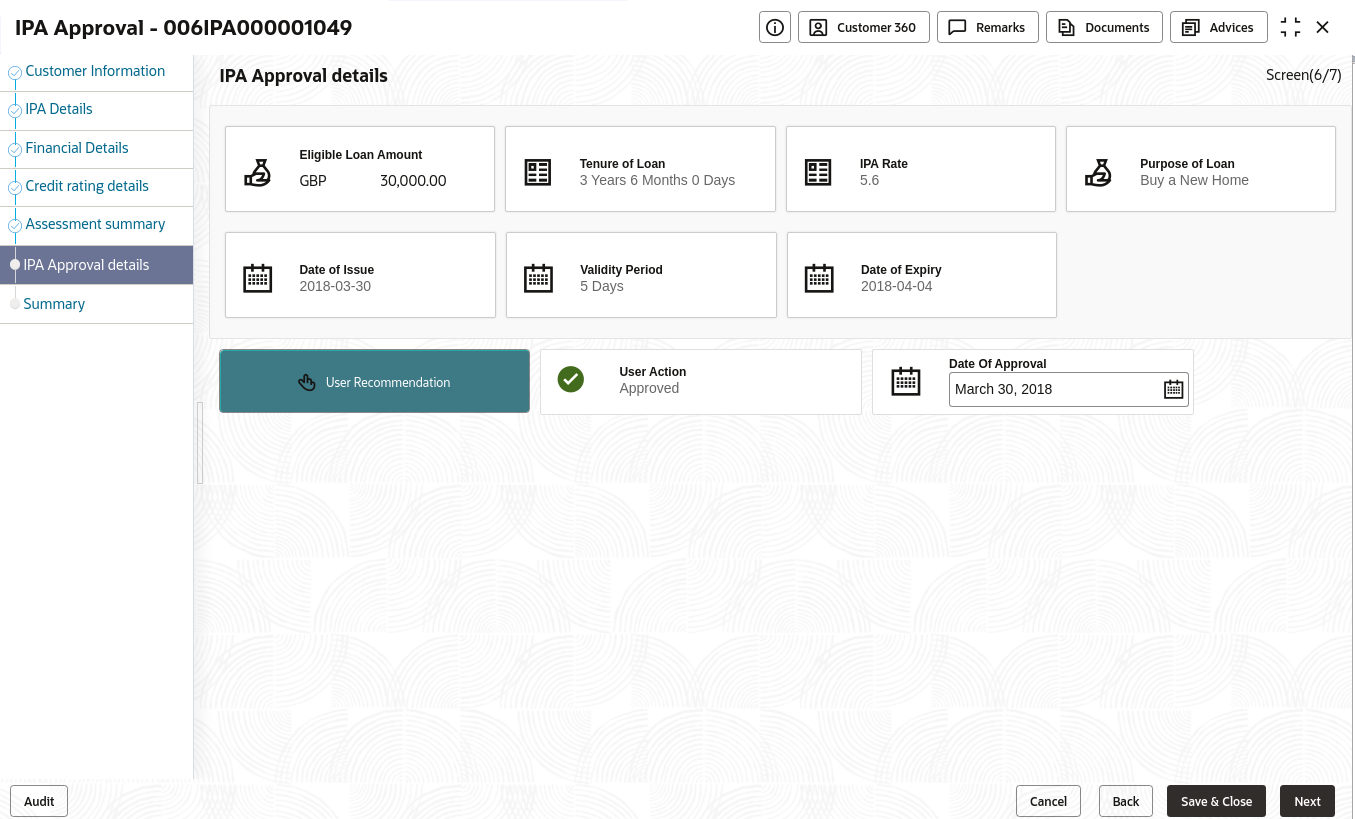- Operations User Guide
- Oracle Banking Origination
- In-Principle Approval
- IPA Approval
- IPA Approval Details
1.3.3.2 IPA Approval Details
This topic provides the systematic instructions to view the IPA details and approve the IPA application.
- Click Next in the Assessment Summary screen to proceed with the next data segment, after successfully capturing the data.The IPA Approval Details screen displays.
Note:
The fields, which mentioned as Required, are mandatory.For more information on fields, refer to the field description table.Table 1-36 IPA Approval Details – Field Description
Field Description Approved Amount Displays the approved IPA loan amount. Tenure of Loan Displays the loan tenure. Rate of Interest Displays the IPA rate of interest. Purpose of Loan Displays the purpose of loan. Date of Issue Displays the date of issue. Validity Period Displays the validity period. Date of Expiry Displays the expiry date. User Recommendation Specify the User recommendation. The available options are:- Approved
- Rejected
User Action Displays the user action based on user recommendation. Date of Approval Displays the IPA approval date. - Click Next to navigate to the next data segment, after successfully capturing the data. The system will validate for all mandatory data segments and data fields. If mandatory details are not provided, the system displays an error message for the user to take action. User will not be able to proceed to the next data segment, without capturing the mandatory data.
Parent topic: IPA Approval