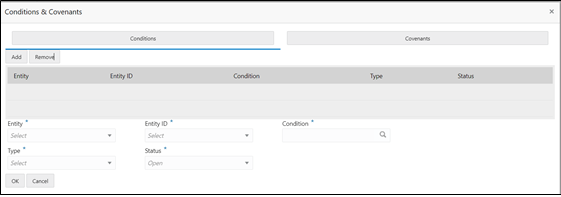2.14.7 Condition and Convenants
You capture conditions and convenants details for the loan applications.
The Conditions are stipulations and constraints recorded in a contract to restrict the usage of funds, in order to ensure proper utilization of funds for the specified purposes and to adhere to a stipulated schedule.
To add conditions:
Convenants
Often there are restrictions on borrowers while extending credit facilities. Sometimes, a borrower promises certain future acts to assure the lender that the conduct of business dealings is fair, healthy and in accordance with the best practices. The purpose of covenant is to assist the lender to ensure the health of loan facilities does not deteriorate suddenly or unexpectedly before maturity.
To add convenants:
Parent topic: Global Actions