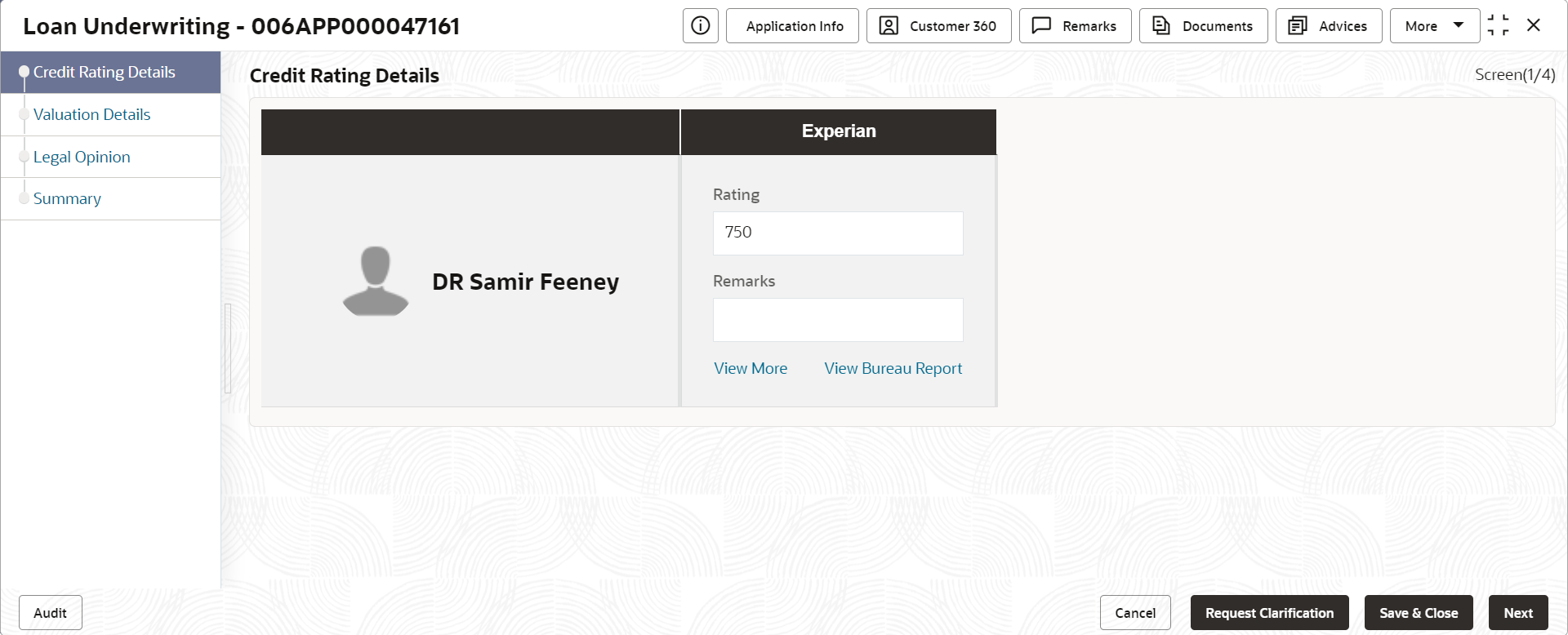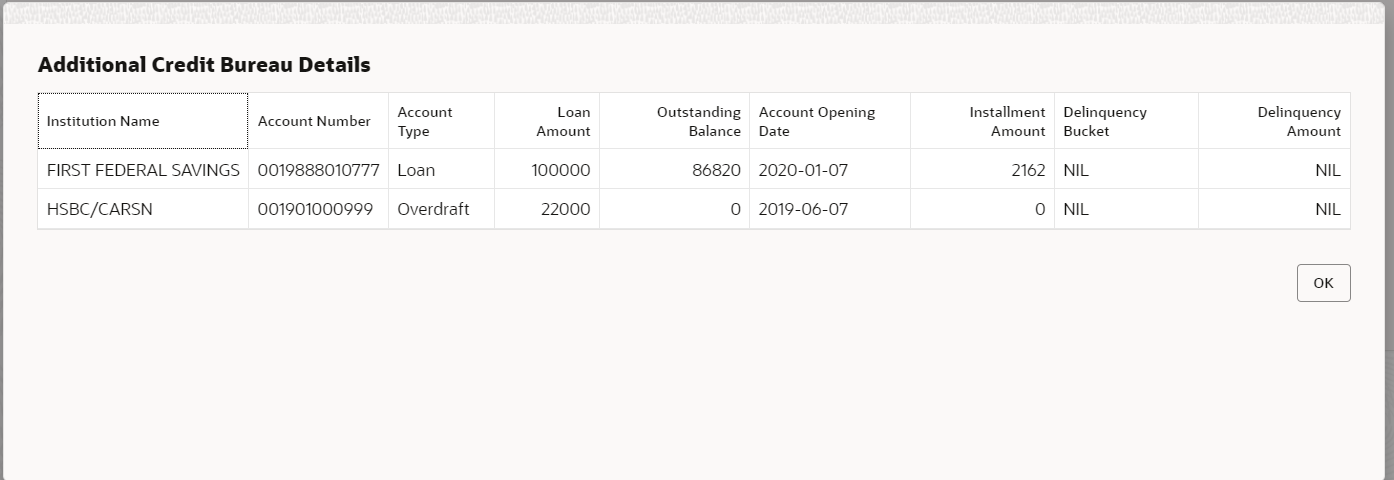2.4.1 Credit Rating Details
This topic provides the systematic instructions to view the information on the External Rating Agencies Rating / Scores for the Applicant.
Credit Rating Details is the first data segment of Loan Underwriting stage. The user can acquire the application from Free Tasks list. This data segment will provide the information on the External Rating Agencies Rating / Scores for the Loan Applicant. If the applicants are more than one, accordingly the information against each applicant / borrower will be provided. The interface with external rating agencies will be provided.
Oracle Banking Origination is now integrated with Bureau Integration Service to fetch the details of the Rating for the given applicant(s). The Bank will have an option to use this integration service or use the manual process of entering the Bureau score in the Credit Rating DS.
To view the credit rating details of loan:
Parent topic: Loan Underwriting