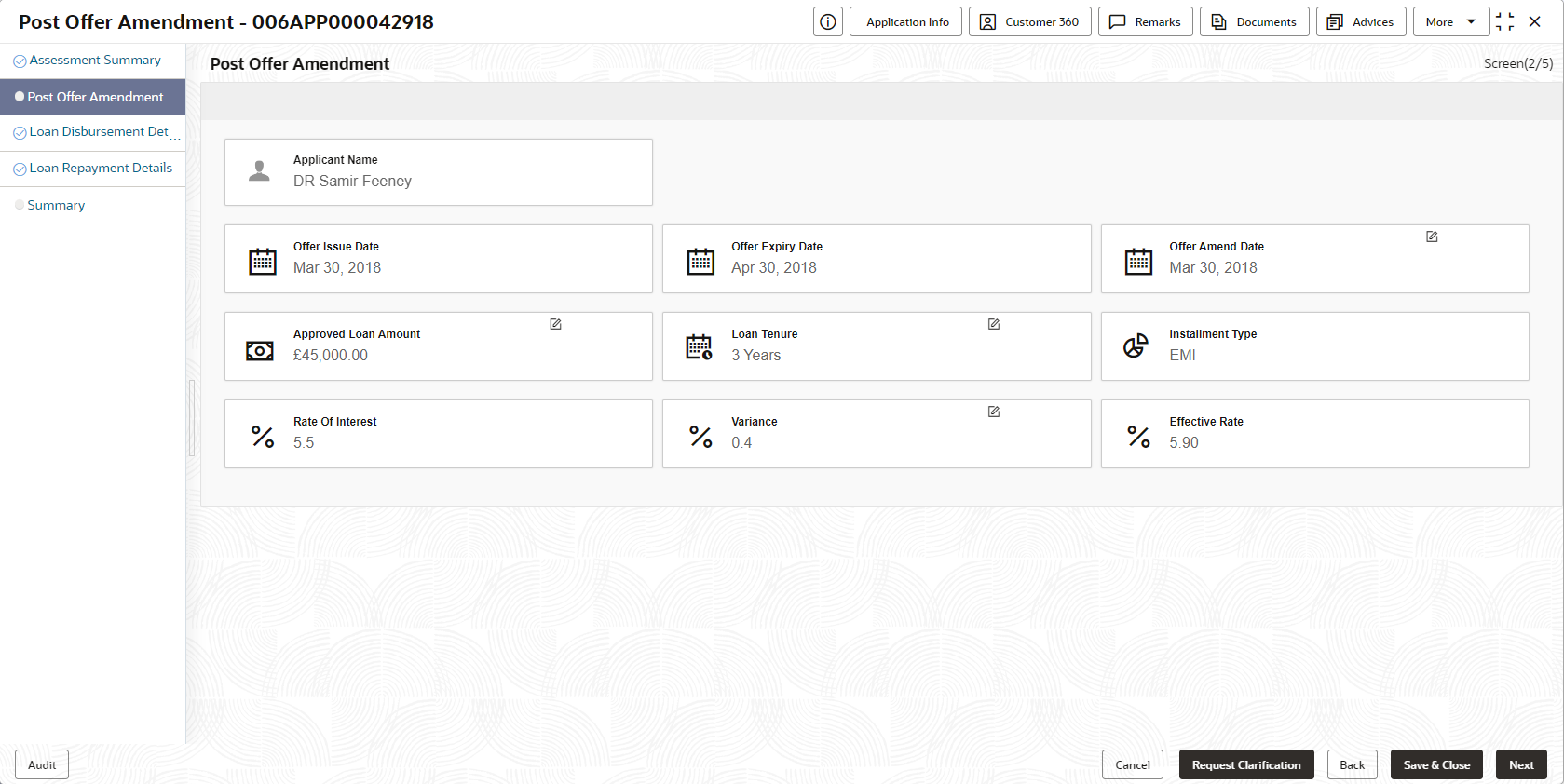2.12.1 Post Offer Amendment
This topic provides the systematic instructions to request for amendment of loan components after the Offer is Issued by the bank.
Post Offer Amendment data segment is the first data segment of Post Offer Amendment stage. The user can acquire the application from Free Tasks list.
Only if Customer Response is selected as Amend in Offer Accept/Reject data segment.
To perform actions on post offer amendment:
Parent topic: Post Offer Amendment Stage