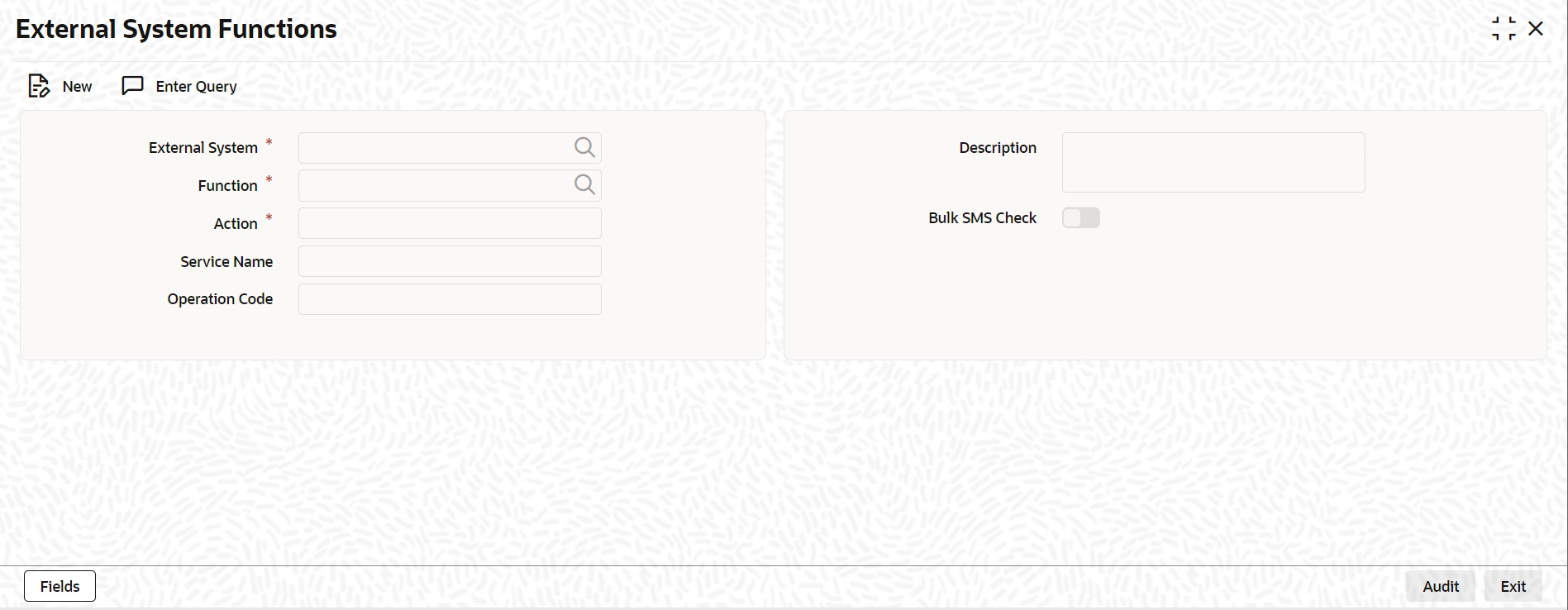3.3.1 Define Access Rights to an External System
This topic provides the systematic instructions to define access rights to an external system.
You can define access rights to an external system using the ‘External System Functions - Detailed’ screen.
Specify the User ID and Password, and login to Homepage.
Parent topic: Access Rights to an External System