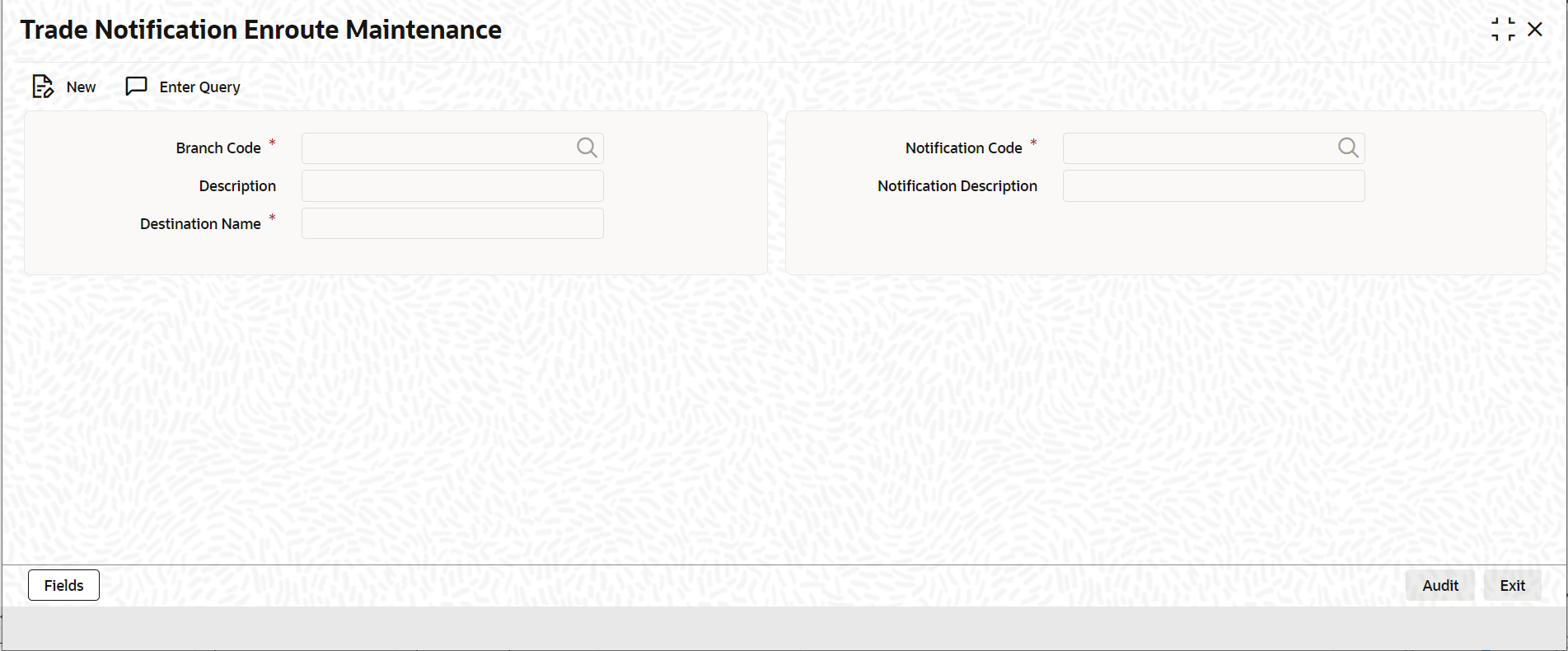3.9 Define the Notifications Enroutes
This topic provides the systematic instructions to define the notifications enroutes.
Specify the User ID and Password, and login to Homepage.
- View Summary
This topic provides the systematic instructions to view summary.