1.3.2.2 External Payment System Queue
You can view the details of payment request sent or to be send to an external
payments system through ‘External Payment System Queue’ screen. You can invoke this
screen by typing ‘IFDTFPQU’ in the top right corner of the Application toolbar and
clicking the adjoining arrow button.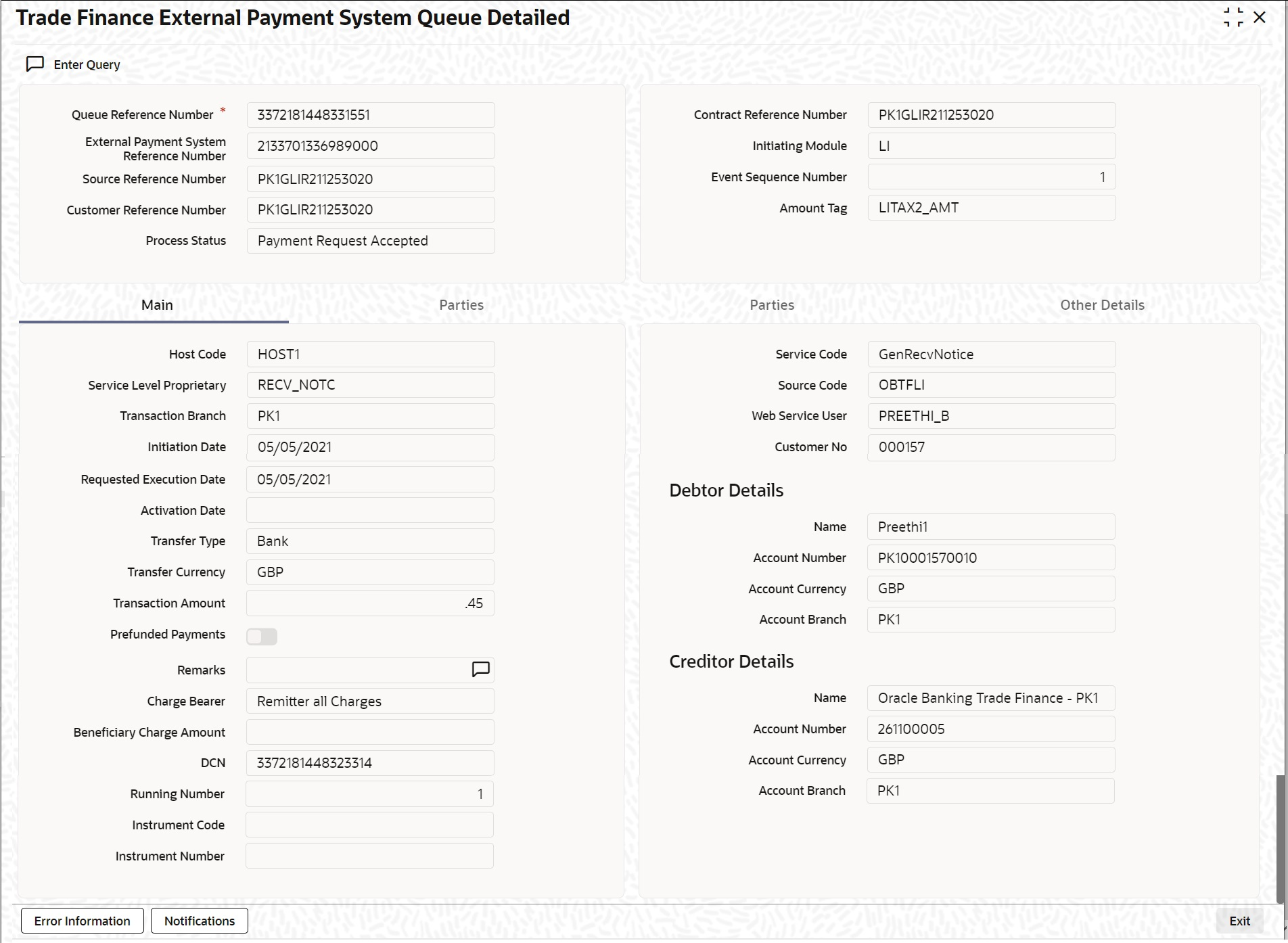
Description of the illustration ifdtfpqu.png
Queue Reference Number
Specify the queue reference number and click ‘Execute Query’ to view the details of payment request sent to external payment system.
Process Status
| Process | Description |
|---|---|
| Not Authorized | Contract initiated and the payment request is unauthorized |
| Un Processed | Payment request pending for processing |
| Web Service Connection Timeout | Web service call, timed out during payment request processing |
| Payment Approved | Payment request initial validation is successful and request is accepted |
| Payment Rejected | Payment request initial validation is failed and request is rejected |
| Payment Processed | All payment processing is completed and request is successfully processed |
| Repair | Payment request moved to repair queue due to exception in payment life-cycle |
| Contract Cancelled | Contract initiated and the payment request is reversed |
| Future dated | Payment contract not yet initiated. Future value dated payment request. |
| Payment Cancelled | Payment contract cancelled from one of the queue in external payment system |
| Acknowledgement Received | Acknowledgment (ACK) received from payment network |
| Negative Acknowledgement Received | Negative acknowledgment (NACK) received from payment network |
Click ‘Error Information’ button to view Error Information screen. This
screen displays the error or warning codes and messages received as response for the
payment request.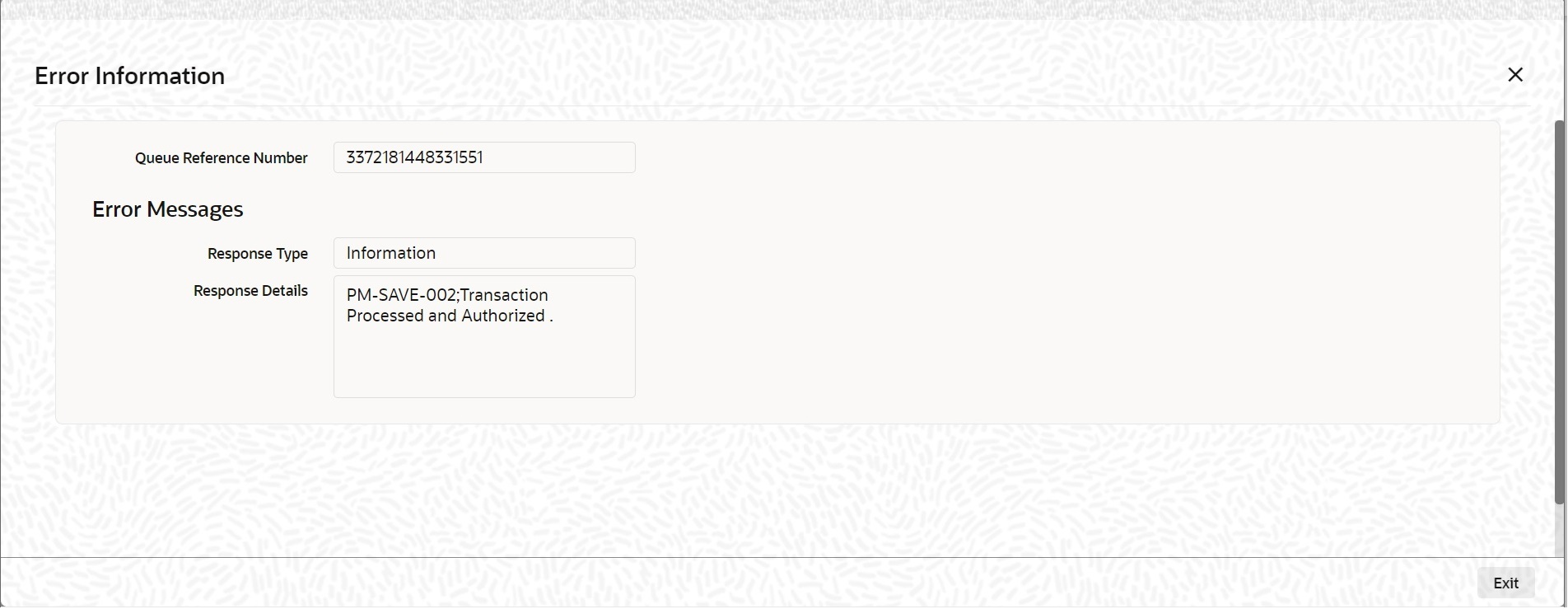
.png
Click ‘Notifications’ button to view the notifications screen. This screen
displays the notification details received from the external payment system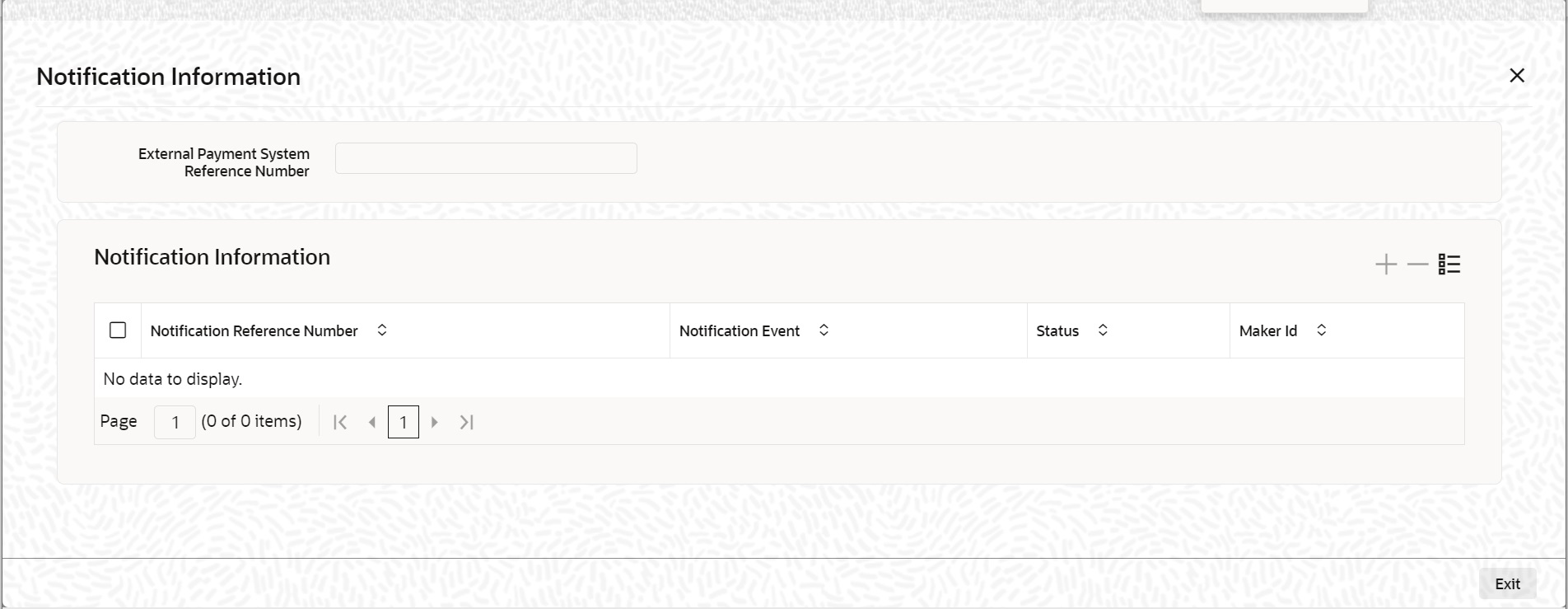
Description of the illustration notifications.png
Process Status
| Process | Description |
|---|---|
| Un Processed | Notification is pending for processing |
| Processed | Notification processed successfully |
| Processing Failed | Notification processing failed due to unexpected failure |
| Improper Notification | Notification received is not in proper format |
| Empty Notification | Empty notification received |
Parent topic: Integration Processing