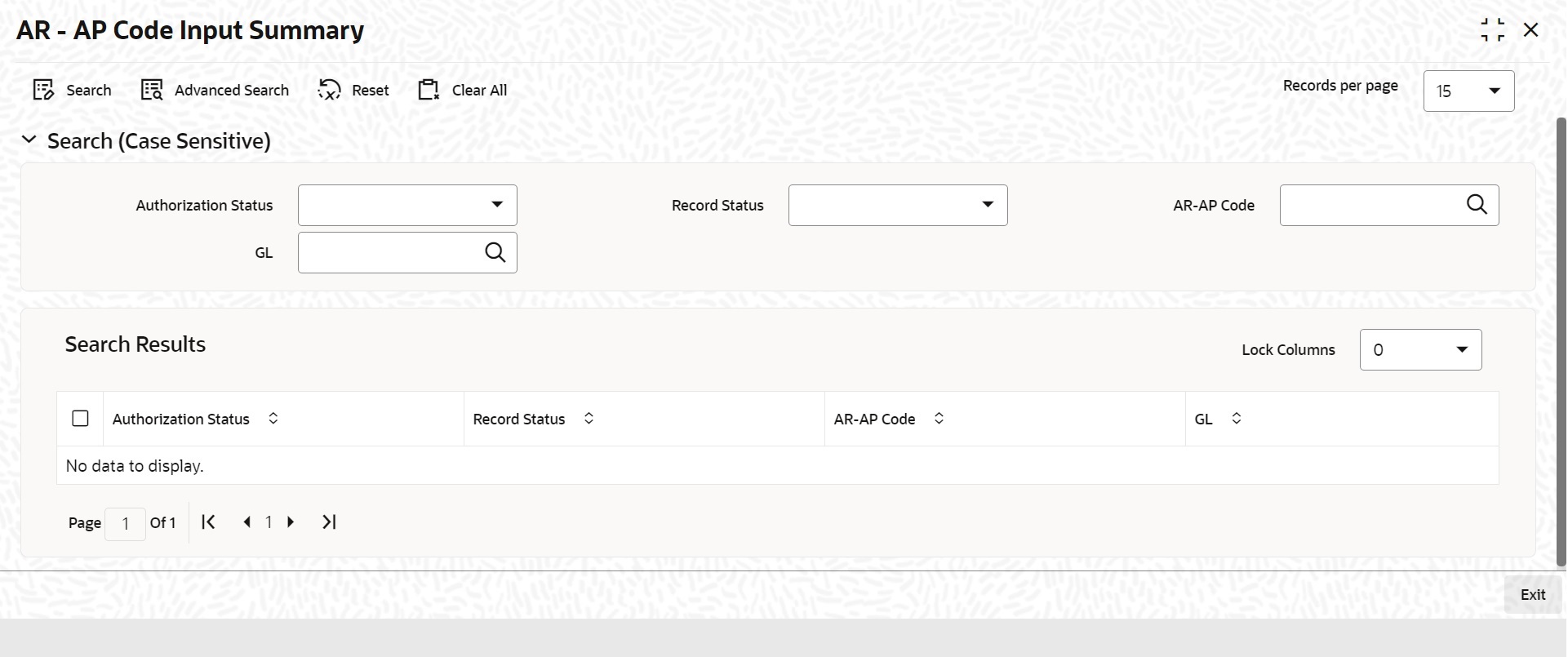1.9.2 View ARAP Codes
This topic provides the systematic instructions to view ARAP codes.
User can view maintained ARAP code details from the ARAP Code Input
Summary screen.
- On the Homepage, type CFSTFARP in the text box, and click the next arrow.The AR - AP Code Input Summary screen is displayed.
- On AR - AP Code Input Summary screen, specify the required fields.For more information on fields, refer to Table 1-20:
Table 1-20 AR - AP Code Input Summary - Field Description
Field Description Authorization Status Select authorization status of the ARAP code based on which you need to view record from the adjoining drop-down list. This list provides the following options:
- Authorized – Select this option to view records which are authorised.
- Unauthorized – Select this option to view records which are unauthorised.
Record Status Select record status of the ARAP code based on which you need to view record from the adjoining drop-down list. This list provides the following options:
- Open – Select this option to view records which are open.
- Closed – Select this option to view records which are closed.
AR-AP Code Specify AR-AP code for which you need to view the details. The option list displays valid ARAP codes. Select the appropriate one.
GL Code Specify GL code based for which you need to view the details. The option list displays valid GL codes. Select the appropriate one.
- Click Search option.The system identifies all records satisfying the specified criteria and displays the following details for each one of them:
- Authorization Status
- Record Status
- AR-AP Code
- GL Code
Parent topic: ARAP Codes