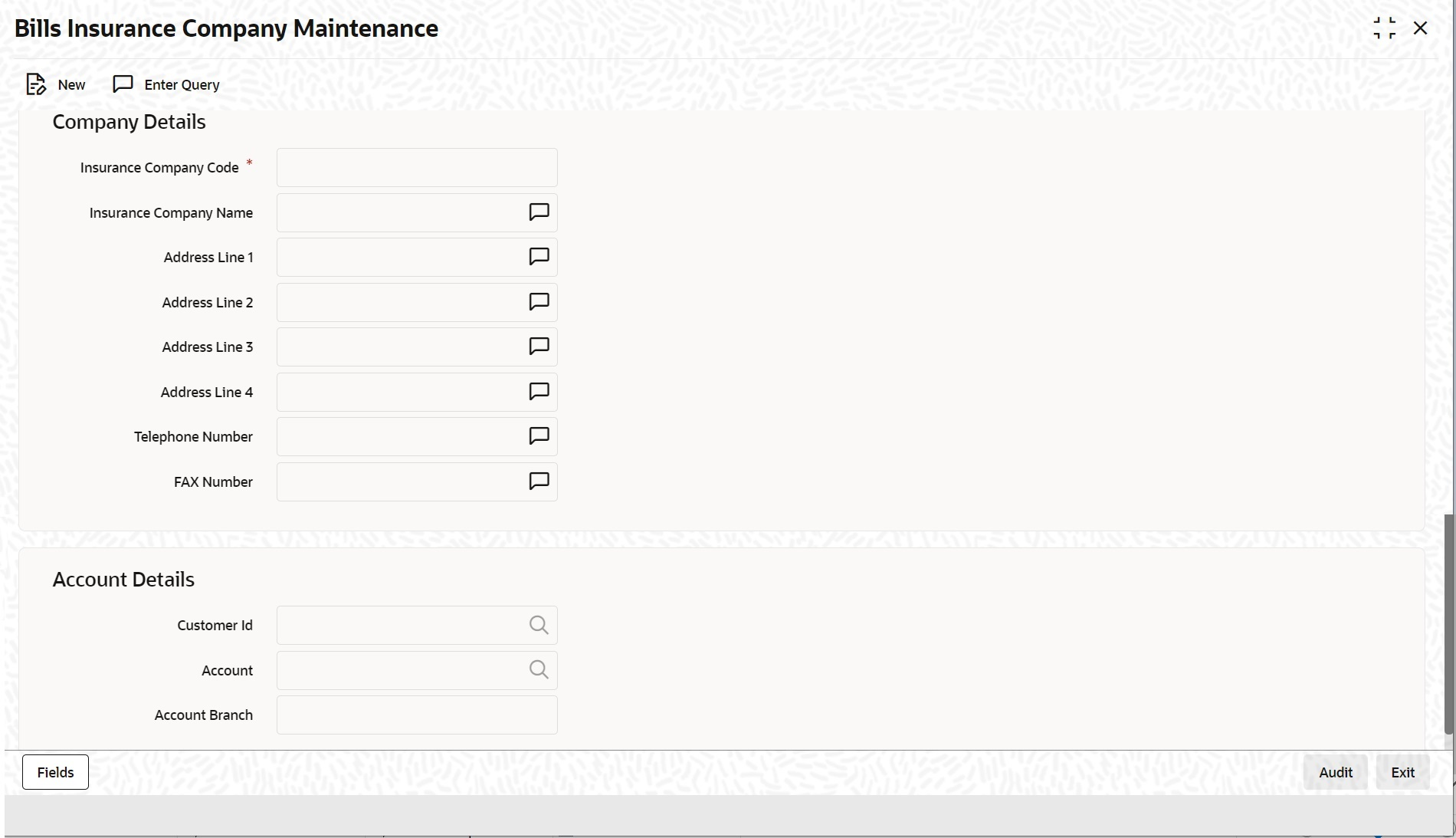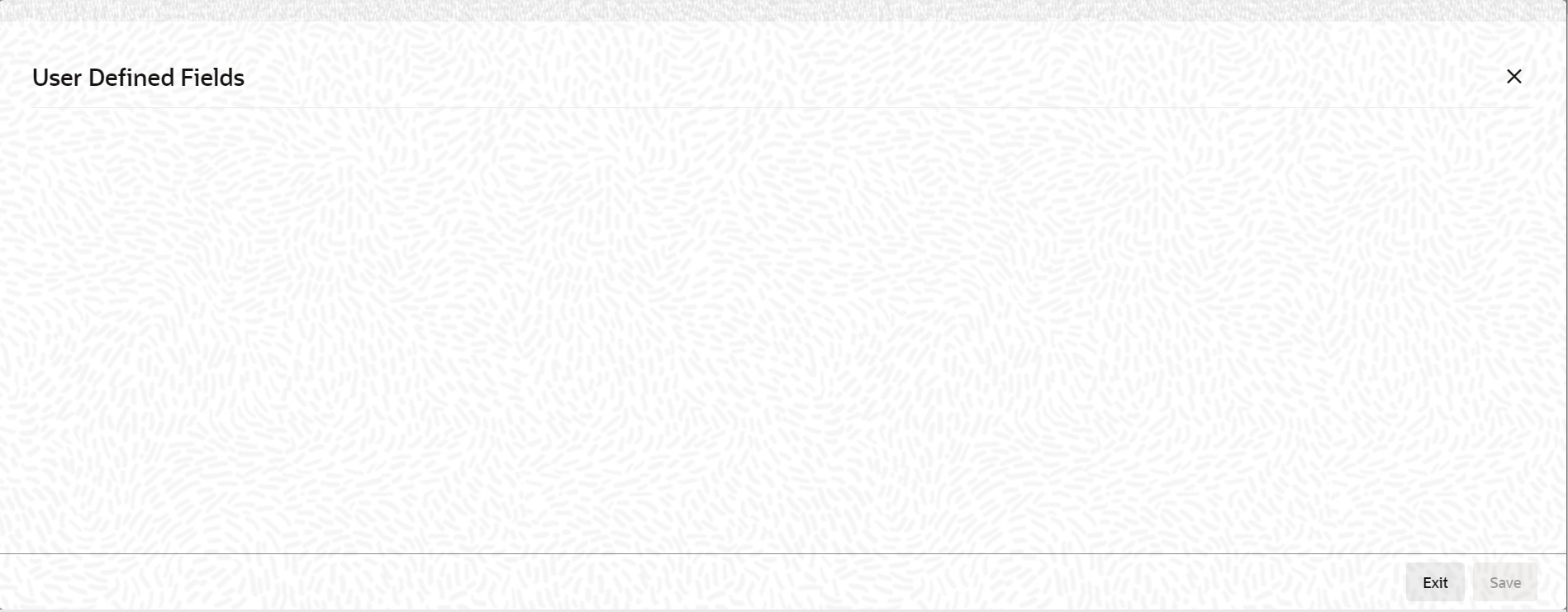2.7 Insurance Company Details
This topic provides systematic instruction to maintain, specify and perform operations related to insurance company details.
To cover the loss or damage of the goods during transition, most merchandise traded under an LC is covered with an insurance policy. You can maintain the details of different Insurance Companies in Oracle Banking Trade Finance.
At the time of capturing the details of an LC contract in the system, you can associate the appropriate Insurance Company Code with the contract. Upon selection of the code, all the details maintained for the selected code will be automatically picked up by the system. Subsequently, on receipt of the insurance policy from the company, the insurance policy number can also be captured in the relevant contract.
- Maintain Insurance Company Details
- Specify UDF Values
- Operations on Company Maintenance record.
Parent topic: LC Maintenance