- Money Market User Guide
- Process an MM Deal
- MM Confirmation Rule Maintenance
- Process the MM Confirmation Rule Maintenance
3.12.1 Process the MM Confirmation Rule Maintenance
This topic provides the instructions to capture the MM confirmation Rule Maintenance details.
Maintain confirmation rules for MM deals in MM Confirmation Rule Maintenance screen. The auto-matching of confirmation messages is based on these confirmation rules maintained in this screen.
- On the Home page, type MMDCNFMTin the text box, and click the next arrow.
MM confirmation Rule Maintenance screen is displayed.
Figure 3-16 MM Confirmation Rule Maintenance
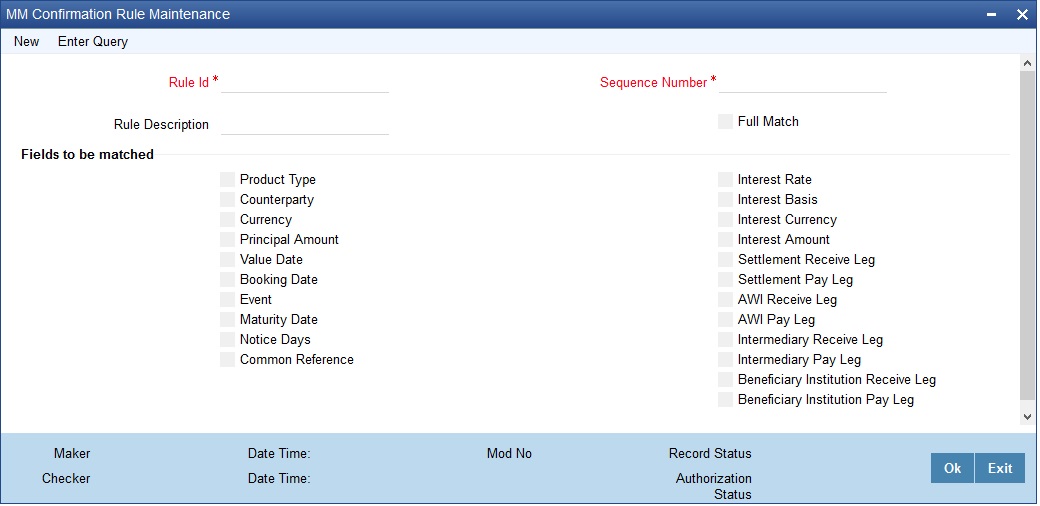
Description of "Figure 3-16 MM Confirmation Rule Maintenance " - On the MM Confirmation Rule Maintenance screen, specify
the details as required.
For information on fields, refer to the below table.
Table 3-11 MM Confirmation Rule Maintenance - Field Description
Field Description Rule ID
This is a Mandatory field
Specify a unique rule ID for the rule.
Rule Description
Specify a brief description of the rule ID.
Sequence Number
This is a Mandatory field
Specify the sequence number for the rule. If there are multiple rules, then auto matching of the messages are processed based on the sequence number in an ascending order.
Full Match
Check this box to indicate that the confirmation rule maintained is a full match rule.
You have to check the following fields if the rule should be maintained as full match:
- Counter party
- Currency
- Principal Amount
- Value Date
- Product Type
Note:
You can maintain more than one rule as full match.
Fields to be Matched
You can enable the following fields to match the details of an incoming SWIFT confirmation message MT320/ MT330 with an existing deal in Oracle Banking Treasury Management.
- Product Type
- Counterparty
- Currency
- Principal Amount
- Value Date
- Booking Date
- Event
- Maturity Date
- Notice Days
- Common Reference
- Interest Rate
- Interest Basis
- Interest Currency
- Interest Amount
- Settlement Receive Leg
- Settlement Pay Leg
- AWI Receive Leg
- AWI Pay Leg
- Intermediary Receive Leg
- Intermediary Pay Leg
- Beneficiary Institution Receive Leg
- Beneficiary Institution Pay Leg
If multiple contracts are matched then the message is marked as Partially Matched.
Parent topic: MM Confirmation Rule Maintenance