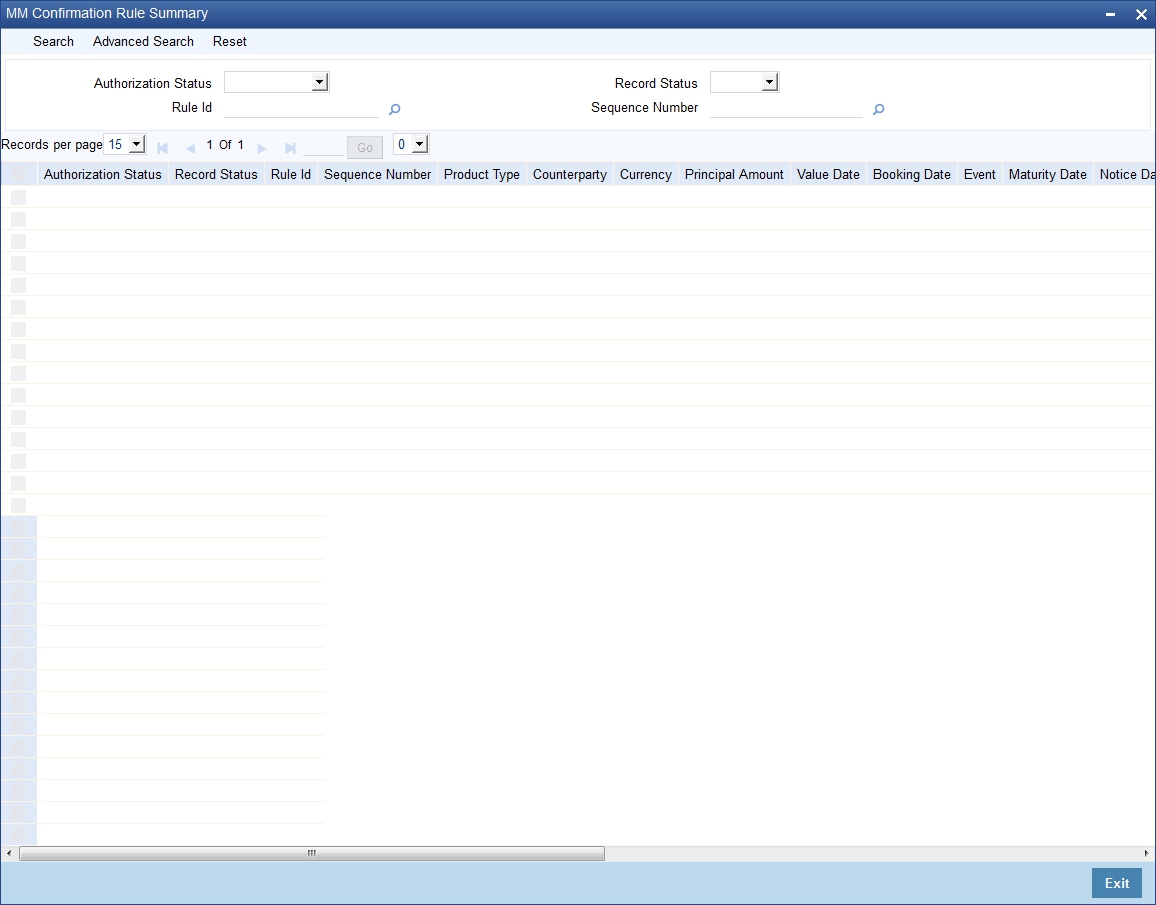3.12.2 View MM Confirmation Rule Maintenance Details
This topic provides the instructions to view the MM Confirmation Rule Maintenance Details.
You can view MM confirmation rule details in MM Confirmation Rule Summary screen.
Parent topic: MM Confirmation Rule Maintenance