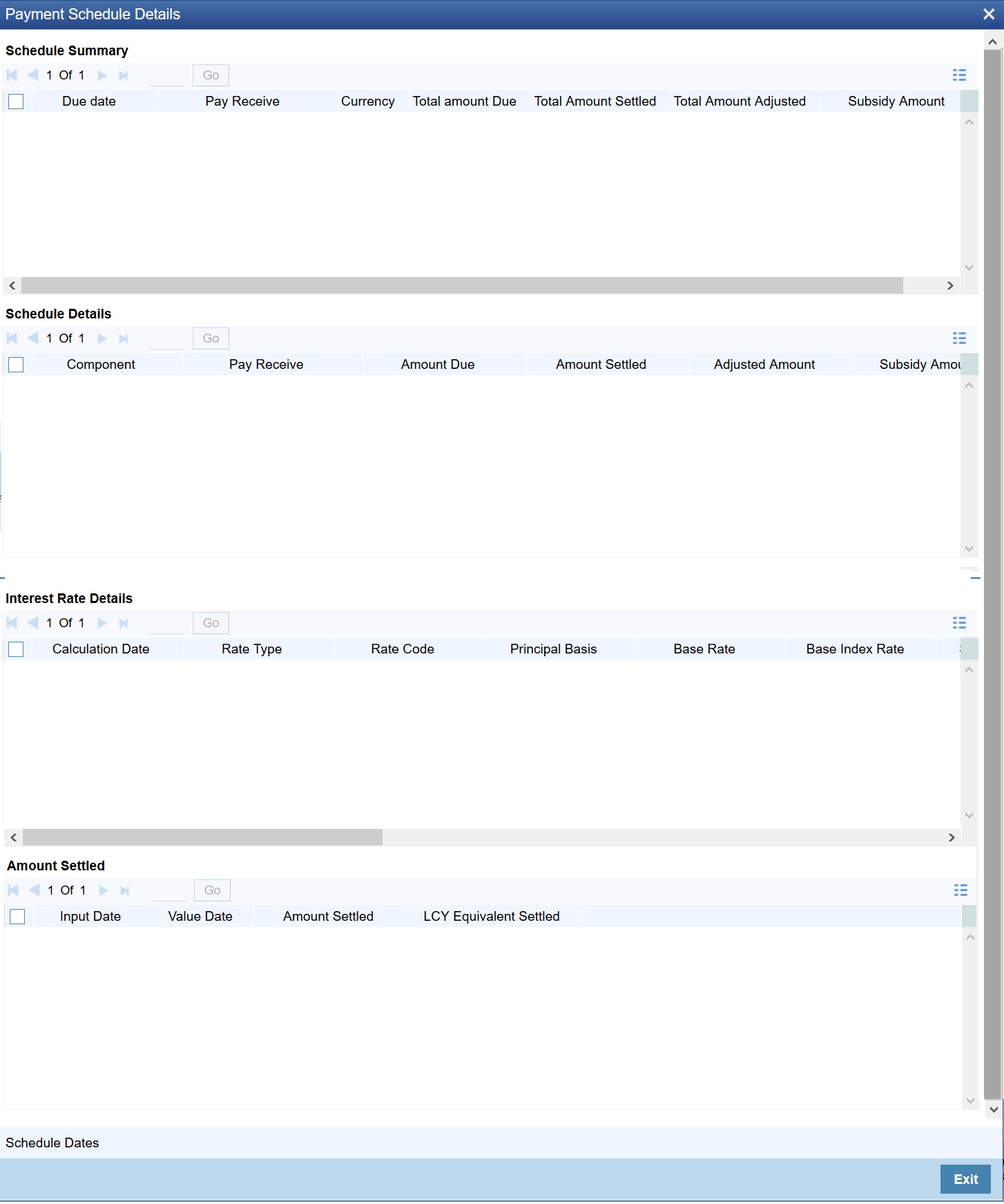- Money Market User Guide
- Process an MM Deal
- Capture Deal Details
- Schedules Tab
3.1.2 Schedules Tab
The contract inherits the schedule details from the associated product where the changes are allowed at the contract level.
- On the Money Market Contract Input screen, click the Schedules tab.
Money Market Contract Input screen with Schedules tab details are displayed.
Figure 3-2 Money Market Contract Input - Schedules tab
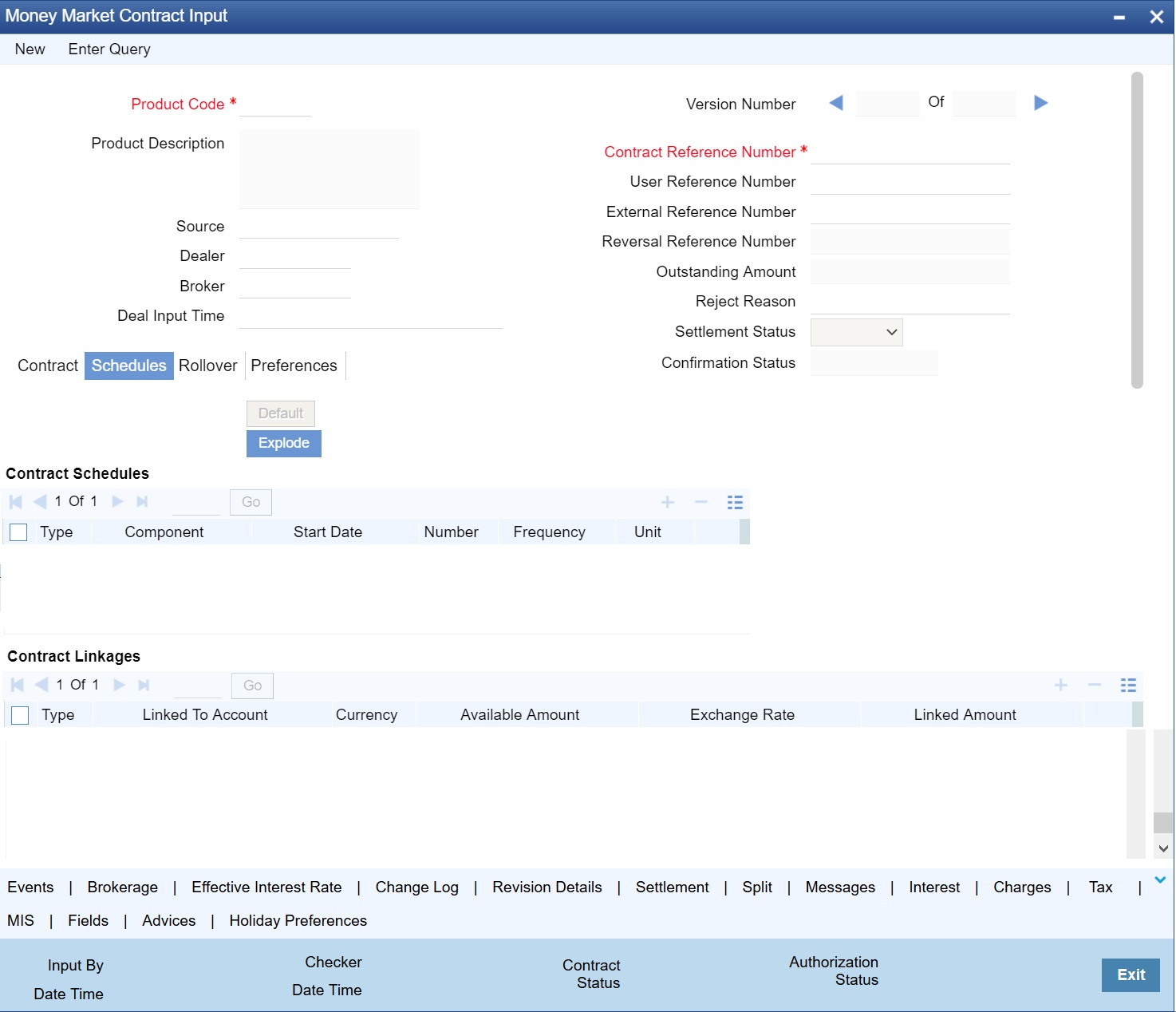
Description of "Figure 3-2 Money Market Contract Input - Schedules tab " - On the Schedules tab screen, click
Explode.
Payment Schedule Details screen is displayed.
- Refer to the provided payment schedule break-up.
The following details are available:
Table 3-3 Schedule Breakup
Field Description Schedule Summary
- Due Date after applying payment delay
- Pay Receive
- Currency
- Total Amount Due
- Total Amount Settled
- Total Amount Adjusted
- Subsidy
- Amount
Schedule Details
- Component
- Pay Receive
- Amount Due
- Amount Settled
- Adjusted Amount
- Subsidy Amount
- Back Value Adjusted Amount
Interest Rate Details
- Calculation Date
- Rate Type
- Rate Code
- Principal Basis
- Base Rate
- Base Index Rate
- Spread/Margin
- Spread Adjustment
- No. of Days
- Compound Interest
- Simple Interest
- Total Interest
- Cumulative Interest
- Rate Pickup Date
Amount Settled
- Input Date
- Value Date
- Amount Settled
- LCY Equivalent Settled
Refer to Process Repayments chapter in this User Manual for more details.
Parent topic: Capture Deal Details