- Foreign Exchange User Guide
- Data Maintenance in FX Module
- Foreign Exchange Yield Calculation Parameters Maintenance
2.4 Foreign Exchange Yield Calculation Parameters Maintenance
This topic provides the systematic instructions to capture the Foreign Exchange Yield Calculation Parameters Maintenance.
The currency-wise details of specific bank code consisting of the specific Day Count Denominator for the effective interest rate are utilized for processing the FX contract creation.
- On the Home page, type in the text box, and click the next arrow.
FX Yield Calculation Parameters Maintenance screen is displayed.
Figure 2-3 FX Yield Calculation Parameters Maintenance
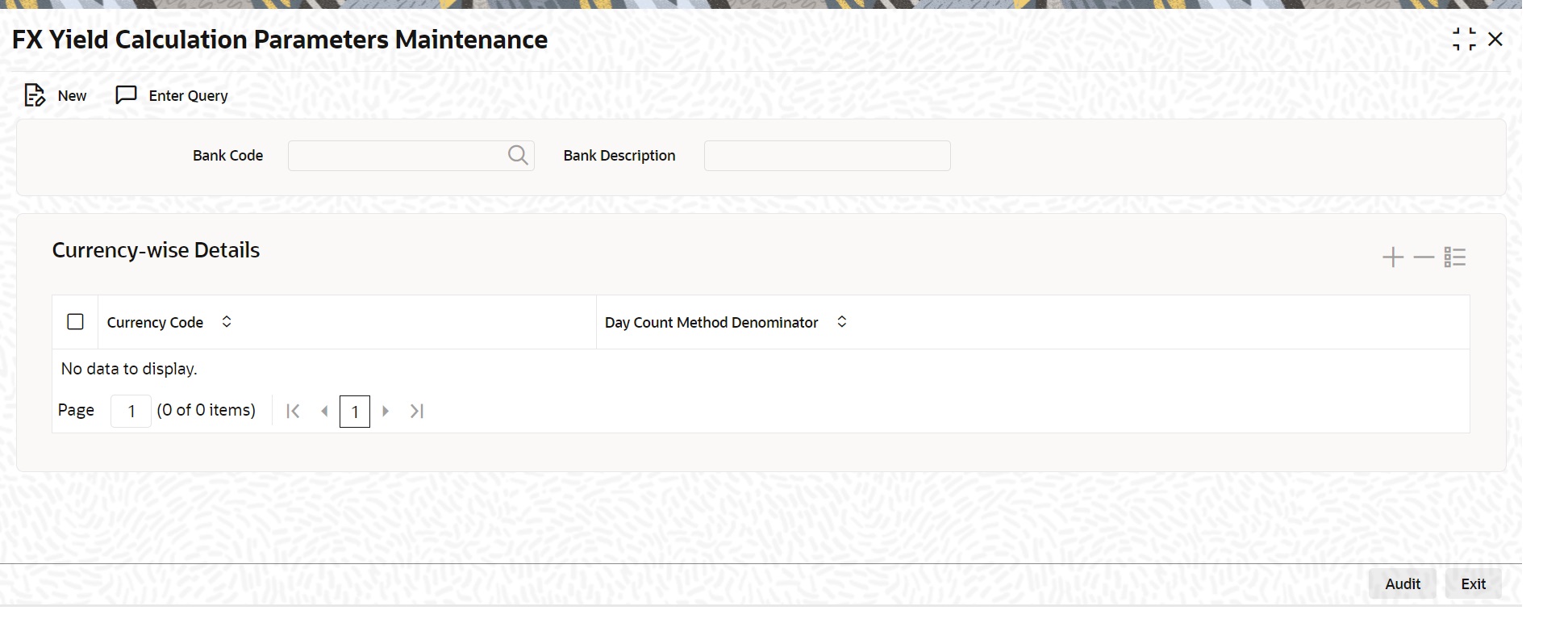
Description of the illustration fxdyldcp_cvs_main1.jpg - On the FX Yield Calculation Parameters Maintenance screen, specify the details as per requirement to maintain the yield Calculation Parameters details for the selected bank code.
For information on fields, refer to the below table
Table 2-2 FX Yield Calculation Parameters Maintenance - Field Description
Field Description Bank Code
Specify the Bank Code applicable for the maintenance
Bank Description
Provide the Bank description based on the selected bank code
Currency Code
Specify the Currency code for the maintenance
Day Count Method Denominator
Specify the Day Count Method Denominator which is used for the corresponding Currency Code
The following are the Day Count Denominator methods supported for the Yield Calculation of FX contracts
Table 2-3 Day Count Denominators
Day Count Denominator Considered Year Days Value Used in the Formula Interest Method for Effective Interest Rate (EIR)Calculation 360(Default)
360
Actual/360
365
365
Actual/365
364
364
Actual/364
Actual
365 – In case of a non-leap year
366 – In case of a leap year
Actual/Actual
- Click Save to save the details or
Cancel to close the screen.
Information Message screen is displayed.
Figure 2-4 Information Message
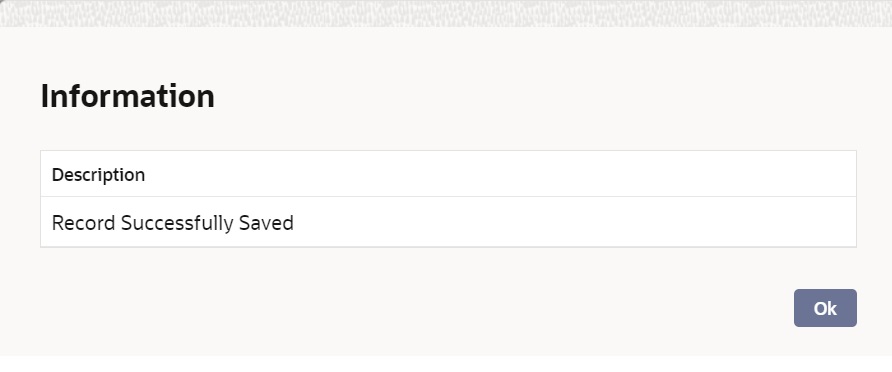
Description of the illustration fxdyldcp_cvs_parameters_maintance.jpg - On the Information Message screen, click Ok to Authorize the Maintenance Record after saving.
Information Message with Authorization is displayed.
Figure 2-5 Information Message with Authorization
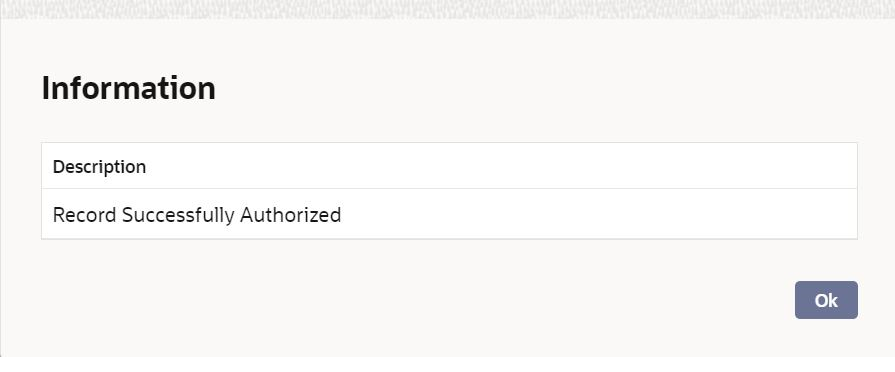
Description of the illustration fxdyldcp_cvs_parameters_maintance_authorized.png - On the Information Message screen, click Ok to complete the authorization.
Note:
Delete, Unlock, Close, Reopen operations are also supported for the screen. Maintenance Record must be in open and authorized status for it to be applicable.
Parent topic: Data Maintenance in FX Module