- Islamic Derivatives User Guide
- Introduction
- Maintain Limits Processing Details
1.6 Maintain Limits Processing Details
This topic provides the systematic instruction to maintain limits processing details.
You can track the current value and exposure details of a counterparty using the Islamic Derivatives Other Exposures Maintenance screen.
- On the Home page, type IDDLMVAL in the text box, and click next arrow.
You can track the current value and exposure details of a counter party.
The Islamic Derivative Other Exposures Maintenance screen is displayed.
Figure 1-7 Islamic Derivative Other Exposures Maintenance
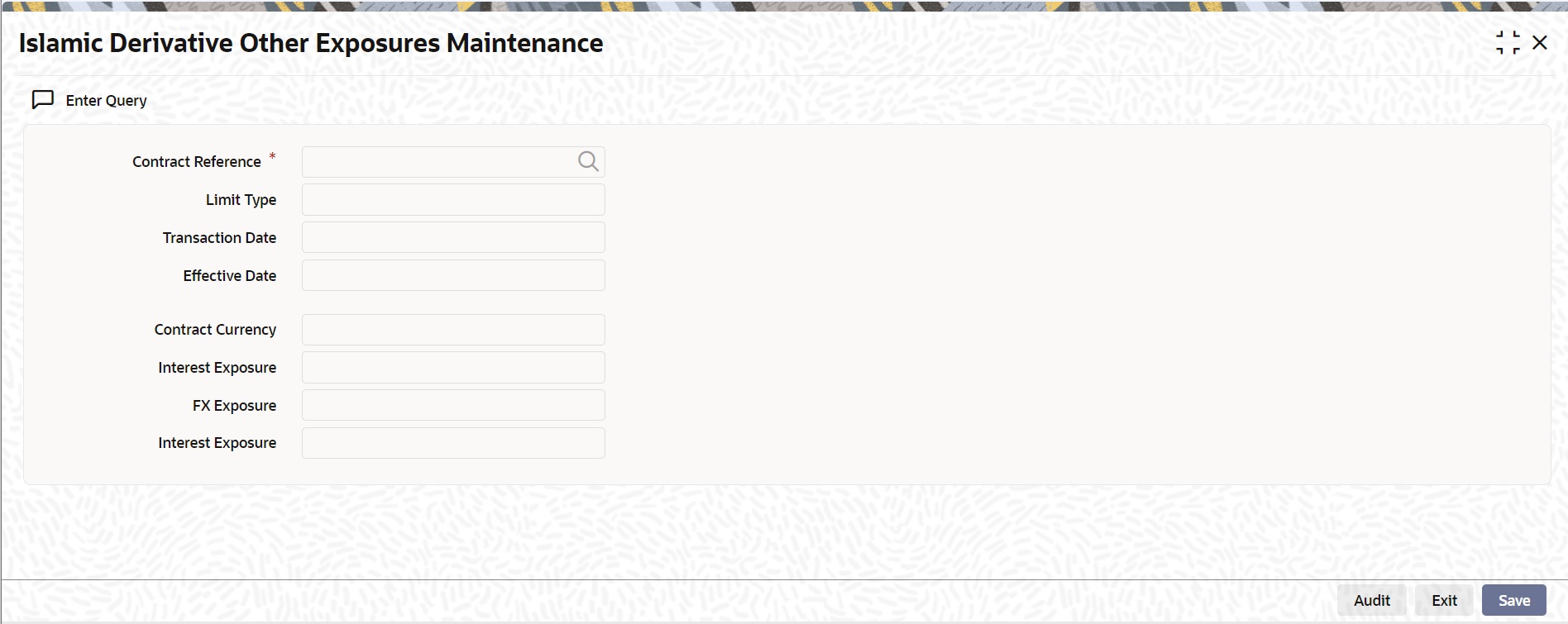
Description of "Figure 1-7 Islamic Derivative Other Exposures Maintenance"For more information on the fields, refer to the following field description table:
Table 1-8 Islamic Derivative Other Exposures Maintenance
Field Description Reference Number
The system displays the reference number of the contract.
This field is mandatory.
User Reference
The system displays the user reference number based on the contract reference number.
This field is optional.
Limit Type
The system displays the Limit Type tracked for the contract.
This field is optional.
Transaction Date
This is the date on which the transaction is processed.
This field is optional.
Effective Date
Specify the date on which the contract becomes effective for tracking.
This field is optional.
Current Value
It represents the mark-to-market value of the contract. This value will change as and when the contract is revalued.
This field is optional.
Interest Exposure
It indicates the exposure to fluctuation in interest rates.
This field is optional.
FX Exposure
It indicates the exposure to fluctuations in exchange rates only when foreign currency is involved.
This field is optional.
Parent topic: Introduction