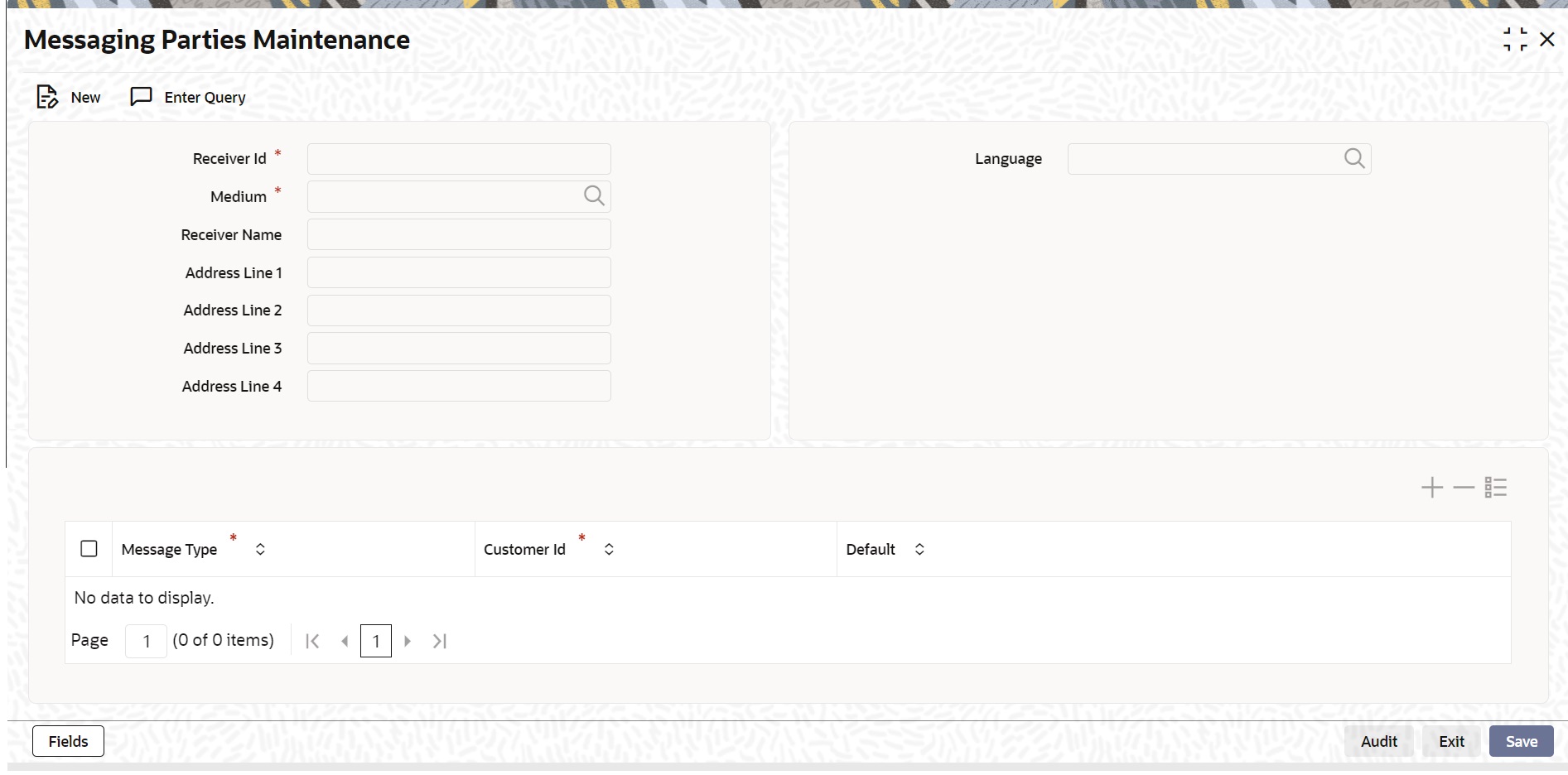- Islamic Derivatives User Guide
- Introduction
- Maintain Message Parties Details
1.5 Maintain Message Parties Details
This topic describes the systematic procedure to maintain message parties details.
At every stage in the life cycle of a transaction, you will need to send various messages to your customer. You need to send these messages to the recipient of the message whom your customer has identified as the receiver of the message. The Messaging Parties Maintenance screen will enable you to capture details of the recipients of derivative messages that have to be sent to the various counter parties.
- On the Home page, type DVDMGMNT in the text box, and click next arrow.
The Messaging Parties Maintenance is displayed.
- Select New from the Actions menu in the Application toolbar or click the new icon to maintain details of a new receiver on behalf of the counterparty,
- On the Messaging Parties Maintenance screen, specify the fields. For more information of fields, refer to field description table.
Table 1-7 Messaging parties Maintenance- Field Description
Field Description Receiver Id
This is the code assigned to the receiver of the message. Specify a unique code to identify the receiver of the message.
Medium
Choose the medium through which you wish to send the message. This can be any of the following:
- Telex
- Fax
- SWIFT
Receiver Name
Indicates the name of the receiver of the message. Specify the name of the party who will receive the message on behalf of the customer.
Address
While maintaining the messaging party details, it is required to indicate the mailing address of the receiver of the message. All the messages addressed to the counterparty is directed to the receiver address that you specify.
During contract input, when you indicate the ID of the receiver, the default address specified for the receiver is displayed.
Note:
If you specify that the message should be sent through SWIFT, then you have to indicate the SWIFT address of the receiver in the first line of the address box before you specify the mailing address.
Language
The message can be sent to the receiver in the language of the receiver. This adjoining option list displays a list of language codes. You can choose the appropriate one available in this field.
Note:
Remember that to send a message to a receiver in a particular language, you must have also maintained a message format for the language in the Advice Format Maintenance screen.
Message Party Details
Specify the following details.
Message Type
Your customer can identify more than one receiver as the recipient of messages that you need to send the customer as and when required. Additionally, your customer can also instruct you to send specific messages to different receivers.
Customer Identification File
After you select the list of messages that have to be sent to your customer, you have to specify the ID assigned to the particular customer for whom you are maintaining recipient details. The adjoining option list displays a list of all the CIF ID’s, that you have maintained through the Customer Information Maintenance file. Thus every time you send a message to the particular customer, it will reach the recipient whom the customer has identified as the official receiver of the message.
Example
CHASEBANK is the customer of your bank. CHASEBANK has identified Peter and Yvonne as the recipients of any mail messages that need to be communicated to them. You have also been instructed by CHASEBANK, that all cancellation messages should be sent to Peter, and all other messages can be sent to Yvonne. While maintaining Messaging Party Maintenance details, you have to enter Peter in the Receiver ID field and Mail as the medium of sending the message. Select DV_CANC_CCS in the Party Type field.Secondly, since CHASEBANK has instructed you to send all cancellation messages to Peter, that you have to select from the list and associate all possible cancellation messages that may have to be sent to CHASEBANK with Peter’s ID.
Default
While maintaining receiver details, you can identify a particular receiver as the default receiver of messages that need to be sent to the customer. All those messages that have been marked for the particular will be sent to the default receiver.
Parent topic: Introduction