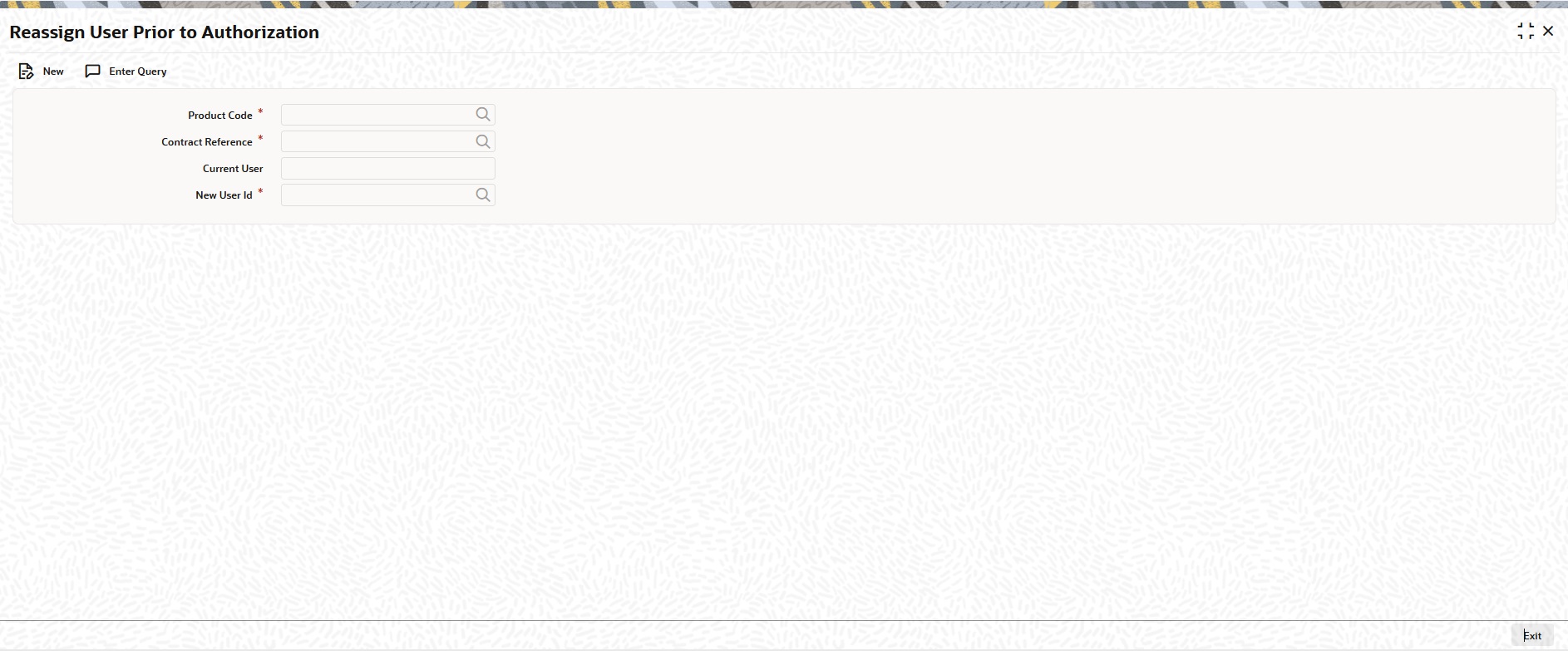3.17 Reassign a Contract to Another User
This topic provides the instructions to reassign the contract to another user.
Normally, an unauthorized contract are deleted only by the user who has created it. If a contract needs to be deleted and the user who has created it is not around to do it, then you may reassign the contract to another user. The newly assigned user can delete the contract. Typically, this situation may arise during End of Day operations when an unauthorized contract has to be deleted, and the user who created it has left the office for the day. You can reassign a contract only if you have sufficient access rights to do it. You can reassign a contract through the Reassign User Prior to Authorization screen.
Parent topic: Process an MM Deal