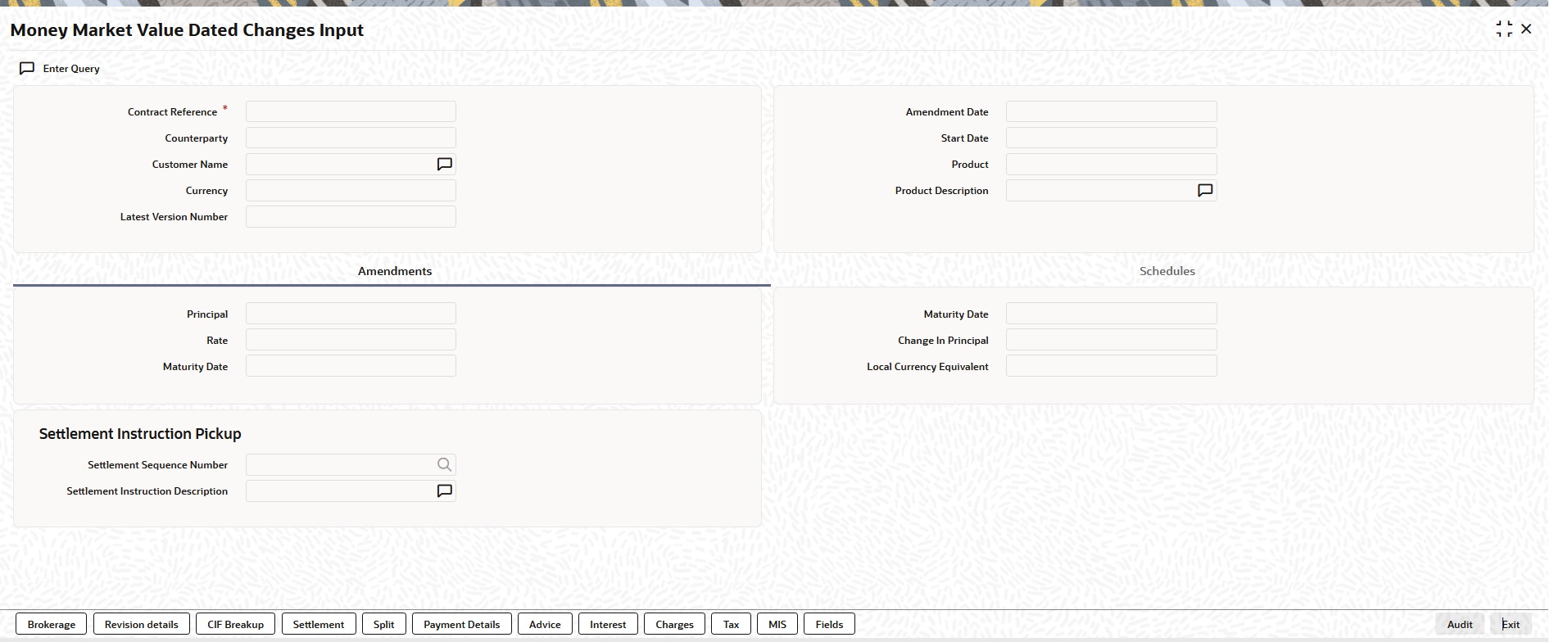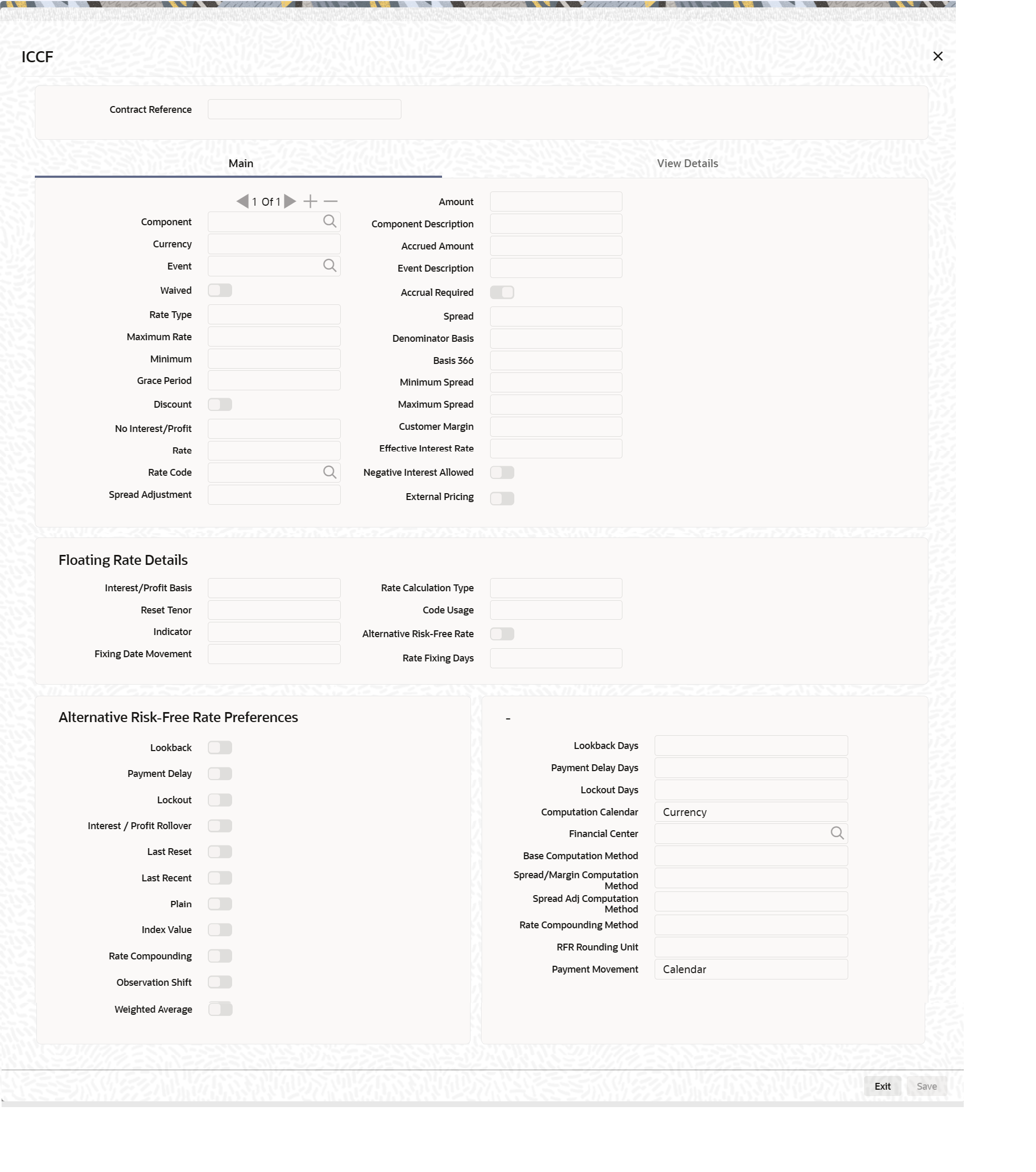3.18 Amend Money Market Transactions
This topic provides the instructions to amend Money Market Transactions, authorize Money Market contracts and split settlements.
Once a MM contract is authorized, changes to this is done through the Money Market Value Dated Changes Input screen.