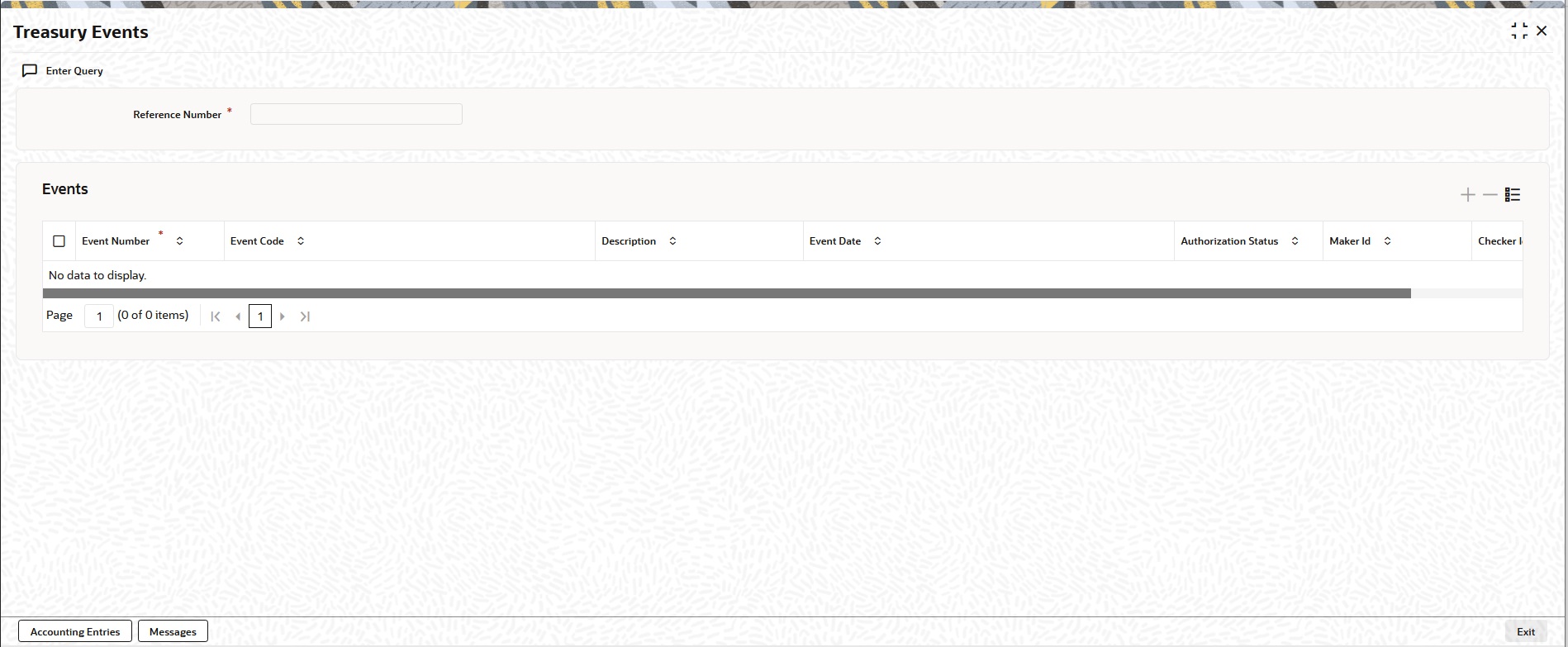3.5 View Event Details
This topic provides the instructions to view the event details.
View all the events that have to take place on a Money Market deal through the View Events screen.
All the events that taken place on the deal so far are listed in this screen according to the sequence in which they have taken place. The Date on which the event took place will also be displayed.
Parent topic: Process an MM Deal