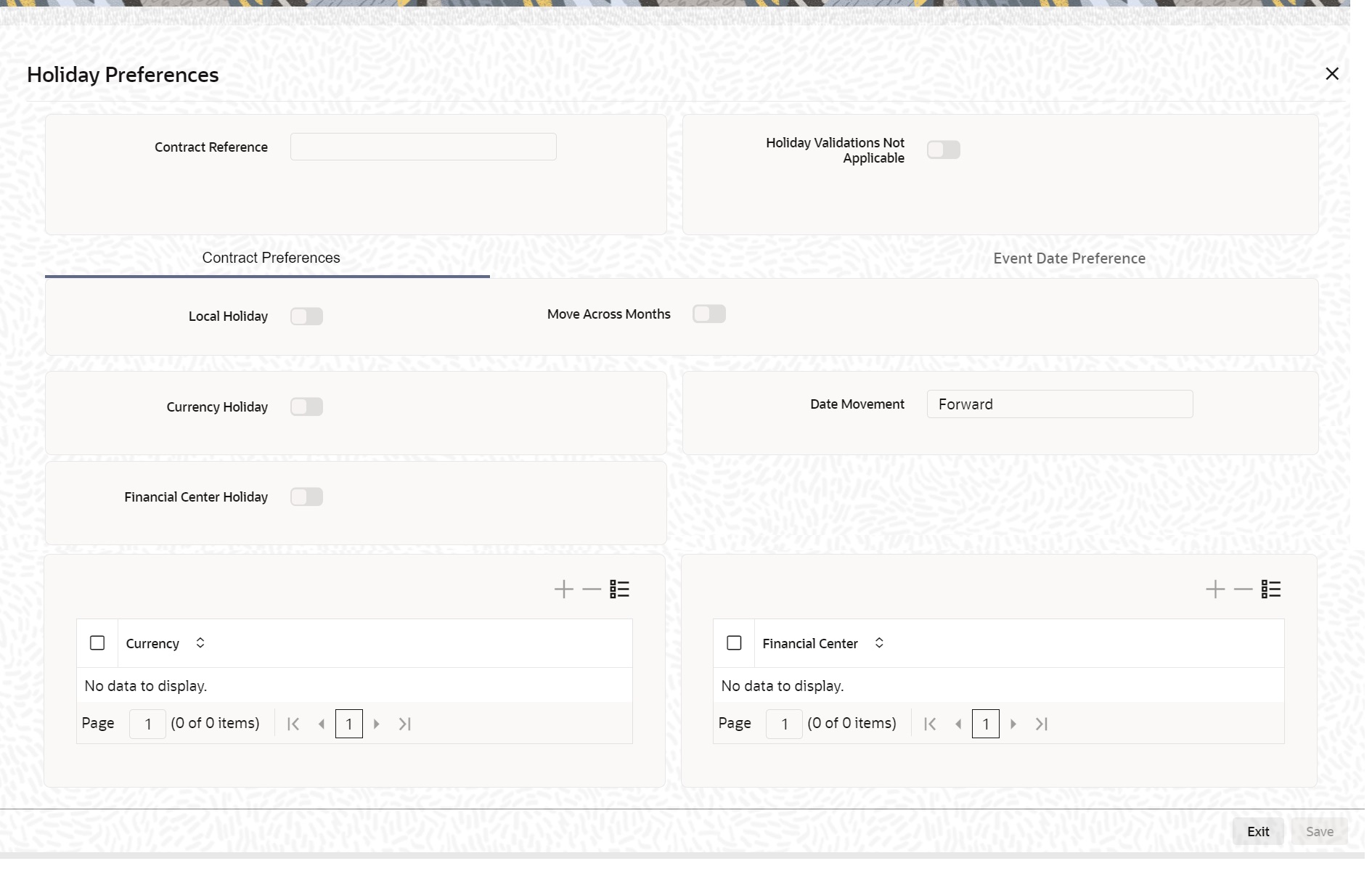- Securities User Guide
- Maintain a Security
- Holiday Preference
18.6 Holiday Preference
This topic describes the systematic instruction to capture in holiday preference and holiday validation assumptions.
- On the Securities Instrument Definition screen, click Holiday Preference.
Holiday Preference screen is displayed.
- On the Holiday Preferences screen, specify the details as required.
See the below table for field descriptions:
Table 18-10 Field Description
Field Description Contract Reference
The Contract Reference number from the main screen is displayed here.
Holiday Validations Not Applicable
Check this box to indicate that the holiday calendar validation must not be performed.
Local Holiday
Select this check box, if the local holiday validation of dates and schedule movement is required, which is defaulted from product and amendable.
Currency Holiday
Select this check box, if the currency holiday calendar validation of dates and schedule movement is required, which is defaulted from product and amendable.
Financial Center Holiday
Select this check box, if the financial center holiday calendar validation of dates and schedule movement is required, which is defaulted from product and amendable.
Move Across Months
Check this box to indicate that the final date must be derived next month if the date falls on holiday. Otherwise, final date becomes end of the month though actual date derived is on next month.
Date Movement
Select the holiday date movement when the date falls on holiday. The adjoining drop-down list displays the following values:- Forward
- Backward
Currency
Specify the currency details for which the holiday validation for dates and schedules movement is required, which is defaulted from product and amendable.
Financial Center
Specify the financial center from the adjoining option list. The list displays all active financial centers maintained in the system. You can choose the appropriate one.
- On the Holiday Preferences screen, click Event Date Preference.
Holiday Preferences with Event Date tab details is displayed.
Figure 18-11 Holiday Preferences - Event Date Preferences
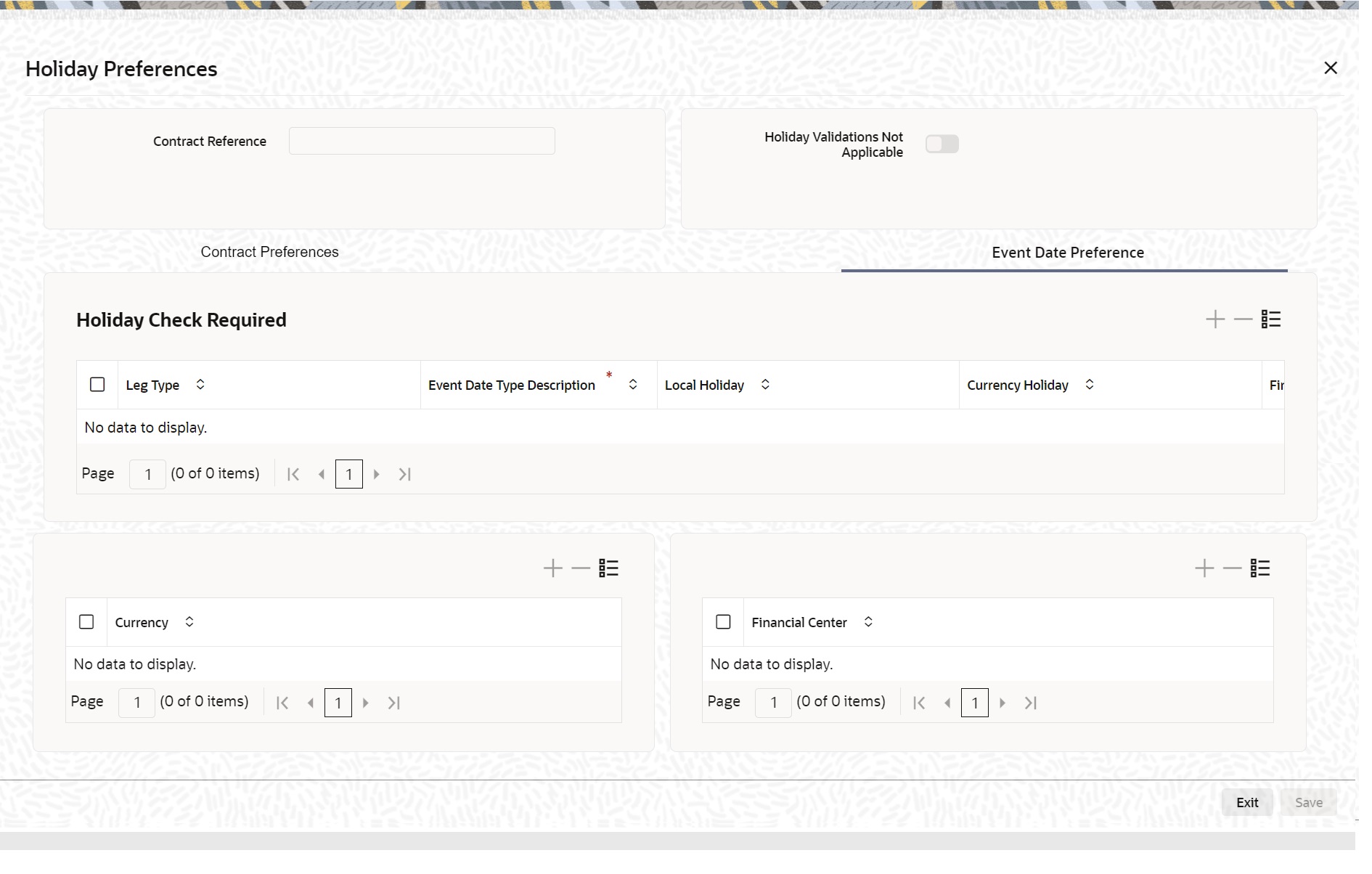
Description of the illustration holidaypreferenceseventdate.jpg - On the Event Date Preference tab, specify the details
as required.
The following are the field descriptions:
Table 18-11 Field Description
Field Description Leg Type
Select the leg type for the holiday preferences from the adjoining drop-down list. The list displays the following values:- In Leg
Event Date Type Description
Specify the description of event date type for which the holiday calendar validations must be performed. The adjoining option list displays all valid event description maintained in the system. You can choose the appropriate one.
Local Holiday
Select this check box if the local holiday validation of the dates and schedule movement has to be executed.
Currency Holiday
Select this check box, to execute the currency holiday calendar validation of the dates and movement of schedules.
Financial Center
Select this check box, to execute the financial center holiday calendar validation of the dates and movement of schedules.
Event Date Type
The event date type details is displayed in this field.
Move Across Months
Check this box to indicate that the final date must be derived next month if the date falls on holiday. Otherwise, final date becomes end of the month though actual date derived is on next month.
Date Movement
Select the holiday date movement when the date falls on holiday. The adjoining drop-down list displays the following values:- Not Applicable
- Forward
- Backward
Currency
Specify the currency from the adjoining option list. The list displays all valid currencies maintained in the system. You can choose the appropriate one.
This field is mandatory if event date level currency holiday validation is required.
Financial Center
Specify the financial center from the adjoining option list. The list displays all active financial centers maintained in the system. You can choose the appropriate one.
This field is mandatory if event date level financial center holiday validation is required.Note:
Based on the requirement you can choose more than one holiday check at the same time.
If the system validates the Safe Keeping Location (SKL) holiday, then you can create a Financial center corresponding to the SKL. Maintain a holiday calendar for the financial center corresponding to the SKL. Validations for this financial center are enforced by the system and thereby indirectly get the SKL holiday also validated. So multiple financial centers are linked and validated for a transaction.
The Issue Date or Tear Off Date, Redemption Date or Expiry Date, Start of Trading Date, Start of Interest Date, Coupon Base End Date, Coupon Base Start Date, Redemption Schedule date, Revision Start Date, Revision End Date, Rate Fixing Date, Trade Date, Spot Date, Deal Settlement Date and Money Settlement Date fields will be validated for Local, Currency and Financial Center holidays while Securities deal booking, and the system displays an appropriate override message.
When Rate Fixing date falls on a holiday, then the date will be moved according to the date movement selected in ‘Event Preference’ tab, either Forward or Backward to a Business day.
When Rate Fixing date falls on a holiday and the date movement is selected as ‘Not Applicable’ in ‘Event Preference’ tab, an error message will be displayed, and the date movement needs to be changed to ‘Forward’ or ‘Backward’.
This topic has the following sub-topic:
Parent topic: Maintain a Security