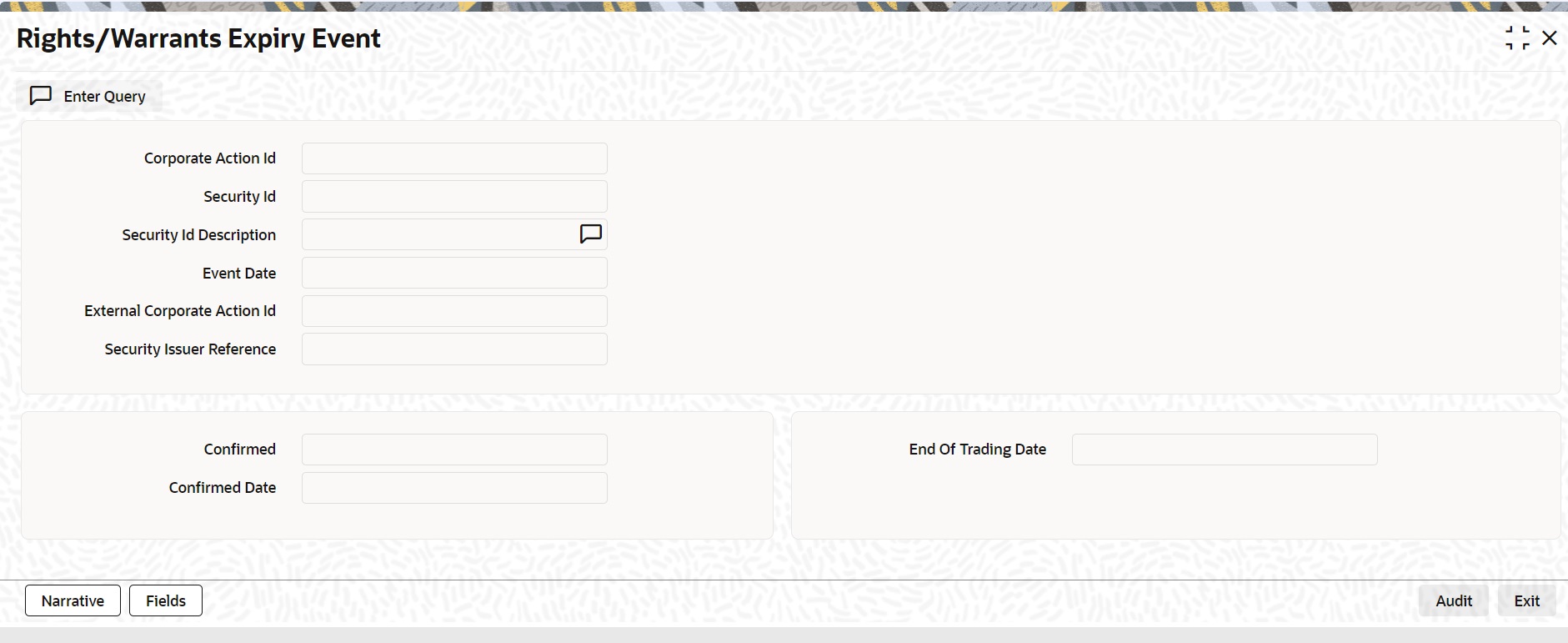- Securities User Guide
- Maintain and Process Corporate Actions
- Rights and Warrants
- Process Rights and Warrants Expiry Details
19.2.6 Process Rights and Warrants Expiry Details
The Rights and Warrants Expiry definition screen, allows the capture of some additional details of an expiry event, for a security of rights / warrants type.
- On the Home page, specify SEDXEXPD in the text box, and click next arrow.
- On the Rights/Warrants Expiry Event screen, specify the fields.
If you are calling a record that has already been created, click on the Summary view. The details of existing records will be displayed in a tabular form. To open a record, double click on it.
You can amend the details of an existing rights/warrants type of security by clicking on the unlock icon in the toolbar or by choosing Unlock from the Actions Menu.
Note:
Please remember that you can change the details of an existing rights/warrants type of security only if it is not yet authorized. Once a record is authorized and confirmed it will be processed as of the event date.
Table 19-4 Rights/Warrants Expiry Event - Field Description
Field Description Specifying End of Trading Date
The event date or the date on which holdings in the security would expire is picked up from the Security Definition screen. You are only allowed to indicate the date on which, the trading in the rights/warrants security, is to be suspended. You can indicate that trading is to be suspended on the security, on either the event date or a few days before the event date. For instance, if the Event date is 31 March 2000, you can specify the same end of the trading date or specify 28 March 2000 as the date on which, trading in the security is to be suspended.
Event Narrative
To define an event narrative, to be used while generating SWIFT messages, click the ‘Narrative’ button. The event narrative screen is displayed. To exit from the screen without saving the text, click the ‘Exit’ button.
Processing a Rights Expiry Event
For the rights expiry event, holdings in the rights security are depleted for the relevant portfolios, as of the event date. The event is triggered automatically if specified to do so. Otherwise, it will have to trigger manually. Only those events, with an expiry date less than or equal to today, are selected for processing. Rights expiry consists of two separate events:
- Rights expiry initiation (selects the event to be processed)
- Rights expiry disbursement (selects the event to be liquidated from
The event, Rights Expiry Initiation for a long position (RXLT), is triggered for those events, which have an initiation date less than or equal to today but have not yet been initiated. After RXLT is through, the event Rights Expiry Disbursement for long position (RXLL) event is triggered. Only those events with the disbursement date less than or equal to today and for which liquidation has not already been done will be processed. Positions and holdings are updated for rights once the event is completed.
Processing a Warrants Expiry Event
n the event date, holdings in the warrant's security are depleted for the relevant portfolios. The event is triggered automatically if you have specified so otherwise, it will have to be triggered manually. The Events table is scanned when the Warrants Expiry Initiation for long position (WXLT) event is triggered. Only those events with initiation dates less than or equal to today’s date are picked up The Events table is updated after the completion of the event. After WXLT, the Warrants Expiry disbursement or liquidation for a long position (WXLL) is triggered for those events, which are not yet liquidated but have disbursement dates less than or equal to today. After liquidation, the events table is updated to indicate that disbursement for the event is complete. Positions and holdings for warrants are updated.
Parent topic: Rights and Warrants